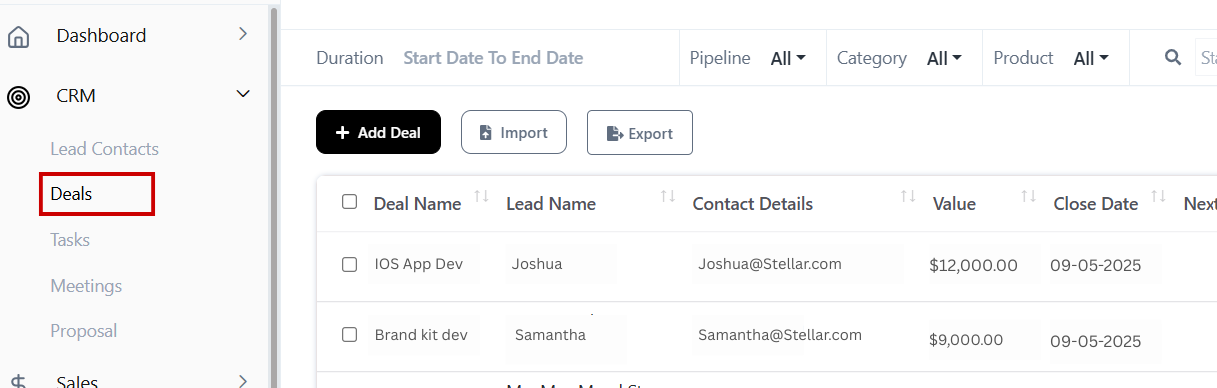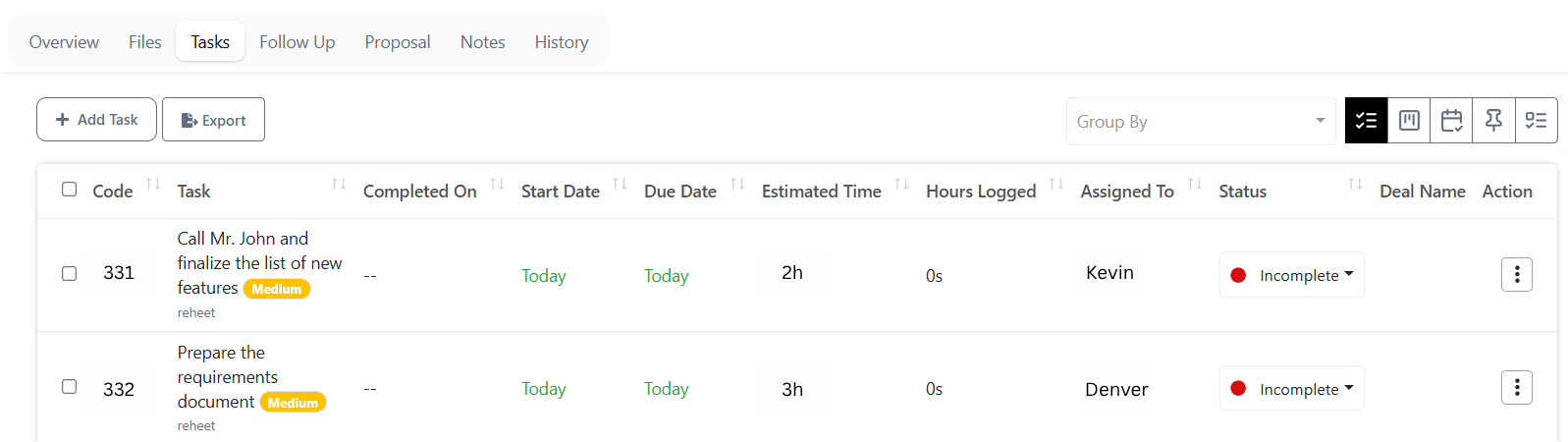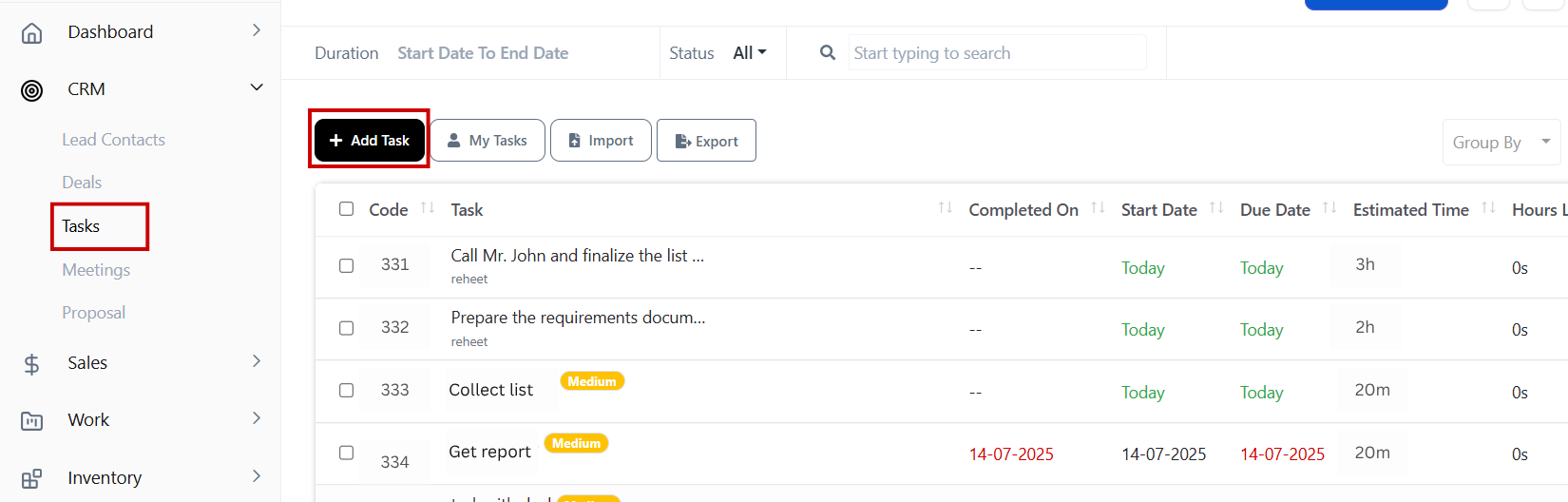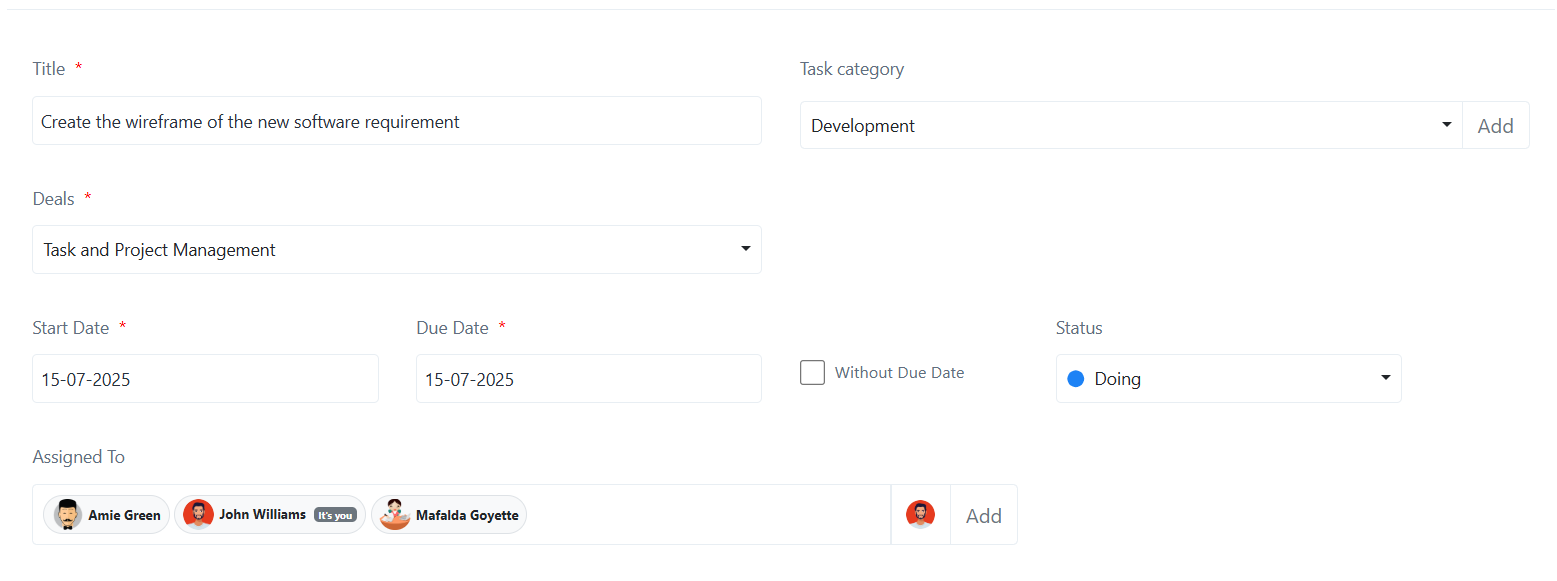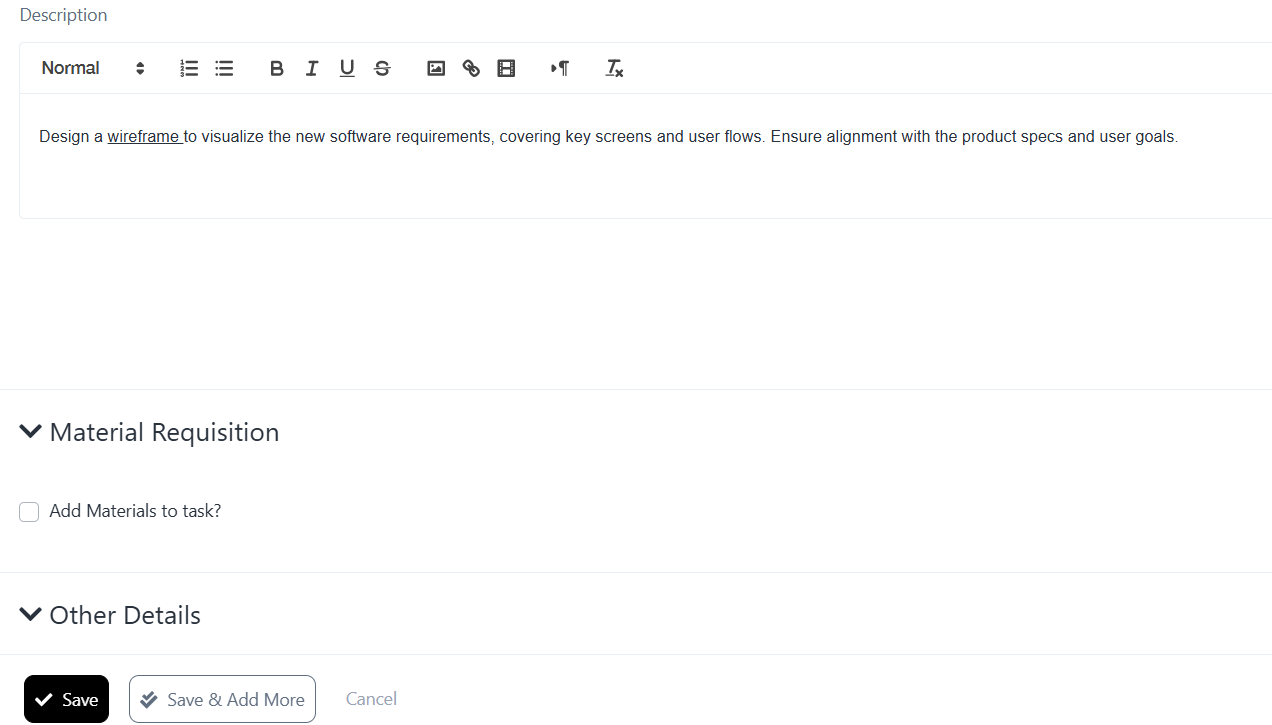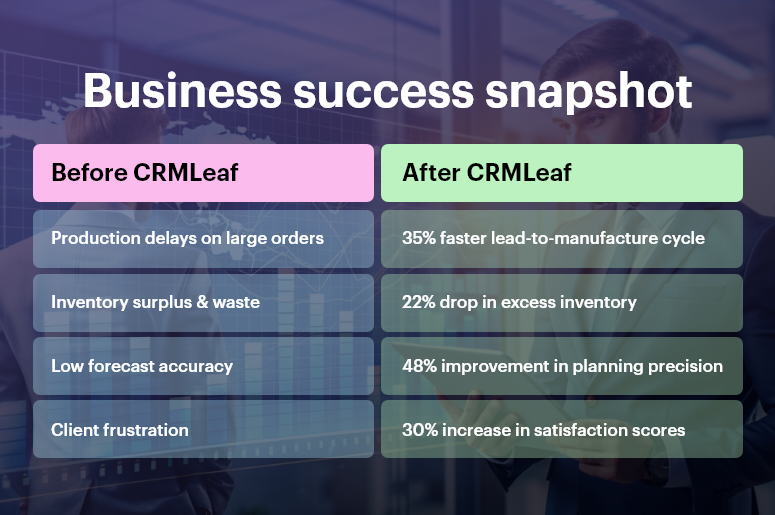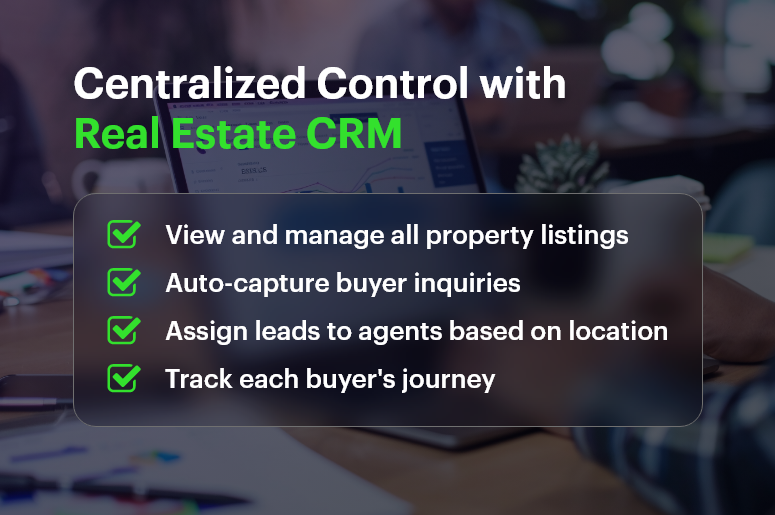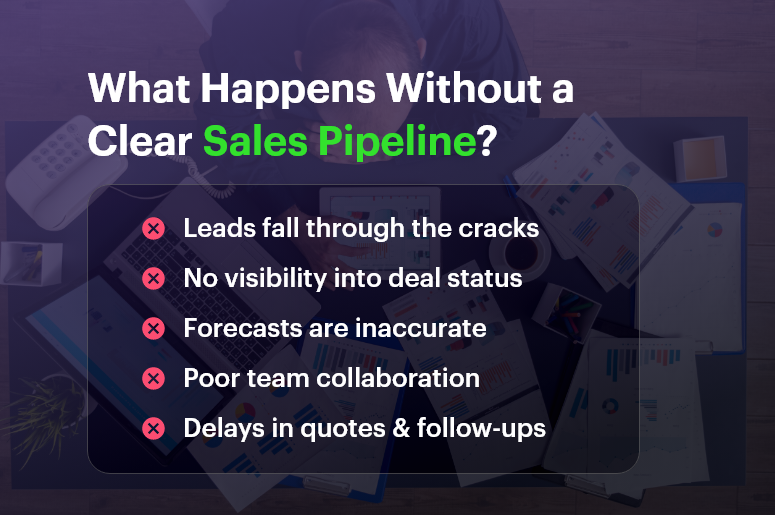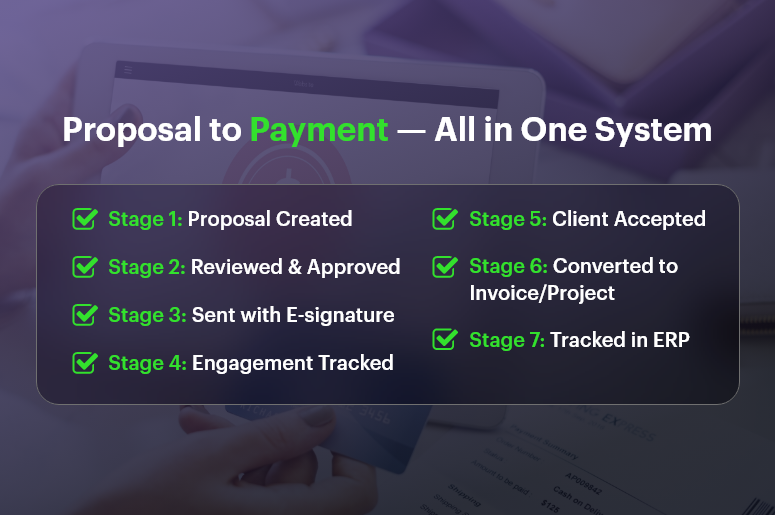Travel isn’t just about flights and hotel rooms — it’s about experiences. And in an age where customers crave tailored itineraries over cookie-cutter packages, personalization has become the new competitive edge. This is where a travel CRM transforms the game. Modern travel agents are no longer just booking specialists — they’re experienced designers. And to deliver customized, memorable trips at scale, they need tools that go beyond spreadsheets and sticky notes.
In this blog, we’ll explore how travel agents use CRM platforms to personalize every customer interaction — from the first inquiry to post-trip follow-up. You’ll learn how CRMLeaf helps agents capture preferences, suggest smarter itineraries, and build long-term customer loyalty — all while saving time and reducing manual effort.

Why Personalization is Crucial in Modern Travel
The modern traveler expects more than just competitive prices — they want relevance, ease, and personalization. Whether it’s a honeymoon in Bali or a corporate retreat in Switzerland, clients now expect recommendations that fit their tastes, needs, and lifestyle.
But without the right systems, travel agents often face challenges like:
- Losing track of traveler preferences and past trips
- Wasting time on repetitive follow-ups and manual itinerary updates
- Missing cross-sell and upsell opportunities
- Struggling to respond quickly with tailored recommendations
This results in lost leads, lower repeat bookings, and customer frustration.
Enter the travel CRM — a centralized platform that brings together customer data, trip history, communication logs, preferences, and booking details.
With CRMLeaf’s travel-focused CRM features, agents can:
- Build traveler profiles that include preferences, notes, and trip history
- Segment customers by interest (e.g., adventure seekers, luxury travelers)
- Send targeted trip suggestions or promotional offers
- Automate reminders, payments, and follow-ups
The result? Happier customers, smoother operations, and more revenue per client.
Build Detailed Traveler Profiles
- Why it matters: Personalization starts with understanding. A CRM lets agents store detailed customer data—preferred destinations, allergies, hotel types, travel companions, and even airline seating preferences.
- CRMLeaf Tip: Add custom fields for “Meal Preferences,” “Visa Status,” or “Frequent Flyer Programs” so your agents always have the context they need.
Track Past Trips and Booking History
- Why it matters: Knowing where someone has been helps you suggest where they should go next. It also helps you repeat what they loved and avoid what they didn’t.
- CRMLeaf Tip: Use the “Trip History” tab to view previous bookings, ratings, and feedback—all in one place.
Automate Follow-Ups & Seasonal Offers
- Why it matters: The key to winning repeat business is timely communication. Whether it’s a birthday discount or a reminder for annual vacations, CRMLeaf helps you stay proactive.
- CRMLeaf Tip: Set up workflows to trigger emails for “6 Months Since Last Trip” or “Next Visa Renewal Due.”
Segment Travelers by Interest
- Why it matters: Adventure travelers don’t want spa retreats, and luxury seekers won’t respond to backpacking offers. Smart segmentation lets you send relevant offers to each group.
- CRMLeaf Tip: Create segments like “Honeymoon Planners,” “Solo Travelers,” or “Corporate Clients” and tailor your campaigns accordingly.
Centralize All Communication
- Why it matters: Clients often message via email, WhatsApp, or social media. Without a centralized system, conversations get lost.
- CRMLeaf Tip: Use the CRM’s activity timeline to log calls, emails, notes, and messages — so every agent stays in sync, even across handoffs.
Manage Quotes, Payments & Itineraries
- Why it matters: From initial quote to final payment, keeping track of pricing, deposits, and schedules is crucial. A CRM with integrated sales and finance tools eliminates back-and-forth and ensures accuracy.
- CRMLeaf Tip: Generate proposals, track approvals, and convert quotes into invoices or tickets—all within the CRM.
Delight Clients with Post-Trip Follow-Ups
- Why it matters: The journey doesn’t end at touchdown. Post-trip check-ins build loyalty and open the door for testimonials or referrals.
- CRMLeaf Tip: Automate feedback requests 2–3 days after trip completion and offer a referral bonus for friends or family.
Customer Success
For example, WanderNest Travels, a boutique agency specializing in curated honeymoons, used to manage leads with spreadsheets and Gmail. They struggled to keep up with client details, follow-ups, and package personalization.
After implementing CRMLeaf’s travel CRM features:
- Quote turnaround time dropped by 60%
- Repeat bookings increased by 40% within 6 months
- Agents saved 3+ hours a day thanks to automation
- Email campaigns based on traveler segments had 3X higher open rates
Now, every trip feels personal—even when the team handles 10x more clients than before.
Key Takeaways
In a world where experiences matter more than ever, personalization is no longer a luxury — it’s a necessity. A travel CRM like CRMLeaf empowers travel agents to know their clients, craft better trips, and follow up at just the right moment.
From trip histories to automated reminders and personalized offers, CRMLeaf turns complexity into simplicity — and helps you focus on what matters most: delivering unforgettable journeys.
Whether you’re managing a high-volume agency or a boutique firm, the right CRM turns your service from good to exceptional.