Sales isn’t just about closing deals — it’s about building a repeatable, predictable process that turns leads into revenue. That process is your sales pipeline.
But here’s the catch: Without clear stages and disciplined tracking, your pipeline quickly becomes a black hole — full of leads but short on clarity. Many businesses don’t lose deals due to poor offerings but due to poor pipeline management.
In this post, you’ll learn how a well-structured sales pipeline helps your team stay focused, your forecasts become accurate, and your revenue engine runs smoothly. We’ll break down the core stages, share proven best practices, and show you how CRMLeaf’s CRM + ERP system can help you manage it all in one place — efficiently and effectively.
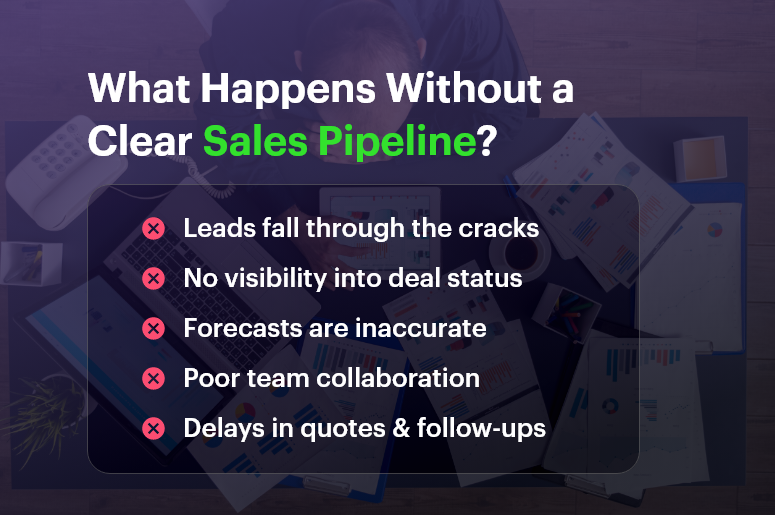
Why the Sales Pipeline Matters More Than Ever
If you’re running a business in B2B services, manufacturing, IT, real estate, or any sales-driven industry, you know that growth comes down to closing deals consistently.
But here’s what often goes wrong:
- Sales reps don’t have a clear process to move deals forward
- Managers can’t forecast revenue accurately
- Leads sit idle or drop off due to poor follow-up
- No one knows which deals are “real” and which are stalled
This leads to missed targets, low win rates, and stress across the team.
A well-managed sales pipeline solves this. It brings visibility, accountability, and predictability to your sales process.
When properly structured, your pipeline gives you:
- A step-by-step view of where every deal stands
- Insight into conversion rates at each stage
- The ability to forecast future revenue with confidence
- A way to coach your team on what’s working — and what’s not
And when your sales pipeline is integrated with your CRM + ERP system like CRMLeaf, you can link deals directly to proposals, quotes, invoices, and even delivery schedules — making your entire business more efficient.
Best Practices & Actionable Tips
Let’s break down the core stages of a sales pipeline and the best practices to optimize each one.
Stage 1: Lead Qualification
What happens here:
Leads come in from marketing, events, referrals, or outbound efforts. The goal is to determine if they’re a good fit.
Best practices:
- Use lead scoring to prioritize based on budget, authority, need, and timeline (BANT)
- Automate lead capture via forms, landing pages, and integrations
- Sync new leads to your CRM for immediate sales action
CRMLeaf Tip: Automate lead scoring and qualification workflows using CRMLeaf to save reps time and ensure no leads slip through the cracks.
Stage 2: Discovery & Needs Analysis
What happens here:
You’ve connected with the lead. Now it’s time to understand their pain points and goals.
Best practices:
- Use a consistent discovery framework (e.g., SPIN, MEDDIC)
- Log meeting notes directly in your CRM
- Identify stakeholders and decision-making criteria early
CRMLeaf Tip: Use custom fields and call logs to track prospect insights and keep your team aligned on every opportunity.
Stage 3: Solution Presentation
What happens here:
You present your product/service and show how it meets the client’s needs.
Best practices:
- Customize demos or proposals based on buyer goals
- Address objections proactively
- Offer multiple options or packages
CRMLeaf Tip: Use CRMLeaf’s proposal module to generate tailored quotes, attach brochures, and send via email with built-in tracking.
Stage 4: Quote & Negotiation
What happens here:
You’ve sent a quote, and the buyer is reviewing, negotiating, or seeking approvals.
Best practices:
- Offer version-controlled quotes with detailed breakdowns
- Set clear deadlines for decision-making
- Loop in finance or legal teams early if needed
CRMLeaf Tip: Track every quote version and enable auto-approvals for standard deals, keeping things moving without manual follow-ups.
Stage 5: Deal Won/Lost
What happens here:
The customer makes a decision.
Best practices:
- Mark the deal status in your CRM
- Trigger automated onboarding or handover workflows
- Analyze why deals were lost and improve accordingly
CRMLeaf Tip: CRMLeaf auto-updates deal stages and can trigger ERP workflows like invoice generation, delivery scheduling, or post-sale support tasks.
Pro Best Practice: Always Monitor the Pipeline Health
Why it matters: It’s not just about individual deals. Your pipeline should reflect overall team productivity, conversion trends, and revenue potential.
CRMLeaf Tip: Use built-in dashboards to track sales velocity, win rate, average deal size, and forecast value — updated in real time.
Customer Success
For example, TekNova Solutions, an IT service provider, struggled with pipeline visibility across its growing team. They had plenty of leads, but deals weren’t moving forward because reps were managing their pipelines in spreadsheets or emails.
After adopting CRMLeaf, TekNova:
- Centralized their entire sales pipeline into a single dashboard
- Reduced lead response time by 50%
- Increased deal close rate by 35% within 90 days
- Improved sales forecast accuracy for monthly planning
With real-time visibility, sales reps knew exactly where to focus and managers could spot bottlenecks instantly.
Key Takeaways & Closing
Your sales pipeline is more than just a list of deals — it’s the heartbeat of your revenue strategy. When managed correctly, it gives your team direction, clarity, and the confidence to grow.
By clearly defining pipeline stages, tracking progress, and using smart tools like CRMLeaf to automate workflows, you turn sales from a guessing game into a system.
Don’t let leads fall through the cracks or deals stall unnecessarily. Structure your pipeline. Track every stage. Win more business.
