Every rupee your business spends tells a story. Maybe it’s a meal shared by your sales rep with a key client. A courier fee paid by your on-field executive. Or the return cost of a defective product. But until now, these expense entries inside CRMLeaf were listed individually — making it difficult to get the big picture of where your company’s money was going. With our latest release — grouped expense views in CRMLeaf — you get a clearer view of company spending. You can now group expenses by:
- Category
- Employee
- Role
This gives you better control, more transparency, and actionable insights — all without needing spreadsheets or external analysis tools.
What’s New?
1. Group by Category
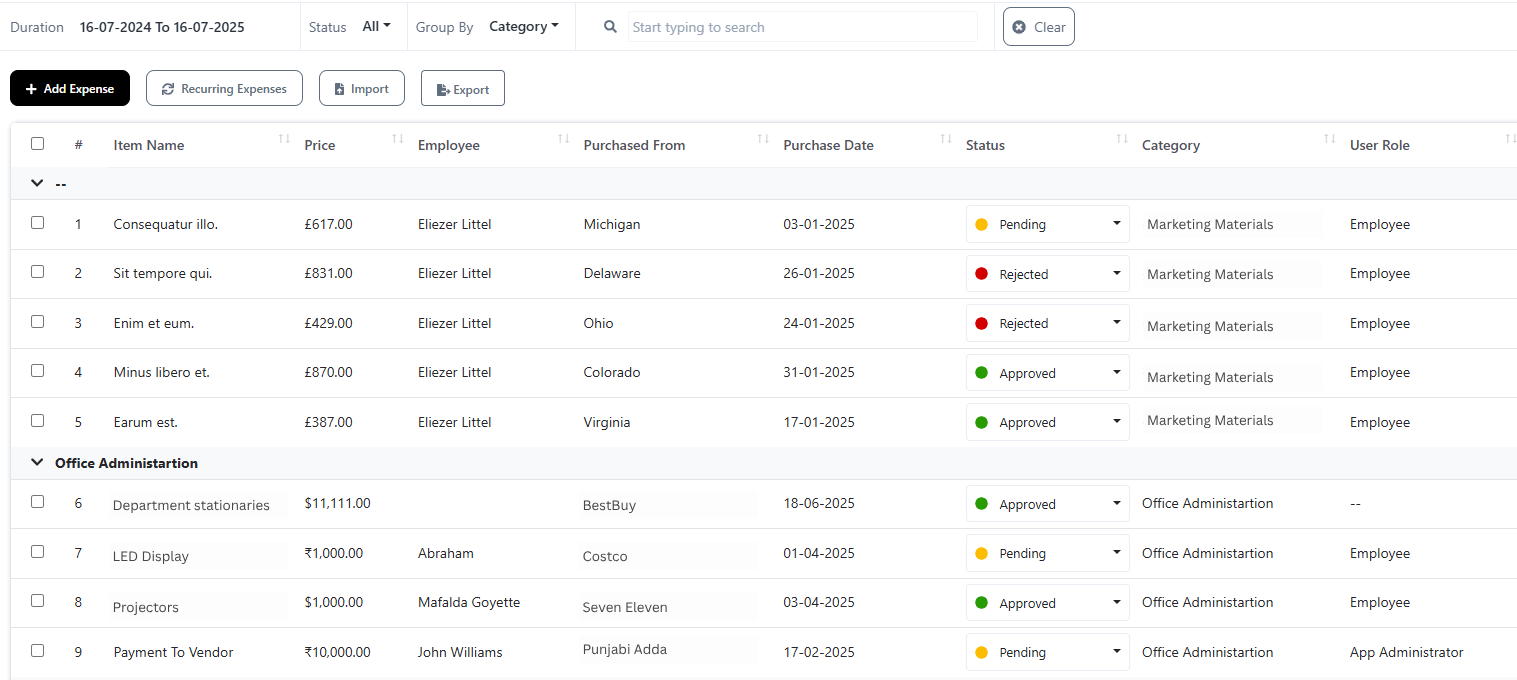
Categorize and review spending based on the purpose or nature of the expense.
Whether it’s:
- In-store expenses (product displays, merchandising, POS support)
- On-field expenses (travel, accommodation, client visits)
- Product return costs (refunds, courier fees, processing)
You can now instantly group these expenses and see how much is being spent in each operational area.
Real-World Example:
Your retail operations head wants to understand if in-store merchandising is consuming too much of the monthly marketing budget. With just a few clicks, they can now group all “in-store” expenses and view the total, along with individual entries for deeper analysis.
2. Group by Employee
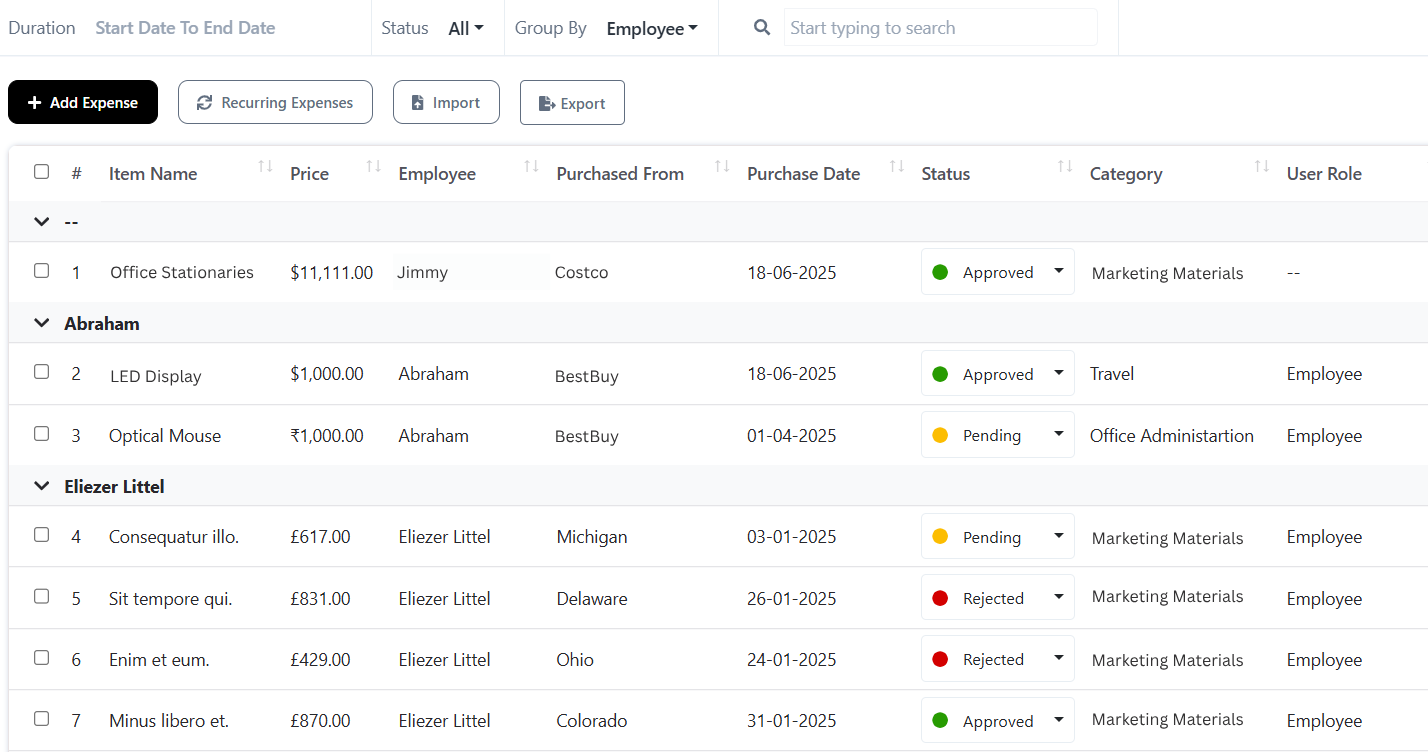
Track how much each individual employee is spending on behalf of the company. No more chasing down logs or emails to match names to transactions.
You can now:
- Monitor expense habits
- Identify high or low spenders
- Compare spending against individual roles or responsibilities
- Quickly respond to irregular or unexpected expenses
Real-World Example:
Let’s say you have 25 field sales executives submitting travel and hospitality expenses every week. With this feature, your finance team can quickly group expenses by each rep and spot if someone is consistently overspending — or needs support.
3. Group by Role
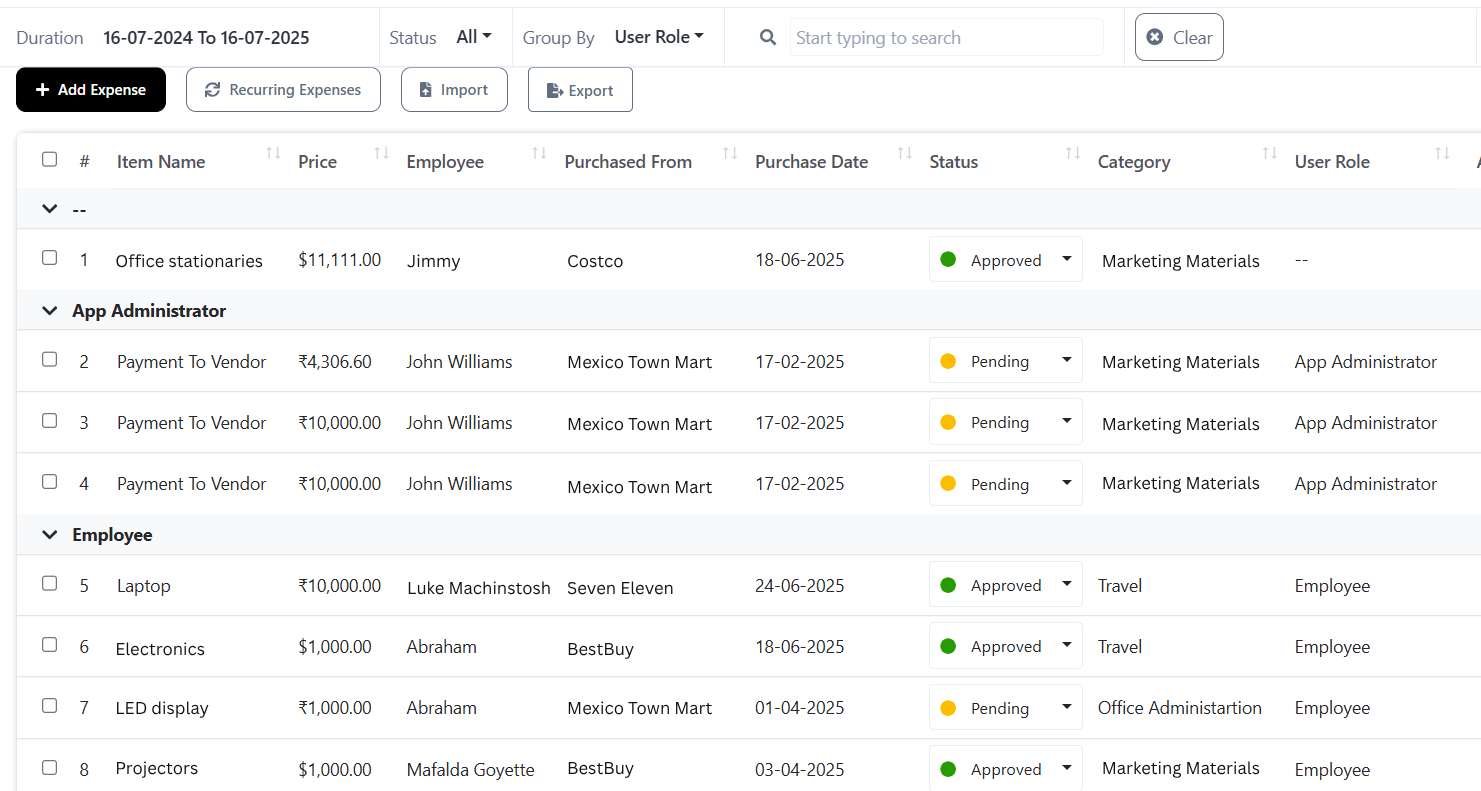
This is where team-wide expense visibility gets even better. Instead of just seeing who spent what, you can now view expenses by role type.
For example:
- What’s the total spend from your Project Managers?
- How much are on-field staff incurring in travel and logistics?
- Are support staff reporting any unexpected operational costs?
This insight is crucial for budget planning, departmental reporting, and role-based spending control.
Real-World Example:
Your finance department is reviewing quarterly budgets. They need to know how much was spent collectively by the on-field team versus internal project managers. With grouped views by role, it takes seconds to generate that data — with full visibility into every underlying transaction.
How It Works: Expense Review & Approval Process
We know tracking is only useful if the data is reliable. That’s why grouped expense views comes with a built-in approval workflow.
Here’s the process:
- An employee logs an expense in CRMLeaf
- The entry is automatically routed to their assigned approver (e.g., team lead, project head, finance reviewer)
- Only approved expenses are included in grouped reports
- Rejected or flagged entries are sent back for revision or clarification
This ensures your reports are clean, accurate, and audit-ready, without manual filtering.
Why This Feature Matters
Here’s what grouped expense views unlock for your business:
| Benefit | Impact |
| Financial Transparency | Understand where your money goes — by function, team, and person |
| Smarter Budgeting | Allocate funds more accurately for each department or role |
| Accountability | Track responsibility and spending discipline at every level |
| Operational Efficiency | Eliminate manual analysis, reduce back-and-forth in finance approvals |
| Strategic Decision-Making | Use real-time insights to guide policy changes, approvals, or spending limits |
Who Will Benefit Most?
- Founders & CEOs: See spending trends across the organization without diving into raw logs
- Finance & Accounts Teams: Instantly validate, group, and analyze expense submissions
- Department Heads: Monitor how their team members are spending across different activities
- Project Managers: Stay accountable for budget limits assigned to their roles
- On-field Teams: Submit expenses confidently knowing there’s visibility and structure
Grouped expense views in CRMLeaf isn’t just about better reports. It’s about clarity, control, and smarter decisions. Say goodbye to scattered data and hello to streamlined spending.
Start using grouped views today — and make every rupee count.
Missed our last update? Learn how CRMLeaf now lets you manage tasks directly inside deals and the CRM workspace — helping your sales teams stay organized, accountable, and faster than ever.


