Whether you’re a real estate agent juggling dozens of listings or a property developer fielding buyer calls daily — staying organized is a challenge. A missed inquiry or lost document can mean a missed deal. And when listings are scattered across spreadsheets, emails, and WhatsApp chats, it’s easy for leads to slip through the cracks. The good news? A real estate CRM gives you one centralized place to manage listings, buyer inquiries, and all communications — from first touch to final close. In this blog, we’ll show you how to simplify your entire sales pipeline using a modern CRM built specifically for real estate workflows.
Why This Matters: The Business Case for a Real Estate CRM
In real estate, time is money, and so is timely follow-up. The longer it takes to respond to a buyer inquiry or match them with a suitable property, the higher the chance they move to a competitor.
Yet many real estate teams still rely on a patchwork of tools — Excel sheets for property info, Gmail for lead communication, and separate apps for scheduling and documentation.
This fragmentation causes:
- Lost leads and delayed follow-ups
- Poor visibility into team performance
- Duplicate efforts between sales and back office
A real estate CRM solves this by giving you a single dashboard for:
- Tracking every listing — its status, documents, price changes
- Managing all buyer and renter inquiries in one inbox
- Automatically assigning leads to the right agents
- Logging calls, messages, and notes for every interaction
Industries that benefit:
- Real estate agencies managing 20+ active listings at any time
- Property developers selling or leasing large projects
- Real estate investment firms with multiple stakeholders and high-value deals
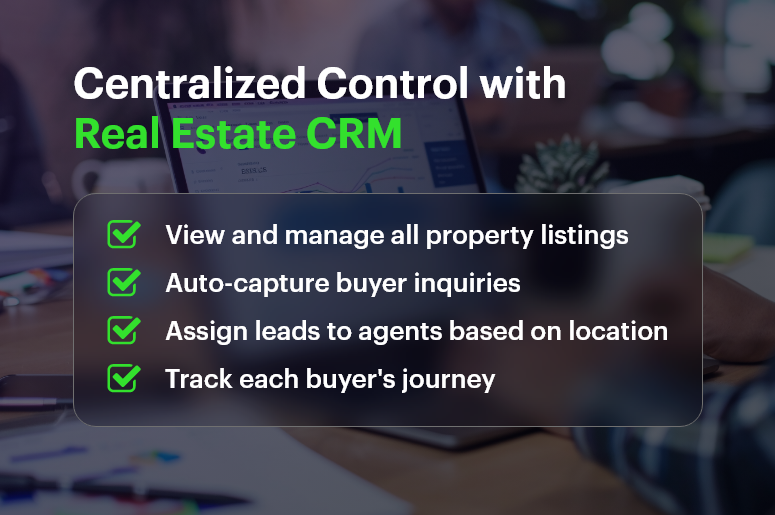
Best Practices: How to Streamline Listings & Inquiries with CRM
Let’s break down how a modern real estate CRM helps you stay in control of your sales pipeline:
Centralize All Property Listings
- Upload and manage all your listings in one place with key details like location, pricing, square footage, images, and availability.
- Group listings by project, type (commercial/residential), or status (available/sold) for quick filtering and search.
Capture and Track Inquiries Automatically
- Use contact forms or integrations (WhatsApp, Facebook, website) to bring every buyer inquiry directly into the CRM.
- Assign inquiries to agents based on geography, project, or availability — no manual routing required.
Log Every Interaction
- Record calls, emails, SMS, and meeting notes under each inquiry or buyer contact.
- Set reminders and follow-ups so no opportunity is forgotten — even if it takes months to convert.
Use Custom Statuses to Track Buyer Journey
- Create your own sales pipeline stages such as: New Inquiry → Toured Property → Price Negotiation → Finalizing Deal
- Visually track where each deal stands and what action is pending.
Store Important Files and Documents
- Upload property brochures, legal documents, KYC forms, and price quotes right within the listing or lead profile.
- Give your team secure access without endless email chains.
Automate Reminders and Follow-ups
- Set automatic reminders for pending tasks like “call back tomorrow” or “send pricing update”.
- CRM notifications ensure nothing slips through, even when team members are away.
Real-Life Example: Driving Conversions with CRMLeaf
For example, MaxSquare Realty, a fast-growing real estate agency in Pune, used CRMLeaf to consolidate their listing database and manage 100+ active buyer inquiries each month.
Results:
- 40% faster response time to buyer queries
- 25% increase in deal closure rates in just three months
- Cut down back-and-forth between sales and admin teams by over 60%
By using CRMLeaf’s real estate CRM, the agency reduced missed opportunities and improved internal accountability — without hiring extra hands.
Key Takeaways
- Managing listings and inquiries across different tools slows you down and introduces risk.
- A real estate CRM lets you track, respond, and convert faster — with everything in one place.
- From lead capture and listing management to follow-ups and document storage, a CRM streamlines every step of the property sales process.
- Real estate firms that adopt CRM early see measurable improvements in lead response times, conversion rates, and internal collaboration.


