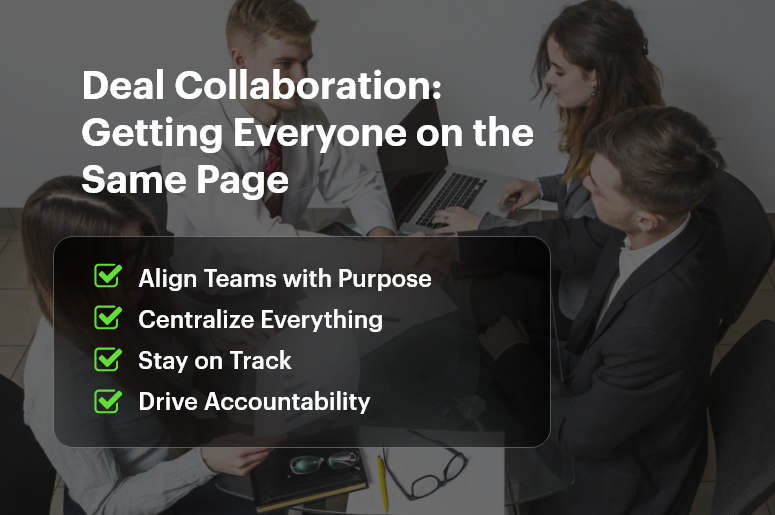Picture this: You’re in a leadership meeting, eyes locked on a revenue forecast that’s off by 30%. The deals you counted on didn’t close. Budgets are unraveling. Sound familiar? Inaccurate forecasting revenue metrics can derail your growth, frustrate your finance team, and damage stakeholder confidence.
But here’s the upside: as more SMBs move from gut-based estimates to pipeline-based forecasting, they gain better visibility, control, and predictability. In this post, we’ll show you how to improve forecasting revenue accuracy using pipeline reports. You’ll learn actionable strategies, best practices, and how CRMLeaf’s CRM + ERP software streamlines the entire process. Let’s dive in.

Forecasting Revenue Accurately
Forecasting revenue isn’t just a finance task. It’s the foundation of strategic planning, budgeting, and team alignment. Here’s why it matters:
- Budgeting and Resource Allocation: Accurate projections guide hiring, marketing spend, and production planning. A missed forecast often leads to overhiring or under-delivering.
- Investor and Stakeholder Confidence: Consistently accurate forecasts build trust. Missed numbers, on the other hand, create doubts.
- Sales Coaching and Team Focus: Sales leaders rely on forecasting insights to coach reps, identify pipeline gaps, and focus on high-probability deals.
- Cross-functional Coordination: Operations, product, and marketing need forecast data to align campaigns, launches, and hiring plans.
Whether you’re in professional services, SaaS, or manufacturing, accurate forecasting revenue is non-negotiable. It impacts every department.
Best Practices to Improve Forecasting Revenue Accuracy
Here’s how to build a forecast you can trust:
Use Weighted Pipeline Stages
Your CRM should reflect the actual probability of closing deals at each sales stage.
- Define stages clearly: e.g., Discovery, Proposal Sent, Negotiation.
- Assign probabilities: Discovery = 20%, Proposal Sent = 50%, Negotiation = 80%, Closed-Won = 100%.
- Why it works: Weighted pipelines reduce inflated numbers and unrealistic optimism.
CRMLeaf Advantage: Assign and automate stage-based weights. Your forecast updates in real-time as deals move.
Maintain Pipeline Hygiene
A clean pipeline = an accurate forecast.
- Conduct weekly reviews to remove ghost or stale deals.
- Ensure complete data: Deal size, close date, contact status, and next steps should never be blank.
- Why it works: Accurate inputs drive accurate outputs.
CRMLeaf Automation: Alerts nudge reps when data is outdated or incomplete, keeping your sales pipeline reliable.
Leverage Historical Trends
Past performance is your forecasting superpower.
- Track seasonality: Are there repeat dips or spikes during certain quarters?
- Analyze win/loss rates: Identify what’s closing fast, and what’s getting stuck.
- Why it works: Trends reveal patterns that help predict future revenue with confidence.
CRMLeaf Reporting: Compare historical pipeline metrics side-by-side with current trends.
Build Multi-Scenario Forecasts
Forecasting revenue is about managing uncertainty.
- Best-case: Everything closes.
- Likely: Weighted pipeline.
- Worst-case: Only closed-won deals counted.
- Why it works: Simulating outcomes prepares you to adjust plans fast.
CRMLeaf Flexibility: Toggle stages, shift close dates, or change discounts—forecasts update instantly.
Align Sales with Marketing and Operations
When revenue predictions align across teams, execution becomes smoother.
- Share insights: Marketing should know which deals are heating up. Ops should prep for delivery in sync with the pipeline.
- Forecast meetings: Hold monthly syncs with sales, marketing, and finance to stay coordinated.
CRMLeaf Integration: Forecast data flows into budgets, HR plans, inventory, and campaigns—automatically.
Set a Forecasting Cadence
Regular updates create forecasting muscle.
- Weekly team reviews: Reps update deal stages and close dates.
- Monthly leadership reviews: Analyze forecast vs actual, then adjust.
- Why it works: Forecasts improve with real-time updates and clear accountability.
CRMLeaf Forecast View: See version history, weekly snapshots, and who made which changes.
Customer Success: Apex IT Services
Before CRMLeaf, Apex was over-forecasting by 25% each quarter. This led to inflated hiring and cash flow misalignment.
After switching to CRMLeaf:
- They implemented weighted pipeline forecasting.
- They held weekly forecast reviews.
- Marketing and ops were looped into monthly syncs.
Results:
- Forecast variance reduced to 5% in 2 quarters.
- Cash flow stabilized.
- Sales cycle length dropped 15%.
Why it worked: CRMLeaf unified sales, forecasting, and operations into a single platform.
Key Takeaways
Better forecasting revenue accuracy means better business decisions. The secret? A consistent system powered by clean data, aligned teams, and smart tools.
To recap:
- Use weighted pipeline stages
- Clean your CRM weekly
- Analyze historical trends
- Run best/worst/likely-case scenarios
- Sync sales, marketing, and ops
- Stick to a cadence
When you implement these steps using CRMLeaf’s project management and sales forecasting software, you gain the clarity, agility, and confidence to lead your business forward.
Suggested Internal Links (manually link these when site access is restored):
- CRM Forecasting Features
- Sales Pipeline Management
- Project Management Tools
- Revenue Planning Tools
- CRM + ERP Unified Platform
FAQs
Q1: Why use weighted pipeline stages in revenue forecasting?
They prevent inflated projections and show realistic revenue outcomes by deal stage.
Q2: How often should I review my pipeline?
Weekly. Stale deals and missing data skew forecasts.
Q3: Can small teams benefit from pipeline forecasting?
Yes! Even small teams with a basic pipeline can boost accuracy using stage probabilities and weekly reviews.
Q4: Why choose CRM + ERP vs standalone CRM?
You connect forecasting with real-time finance, HR, and delivery — less guesswork, more insight.
Q5: How do I start forecasting revenue with CRMLeaf?
Define your sales stages, assign probabilities, and use CRMLeaf’s pre-built dashboards for automated, real-time forecasts.