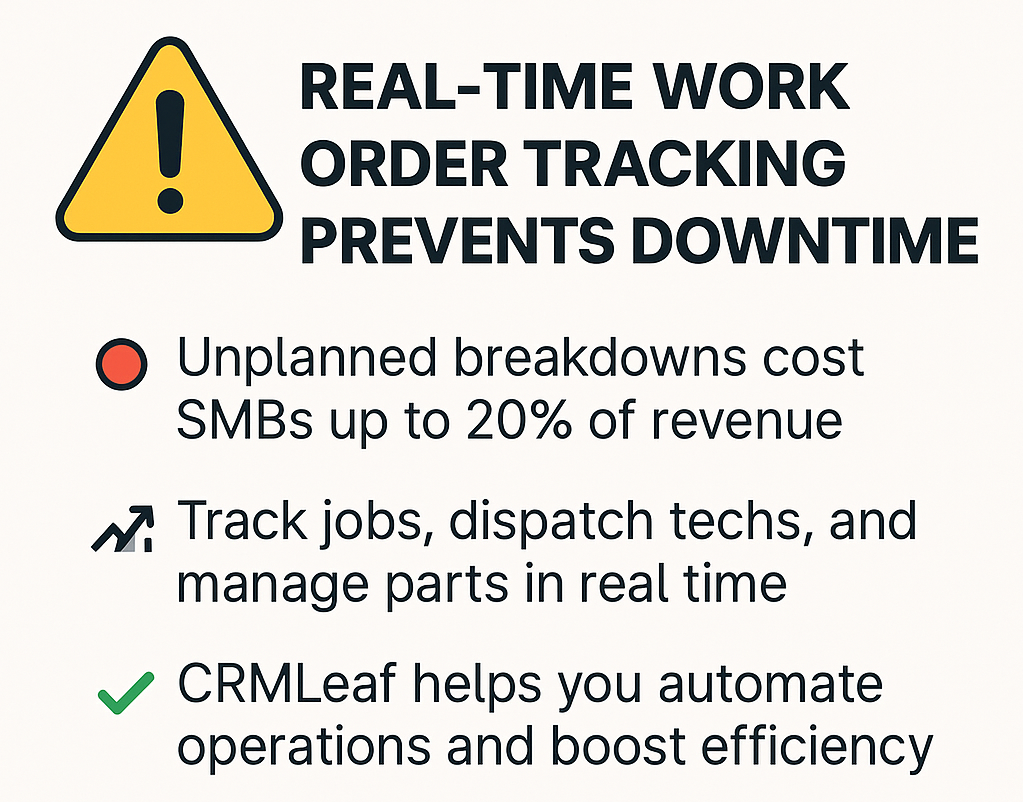In today’s fast-paced brokerage world, 72% of small firms struggle to keep up with client demands and team coordination. If you’re a small broker juggling human resource management software, attendance software, and multiple CRM systems, you know how disconnected tools can derail productivity. In this post, you’ll learn how CRMLeaf’s all in one HR software and customer relationship management software unite your front- and back-office functions. We’ll reveal actionable strategies to scale your sales, HR, and finance teams—so you can focus on closing deals and delighting clients.
Business Need & Importance
As small brokers grow, the volume of leads, client inquiries, and compliance tasks skyrockets. Without an integrated document management system and unified human resource management systems, teams waste time toggling between spreadsheets, fragmented payroll services for small business, and siloed document control software.
Moreover, disjointed platforms amplify risks: missed client follow-ups, payroll errors, and compliance gaps in legal document management software. When operations, sales, HR, and finance don’t speak the same language, scalability grinds to a halt.
Consider these industry scenarios:
- Real Estate Brokerages: Managing property listings, employee profiles, and online payroll services for small businesses demands a single source of truth.
- Insurance Agencies: Juggling client policies, field agent commissions, and payroll processing companies requires synchronized workflows.
- Financial Advisory Firms: Coordinating lead generation in CRM systems with compliance documentation and online payroll services enhances client trust.
By adopting CRMLeaf’s integrated customer relationship management + ERP solution, small brokers align Sales, HR, and Finance on a unified platform.
They transform cumbersome processes into streamlined, automated workflows — fueling growth and boosting profitability.
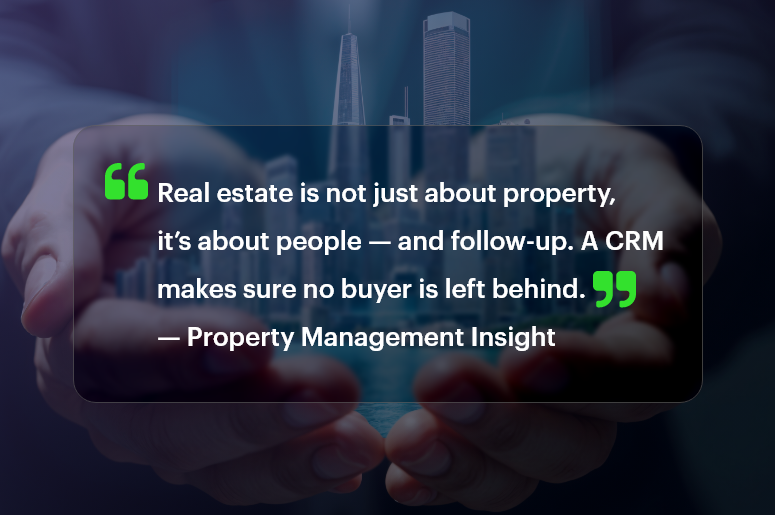
Best Practices & Actionable Tips
Below are practical steps for small brokers to scale their teams using CRMLeaf’s CRM + ERP platform. These best practices combine human resource software, attendance software, and customer relationship management into coherent, efficient operations.
-
Standardize Your Data Schema
Start by creating consistent employee profiles and client records within your document management module. Standard fields eliminate duplicate entries and ensure every salesperson, HR manager, and finance leader references the same information—accelerating onboarding and reducing data errors.
-
Automate Your Attendance & Payroll
Leverage integrated attendance software to track hours, vacations, and overtime. Then, connect to online payroll services or online payroll services for small businesses directly within CRMLeaf. Automation reduces manual calculations, accelerates payroll runs, and slashes the cost of payroll services for small businesses.
-
Centralize Document Management & Control
Use the platform’s document management system and document control software to store contracts, NDAs, and compliance records. Version control ensures you always access the latest agreement, while legal document management software modules handle approval workflows—minimizing risk during audits.
-
Implement a Unified Sales & HR Dashboard
Set up dashboards that surface key metrics: lead funnel velocity, recruitment pipeline status, and payroll spend from payroll services for one employee to multi-branch payroll. A consolidated view empowers managers to make data-driven decisions without toggling between CRM systems and human resource management systems.
-
Streamline Commission & Incentive Tracking
Configure flexible commission rules—tiered, flat-fee, or percentage-based—within the platform. Track real-time payouts and integrate seamlessly with payroll processing companies. This transparency motivates sales teams, eliminates disputes, and fosters trust.
-
Leverage Role-Based Security & Permissions
Define access rights based on roles (Broker, HR Admin, Finance Lead, Sales Rep). Restrict sensitive HR data to human resource software users and financial details to those using payroll services near me. This granular control protects data confidentiality while enabling collaboration.
-
Set Up Automated Alerts & Workflows
Design workflows to trigger reminders for probation reviews, commission approvals, or contract renewals. Automated notifications ensure timely follow-ups—improving client satisfaction and reducing compliance slip-ups.
-
Monitor Performance with Real-Time Analytics
Utilize embedded analytics to track KPIs: time-to-hire, average deal size, and payroll accuracy. Monitor trends over time and adjust strategies proactively. A data-backed approach gives you an edge over competitors still stuck in spreadsheet purgatory.
-
Train Your Team on Integrated Processes
Provide hands-on workshops on the unified platform. Focus on cross-functional workflows—show HR how to view sales pipelines and sales how to access payroll services for small business data. When teams understand the end-to-end process, adoption soars.
-
Continuously Refine & Evolve
As your brokerage grows, revisit your processes every quarter. Evaluate whether your current best payroll service meets evolving needs or if your all in one HR software requires upgrades. Regular assessments keep your tech stack nimble and aligned with business goals.
Each of these practices underscores how an integrated CRM + ERP platform like CRMLeaf outperforms disconnected point solutions. By eliminating data silos and manual handoffs, you empower teams to focus on revenue-generating activities instead of administrative fire drills.
Customer Success
For example, BrightPath Brokers, a mid-sized real estate firm, used CRMLeaf’s customer relationship management software and human resource management software to sync sales pipelines with payroll. Here’s how:
- They consolidated 5 separate document management tools into a single document management system, cutting contract approval time by 60%.
- Automated attendance software integration with payroll processing companies eliminated 4 hours of manual payroll work each week—saving $12,000 annually.
- Centralized CRM systems dashboards improved lead conversion rates by 18% within 3 months.
BrightPath now dispatches accurate pay runs via online payroll services and motivates agents with real-time commission tracking. They’ve scaled from 12 to 30 brokers without adding extra back-office headcount—proving that process efficiency drives sustainable growth.
Key Takeaways
Scaling your brokerage team requires more than adding headcount; it demands unified processes across Sales, HR, and Finance. By adopting CRMLeaf’s integrated customer relationship management and ERP platform, you:
- Break down data silos with a centralized document control software and document management system.
- Reduce errors and costs by automating payroll services for small businesses, including easy payroll for small business capabilities.
- Drive performance through real-time analytics and role-based dashboards.
Embrace these best practices to transform disjointed workflows into a growth engine—helping you stay competitive and scale rapidly.