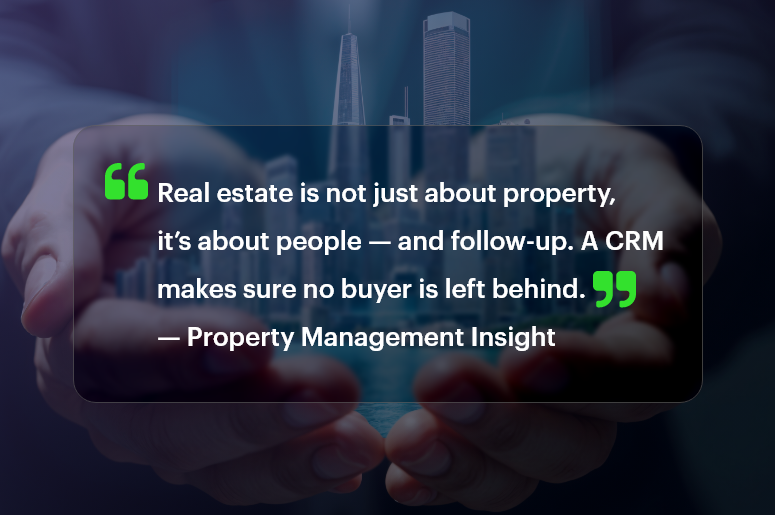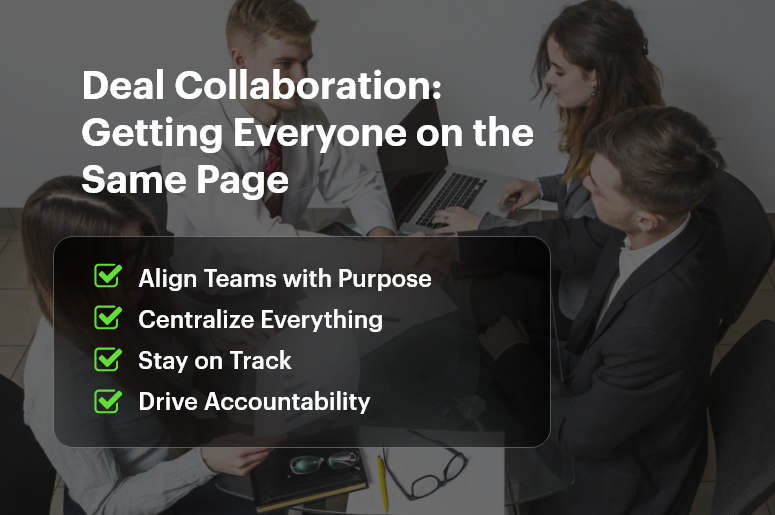First impressions matter — especially in hospitality. A guest’s experience is shaped the moment they walk into the lobby. Yet, many front desk and concierge teams are still tied to desktops, paper logs, or outdated software. In an industry where every second counts, being mobile is no longer a luxury — it’s a necessity. A Mobile CRM allows your teams to access guest profiles, preferences, tasks, and service requests right from their devices, enabling real-time, personalized service that delights guests and streamlines operations.
In this blog, you’ll learn:
- Why Mobile CRM is a must-have for modern hospitality
- How it empowers your front-line staff to do more with less
- Best practices to maximize efficiency, accuracy, and satisfaction
Let’s explore how you can elevate guest experience and staff performance with the right tools in their hands — literally.

Business Need & Importance
Front desk and concierge teams serve as the heartbeat of any hospitality operation — managing arrivals, coordinating services, responding to guest needs, and delivering memorable experiences.
But in today’s fast-paced environment, relying on static desktops or siloed systems slows things down. Delays in check-ins, miscommunication between departments, and poor access to guest history all lead to frustration for both staff and guests.
This is where a Mobile CRM comes in.
A mobile-enabled CRM connects front-line staff with real-time data, enabling them to:
- Greet guests by name and recall previous preferences
- Quickly assign room changes or amenities without leaving the lobby
- Log service requests or complaints on the go and track resolution status
For example:
- Hotels and Resorts use mobile CRMs to enhance VIP check-in experiences by prepping room preferences before arrival.
- Boutique properties empower concierges to manage guest excursions, dining, and transport bookings on their tablets or phones.
- Event venues manage large group check-ins, real-time room availability, and last-minute requests smoothly during peak hours.
When you give your team the power of mobile access, you give your business an edge in guest satisfaction, staff productivity, and operational agility.
Best Practices & Actionable Tips
How to Maximize the Power of Mobile CRM for Front Desk and Concierge Teams
To unlock the full potential of Mobile CRM, you need more than just the right app — you need smart processes, team adoption, and clear workflows. Here’s how to get it right:
🔹 1. Equip Your Team with the Right Devices & Access Levels
Start by ensuring staff have secure, mobile-ready devices — tablets or smartphones — and user roles configured in the CRM. This ensures they access only the relevant data (e.g., guest check-in status, room details, service history) needed to do their job.
🔹 2. Personalize Every Guest Interaction Using Live CRM Data
Use CRM data in real-time to create memorable moments. Whether it’s remembering a guest’s favorite wine or noting a special occasion, having that information at your fingertips helps teams deliver 5-star service effortlessly.
🔹 3. Streamline Room Assignments and Housekeeping Status
Allow staff to view and update room status on the go. Mobile CRM helps the front desk assign clean rooms instantly and notify housekeeping about priority turns without switching systems or using radios.
🔹 4. Manage Service Requests in Real-Time
Let concierges log and track guest requests from their phones. Whether it’s extra towels, a dinner reservation, or a local guide, mobile CRM ensures nothing gets missed, and each task is tracked to completion — with guest feedback recorded.
🔹 5. Integrate with Property Management and ERP Systems
Use a unified CRM + ERP platform like CRMLeaf for full visibility. Instead of jumping between disconnected tools, integrate front desk workflows, inventory, service billing, and staff scheduling for a seamless operation — all from one system.
🔹 6. Enable Offline Functionality
Ensure mobile CRM apps work even without internet connectivity. In remote locations or during connectivity lapses, offline access allows your team to continue checking guests in, taking notes, or accessing past visit data.
🔹 7. Automate Routine Tasks and Notifications
Free up your staff to focus on guests, not admin work. Mobile CRM can send automated reminders for wake-up calls, track late check-outs, or trigger alerts when a VIP arrives — so your staff stays proactive, not reactive.
🔹 8. Train Your Staff for Mobile Efficiency
Even the best tech is useless without user buy-in. Offer short, hands-on training sessions to help teams adopt the mobile CRM confidently. Highlight how it reduces stress, saves time, and helps them do their job better.
Customer Success
For example, VistaStay Suites, a 5-property hotel chain, faced guest complaints about slow check-ins and inconsistent concierge service. Their staff had to run back to fixed terminals to check booking status or update room assignments — leading to delays and miscommunication.
After adopting CRMLeaf’s Mobile CRM platform:
- Check-in time dropped by 35% across all properties
- Guest satisfaction scores rose by 22% within the first two months
- Concierge staff could fulfill requests twice as fast with real-time task tracking
With mobile devices in hand and access to live CRM data, VistaStay’s front-line team could focus on delighting guests instead of fighting tech limitations.
Key Takeaways
Your front desk and concierge team are more than service agents — they are brand ambassadors. Equipping them with a Mobile CRM means they’re always connected, always informed, and always ready to elevate the guest experience.
By streamlining operations, personalizing service, and empowering staff on the move, Mobile CRM gives your business the agility needed in modern hospitality. It’s not just about faster check-ins — it’s about smarter service from start to finish.
With CRMLeaf’s CRM + ERP mobile platform, you can unify data, simplify processes, and give your team the tools they need — wherever they are.