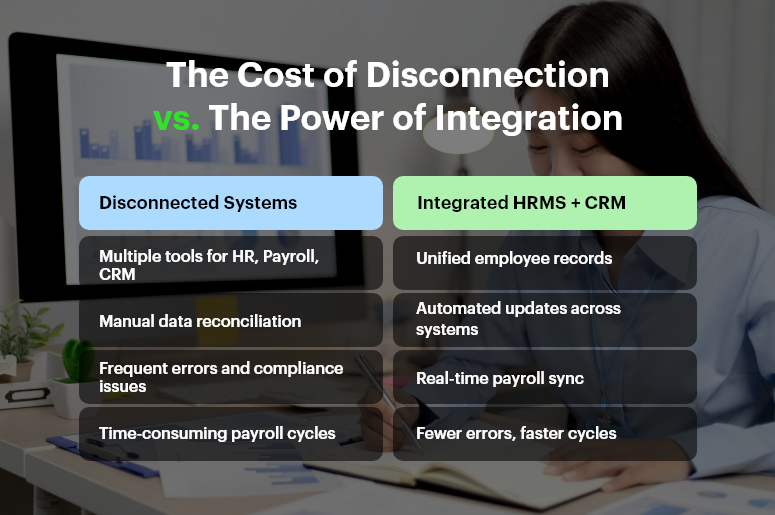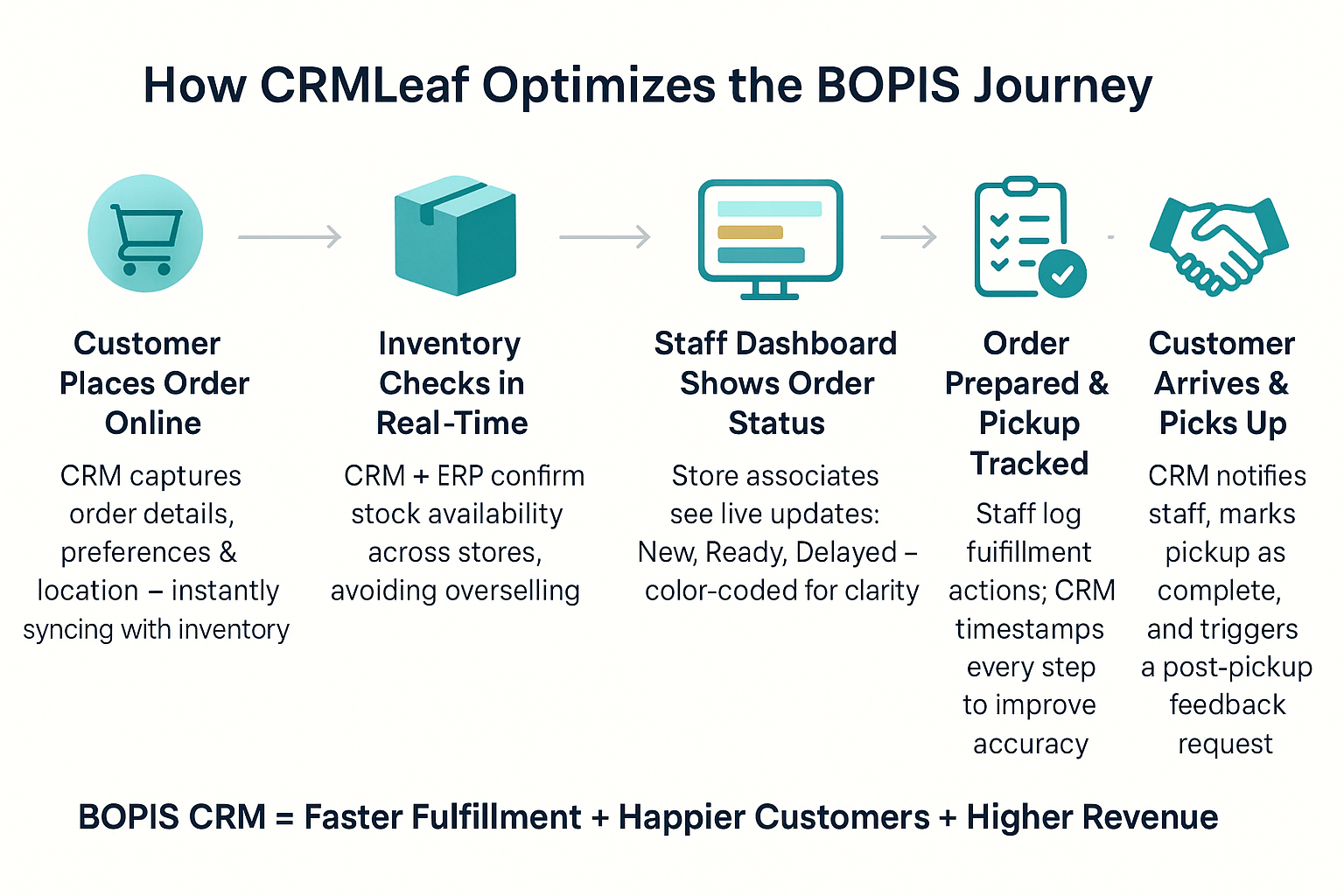Sales deals rarely close on the first quote. Clients ask for changes — adjustments in pricing, scope, payment terms, or discounts. Before you know it, your team is juggling five different versions of the same quote. Sound familiar? If quote revisions are eating up your time and causing internal confusion, you’re not alone. A lack of version control leads to miscommunication, errors, and missed opportunities — especially for fast-moving sales teams.
In this blog, we’ll explore how to take control of your quoting process by mastering version management. You’ll learn why proper quote revision workflows matter, common mistakes to avoid, and how CRMLeaf’s built-in version control can bring clarity and confidence to your quoting.
The Problem with Unmanaged Quote Revisions
In growing companies — particularly in industries like B2B services, manufacturing, construction, and software solutions — quotes are dynamic. Prospects negotiate, requirements shift, and pricing evolves.
But when quotes are managed via emails, PDFs, or spreadsheets, you run into real problems:
- Reps accidentally send outdated versions
- Managers approve the wrong quote
- Finance generates invoices from incorrect pricing
- Customers receive inconsistent or conflicting information
These issues aren’t just frustrating — they’re costly. A small mistake in a quote can erode client trust, delay deals, or even derail them entirely.
That’s why businesses need a reliable system to manage quote revisions — a system that ensures:
- There’s always a single source of truth
- Every version is traceable
- Sales, finance, and operations are all on the same page
- Nothing gets lost, missed, or duplicated
CRMLeaf solves this by turning chaotic quote revisions into organized, trackable, and automated workflows — right inside your CRM + ERP platform.
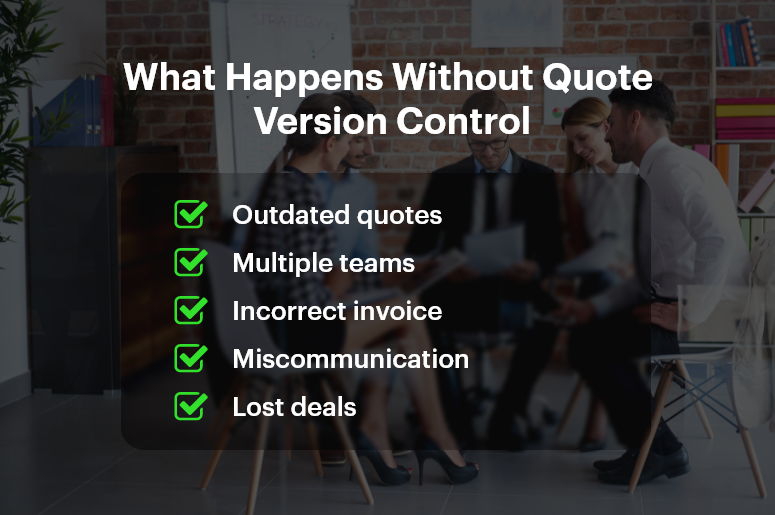
Best Practices & Actionable Tips
Here are key best practices to manage quote revisions without chaos — and how CRMLeaf helps implement each one seamlessly.
Centralize All Quotes in Your CRM
- Why it matters:
Managing quotes through email or cloud folders leads to confusion and duplication. Centralizing all quote activity in your CRM ensures that every stakeholder is working from the same record.
- With CRMLeaf:
All quote versions live under the associated deal or contact record. No need to dig through emails or shared drives — everything is organized and easy to find.
Enable Version Tracking Automatically
- Why it matters:
When reps manually overwrite previous quotes, there’s no way to trace what changed. Version tracking ensures transparency, accountability, and audit-readiness.
- With CRMLeaf:
Every quote revision is saved as a separate version with time stamps, editor names, and change logs — so you can always refer back or roll back if needed.
Label and Explain Each Revision
- Why it matters:
It’s not enough to have multiple versions — you need context. Labeling revisions (e.g., “v1 – Initial Quote“, “v3 – Added Installation Fee“) keeps your team aligned.
- With CRMLeaf:
Users can add comments or notes to each revision. This gives everyone visibility into why a quote was updated — critical during reviews or negotiations.
Automate Approval Workflows
- Why it matters:
As quotes get revised, approval requirements may change — especially for discounts or custom pricing. Manual approval chains cause delays and errors.
- With CRMLeaf:
You can configure rule-based approval workflows that trigger automatically when quotes exceed certain thresholds. This keeps deals moving without sacrificing control.
Track Customer Engagement with Quotes
- Why it matters:
You send a quote. Then what? Without tracking, you don’t know if the customer opened it, forwarded it, or forgot about it.
- With CRMLeaf:
Sales reps can see when a quote is viewed, how often, and by whom. This helps reps follow up with precision and close deals faster.
Maintain Security and Access Control
- Why it matters:
Not everyone should have editing access to quotes — especially finance-sensitive revisions. Security ensures only authorized team members can make changes.
- With CRMLeaf:
Role-based permissions let you restrict quote editing, approvals, or visibility by department or hierarchy — protecting your data and your deals.
Customer Success
For example, CoreBuild Projects, a commercial interiors company, used to manage quotes via PDFs and emails. With five project managers sending revisions manually, they often lost track of versions, sent outdated quotes, and created confusion among clients.
After switching to CRMLeaf, CoreBuild implemented structured quote revision workflows with version tagging, internal comments, and approval automation.
In just two months, they:
- Reduced quoting errors by 80%
- Decreased quote turnaround time by 47%
- Improved team alignment and client trust — resulting in a 25% boost in close rates
Now, their team sends quotes faster, tracks changes clearly, and closes confidently — without the chaos.
Key Takeaways & Closing
Quote revisions are a fact of life in most sales processes — but chaos doesn’t have to be.
By implementing structured version control, businesses can reduce errors, improve response times, and close more deals. And with CRMLeaf, you don’t need to rely on manual tracking or guesswork.
From centralized quote management and auto-tracked revisions to approval workflows and deal-stage automation, CRMLeaf simplifies the quoting process from draft to deal.
Say goodbye to confusion — and hello to clarity, speed, and control.