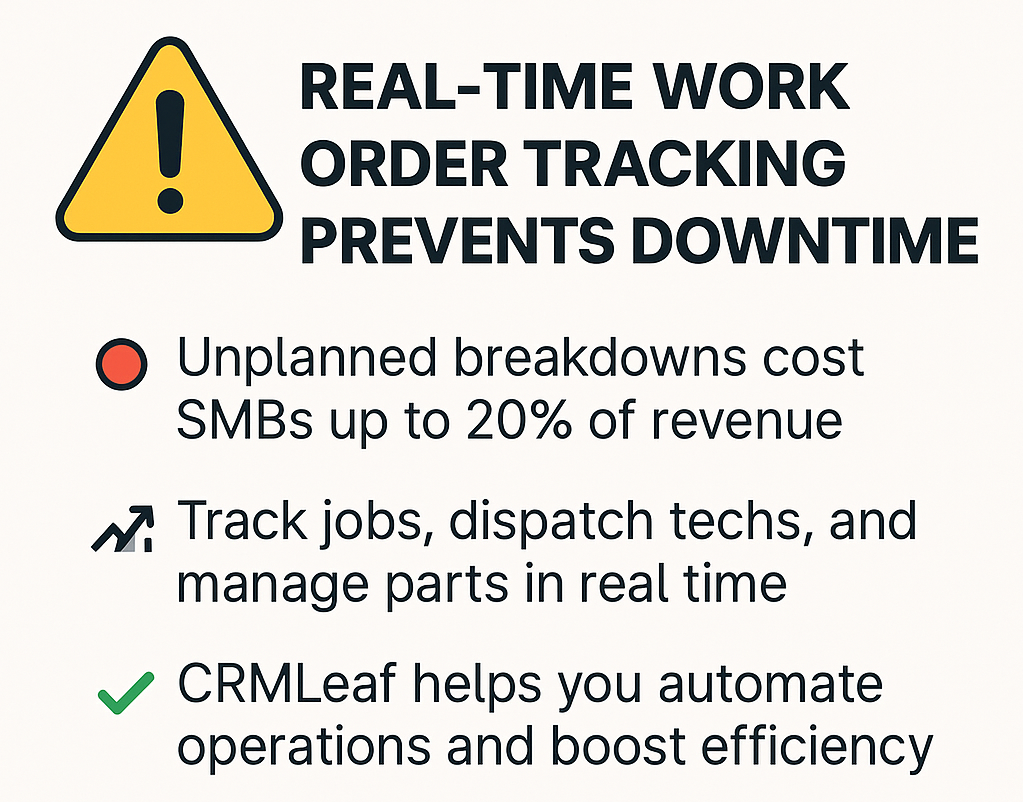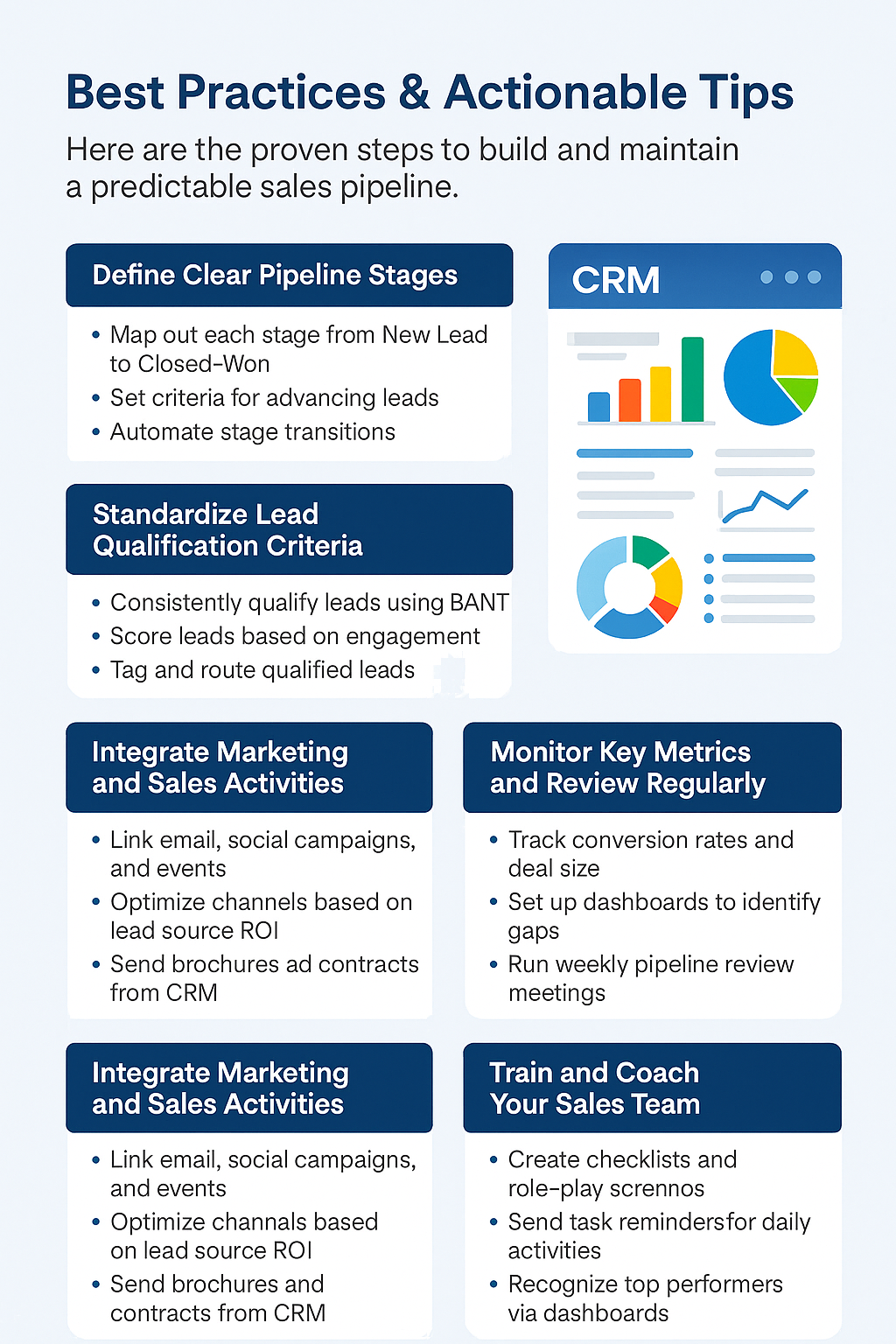Solar energy installations are booming — Global solar capacity grew by over 20% last year alone. Yet many solar companies still rely on manual spreadsheets and email chains to draft proposals, leading to delays, pricing errors, and lost opportunities. Automating proposal generation for solar projects is no longer optional; it’s essential for staying competitive. In this post, you’ll discover how to leverage CRMLeaf’s customer relationship management software and ERP capabilities to streamline every step — from data entry and pricing calculations to e-signatures and document management.
Whether you’re an operations manager at a mid-sized solar integrator or a sales leader at a residential installer, these actionable insights will help you cut proposal turnaround times by up to 60% and boost your close rates.

Business Need & Importance
In today’s fast-paced solar industry, speed and accuracy in proposal delivery can make or break a deal. Here’s why automating proposal generation matters:
Competitive Differentiation
Solar developers, EPC contractors, and residential installers are all vying for the same incentives, rebates, and customer budgets. A quick, error-free proposal using a document management system shows professionalism and builds trust.
Cost Control & Margin Protection
Manual pricing often leads to mistakes — over-quoting can scare prospects away while under-quoting eats into margins. Automated pricing engines embedded in customer relationship management software ensure accurate, up-to-date cost calculations that protect profitability.
Scalability & Growth
As you add more projects — commercial rooftops, community solar farms, utility-scale arrays — relying on spreadsheets becomes untenable. An integrated platform like CRMLeaf combines human resource management systems, payroll services for small business, and document control software under a single roof, enabling teams to scale without hiring dozens of admins.
Cross-Functional Efficiency
Sales, finance, procurement, and HR all benefit from unified data. For example, linking employee profiles in your all-in-one HR software to project teams ensures accurate resource allocation and labor costing. Meanwhile, attendance software records actual hours on site, feeding back into your cost models for future proposals.
Best Practices & Actionable Tips
Automating your solar projects process involves more than buying software — it’s about rethinking workflows and leveraging integration. Here are six best practices to get you started:
Centralize Customer & Project Data
Consolidate all client information — site details, historical service records, rebate eligibility — in one place. CRMLeaf’s crm systems module ties each prospect to their equipment specs and financing options. This eliminates repeated data entry, reduces errors, and speeds up quote creation.
Use Dynamic Proposal Templates
Build standardized templates that pull in project variables — system size, panel type, inverter choices — automatically. By setting up rules for Tier-1 panels or micro-inverters, your proposals stay consistent. CRMLeaf’s document management feature ensures every quote looks professional while accommodating brand guidelines.
Automate Pricing & Cost Calculations
Integrate your ERP’s procurement and inventory modules so material costs, labor rates, and shipping fees update in real time. This approach prevents outdated pricing from slipping into a proposal and hurting your margins. Plus, linking to payroll processing companies data helps you forecast labor expenses without manual spreadsheets.
Streamline Approvals & E-Signatures
Route proposals automatically to stakeholders — sales managers, finance controllers, or legal — through a built-in approval workflow. Once approved, send clients a secure link for e-signature. CRMLeaf’s legal document management software integration makes it easy to archive signed agreements and maintain an audit trail.
Leverage Analytics for Continuous Improvement
Track key metrics — proposal open rates, time-to-close, win/loss reasons — and feed insights back into your templates. Over time, you’ll discover which system configurations resonate most with commercial vs. residential clients. CRMLeaf’s reporting dashboard, part of its customer relationship management software, displays these trends at a glance.
Integrate HR & Payroll for True Margin Visibility
Connect your human resource software, attendance software, and employee profiles with project planning. Accurate labor hours captured on site feed directly into project costing. And with online payroll services and online payroll services for small businesses embedded, you’ll know the cost of payroll services for small businesses ahead of time.
Customer Success
For example, SunBright Solar, a mid-sized residential installer, implemented CRMLeaf’s CRM + ERP proposal automation tools last quarter. Here’s how they did it:
Challenge: Manual proposal creation took an average of 4 days, delaying follow-ups and costing an estimated 15% of opportunities.
Solution: SunBright used CRMLeaf’s dynamic templates, automated pricing integrations, and e-signature workflows to cut turnaround.
Results:
- Proposal creation time fell from 4 days to under 24 hours (-75%).
- Win rate increased by 30% due to faster delivery and professional formatting.
- The finance team shaved 20 hours per month off reconciliation, thanks to integrated document control software.
This success underscores how an integrated human resource management system, document management system, and customer relationship management approach drives real business impact.
Key Takeaways
Automating proposal generation for solar projects isn’t just about speed — it’s about accuracy, scalability, and cross-team collaboration.
By centralizing data, leveraging dynamic templates, automating pricing, and integrating HR and payroll functions, you’ll not only win more deals but also safeguard your margins.
With CRMLeaf’s best customer relationship management software paired with robust ERP modules — including human resource management software, attendance software, and online payroll services — you can transform a cumbersome process into a competitive advantage.