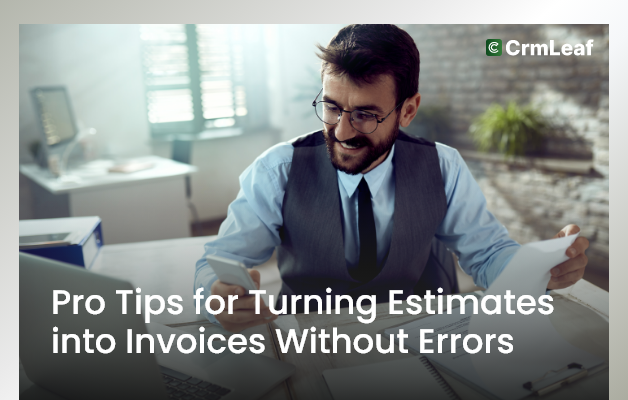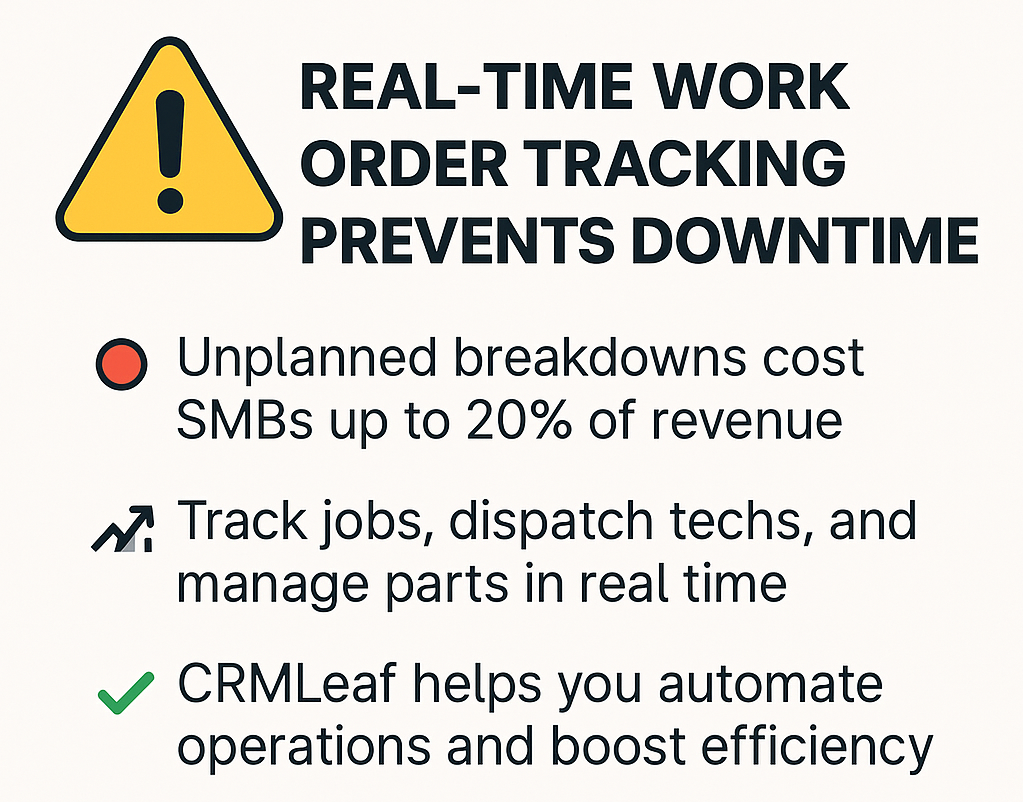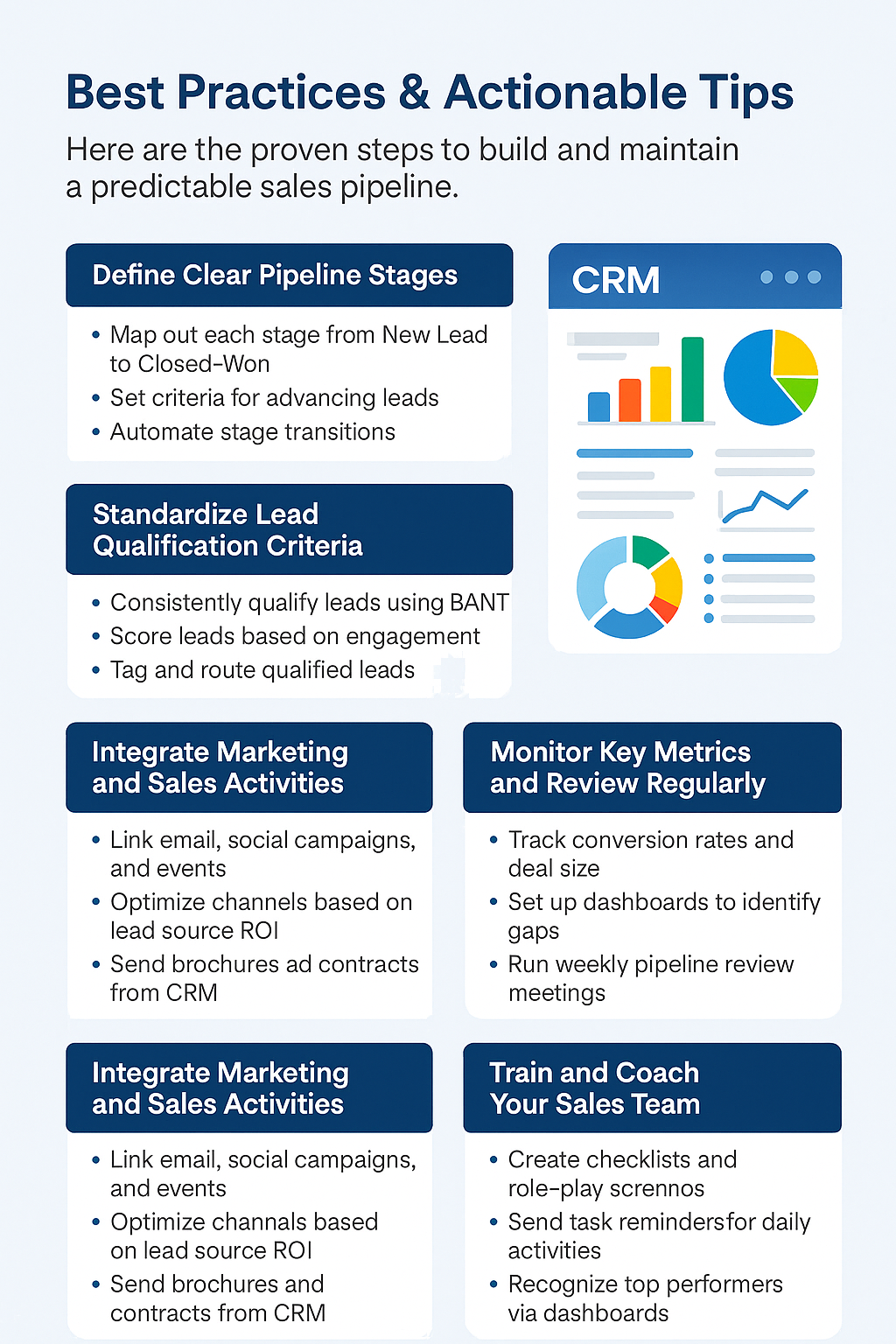Every year, small and mid-sized businesses lose up to 5% of revenue due to billing errors, according to a Harvard Business Review study. If you’re an operations manager or finance leader, you know how a single misplaced decimal can delay payments, frustrate clients, and tie up your cash flow. With CRMLeaf’s Customer Relationship Management Software, you can convert estimates into invoices seamlessly, with built-in checks that slash errors and save hours in manual work. In this post, you’ll learn actionable, step-by-step tips — from template configuration to automated approvals — so your next invoice is always spot-on and sent in seconds.
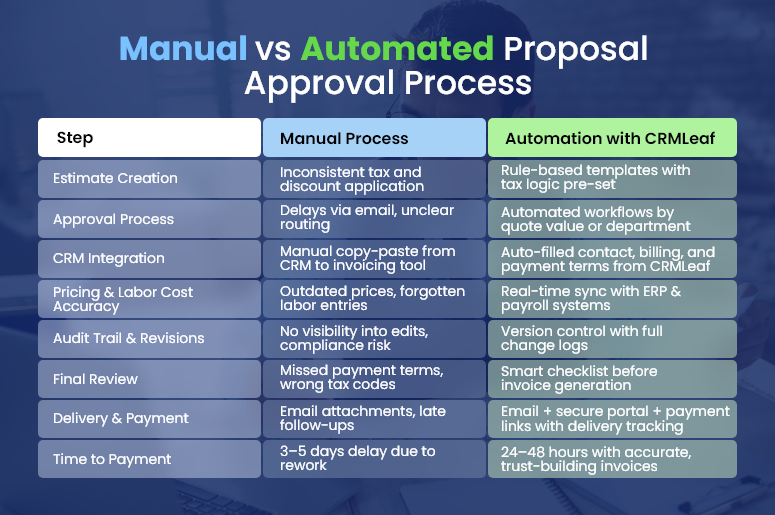
Significance of Customer Relationship Management
For growing companies, every hour spent on manual invoice corrections is an hour away from core activities like sales, customer service, and strategic planning. Imagine:
- A manufacturing firm juggling custom quotes for parts and then manually keying them into an accounting tool — risking transposition mistakes that lead to payment disputes.
- A professional services agency drafting project estimates in Word, emailing revisions, and retyping numbers in QuickBooks, only to face repeated follow-ups from clients.
- A construction company relying on spreadsheets for estimates, causing version-control chaos when changes occur on-site.
These scenarios highlight why streamlined estimate-to-invoice workflows matter:
- Reduce Billing Errors – Automated data sync ensures totals, taxes, and discounts carry over correctly.
- Improve Cash Flow – Faster approvals and electronic delivery lead to quicker payments.
- Enhance Client Experience – Professional, error-free invoices build trust and minimize disputes.
CRMLeaf’s integrated CRM + ERP eliminates disconnected tools by uniting customer relationship management systems, document management, employee profiles, and online payroll services all in one platform.
Whether you’re also evaluating human resource management software, attendance software, or best payroll service options, having everything connected means fewer silos and more real-time visibility across human resource management systems, legal document management software, and invoicing processes — so you never ask, “Who changed that estimate?”
Tips using Customer Relationship Management
Below are eight pro tips to ensure your estimate-to-invoice process is accurate, efficient, and audit-ready. Each tip ties back to how CRMLeaf’s all in one HR software and CRM capabilities deliver these benefits in one seamless solution.
1. Standardize Your Estimate Templates
- Define consistent line-item formats, descriptions, and tax rules so every estimate looks and behaves the same. This avoids confusion when converting to invoices.
- Leverage document control software features to lock down template sections and ensure compliance — no one can accidentally delete your signature block or change tax rates.
2. Automate Approval Workflows
- Set up tiered approvals based on quote value or customer type. High-value estimates auto-route to managers or finance leads, cutting down back-and-forth emails.
- Use built-in notifications in CRM systems so approvers see pending requests on their mobile app — no more forgotten emails or delays.
3. Sync Customer Data from CRM
- Map estimate fields to customer relationship management software records — contact details, billing addresses, payment terms — so information flows automatically into invoices.
- Integrate with document management system modules to attach signed proposals or attachments at the click of a button.
4. Validate Line-Item Costs & Margins
- Enable real-time cost lookups against your ERP’s inventory or service rate tables. This ensures you never under-charge or lose margin due to outdated pricing.
- Flag any outlier discounts or rates for supervisor review to keep profitability on track.
5. Leverage Audit Trails & Version Control
- Every estimate revision and conversion creates a timestamped record. This audit trail is crucial for compliance — especially if you’re using legal document management software.
- You can compare past versions side-by-side, see who made changes, and roll back to an earlier draft if needed.
6. Integrate with Online & Local Payroll
- While estimates often focus on products and services, your final invoice may include labor costs tracked through attendance software or payroll services for small businesses.
- CRMLeaf’s integration with online payroll services, easy payroll for small business, and even payroll services for one employee means labor costs auto-populate, saving you from manual rate calculations.
7. Conduct a Final Pre-Send Review
- Use checklist prompts — address verification, tax code confirmation, payment term reminders — to catch common mistakes before sending.
- If you offer subscriptions or retainer services, verify recurring invoice schedules in your human resource software or human resource management systems for automated billing.
8. Provide Multiple Delivery & Payment Options
- Give clients digital delivery via email PDF, secure portal upload, or print mail — all tracked in your document management and document control software logs.
- Offer integrated payment links, direct bank transfer instructions, or credit-card gateways to accelerate online payroll services for small business style convenience for customers paying you.
By following these steps in CRMLeaf’s best customer relationship management software environment, you’ll reduce manual touchpoints, eliminate data re-entry, and set the stage for on-time collections and happier customers.
Customer Success with CRMLeaf
For example, Apex IT Solutions, a mid-sized professional services firm, used CRMLeaf’s document management system and estimate-to-invoice automation feature to streamline its billing. Here’s how they did it:
- Automated routing of quotes over $10,000 cut approval times from 3 days to 4 hours.
- Real-time synchronization with human resource management software and payroll processing companies data ensured labor charges were always current.
- Error rate dropped by 90%, saving the finance team 20+ hours per month.
As a result, Apex IT Solutions improved cash-flow by 25% and increased on-time payments by 40%. Today, they use CRMLeaf for everything from employee profiles to cost of payroll services for small business analysis.
Key Takeaways
- Consistent templates, automated approvals, and CRM-ERP data sync are your best defenses against billing errors.
- Integrated workflows — linking customer relationship management software, document control software, and human resource software — reduce manual steps and accelerate cash collection.
- A final review checklist and client-friendly delivery options ensure invoices arrive error-free and on time.
With these pro tips, your team can turn every estimate into an accurate invoice. They can drive faster payments, and deliver a polished customer experience — without juggling spreadsheets or guesswork.