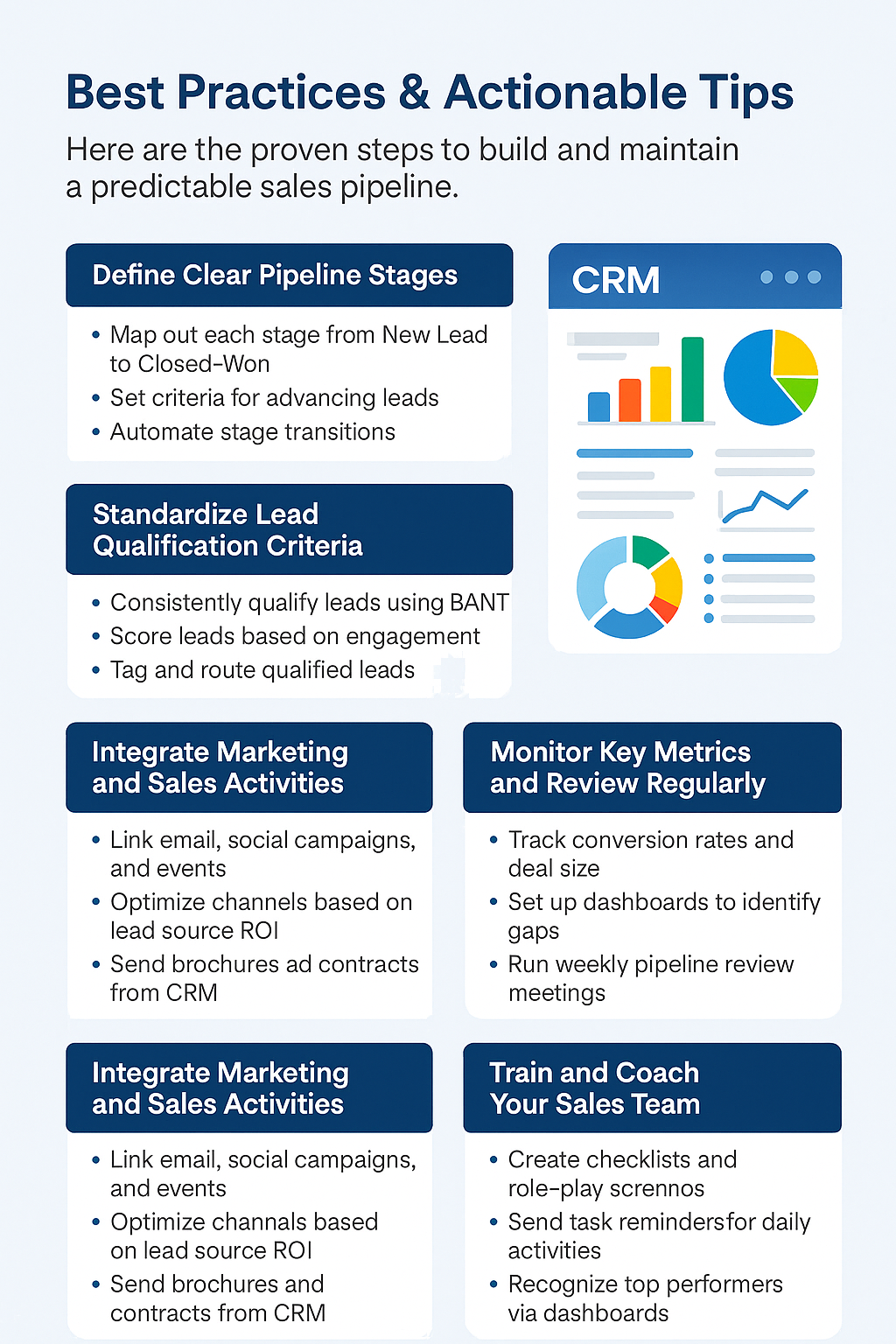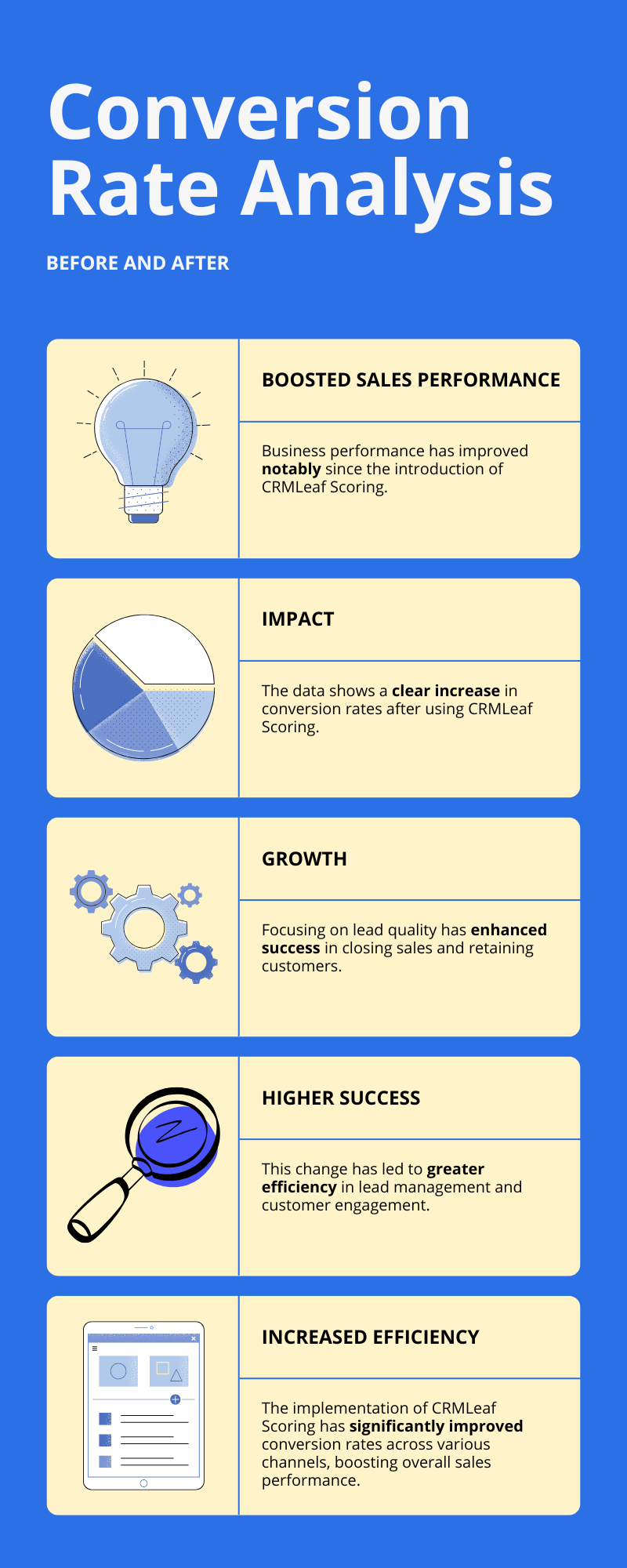Did you know that 79% of manufacturers cite poor integration between sales and production as a major reason for missed opportunities? In a fast-moving manufacturing environment, disconnected CRM system, isolated spreadsheets, and siloed teams often lead to inventory issues, delayed deliveries, and overworked staff.
But when your CRM system and production line are connected, you unlock real-time visibility into customer demand, production capacity, and workforce needs — giving your team the insights to forecast with confidence and deliver with precision.
In this post, you’ll learn how to connect your CRM system & production line for better forecasting using CRMLeaf’s unified CRM + ERP platform. We’ll explore the business case, step-by-step implementation tips, and a real-world success story to help operations leaders, finance teams, and growing manufacturers stay ahead of demand.
Why Connecting Your CRM Systems to the Production Line Matters
In today’s lean, data-driven world, visibility across your entire value chain is no longer optional. When your CRM systems and production teams operate in isolation, your business faces:
- Inventory shortages, triggering expensive expedited shipping or missed deliveries.
- Overproduction, resulting in wasted materials and tied-up cash.
- Manual errors, from duplicated data entry across customer relationship management and production tools.
For example, an electronics manufacturer launching a new product could easily misjudge demand. Without live demand signals from their CRM system, they might overproduce certain parts and underproduce critical components.
Or, a food packaging company relying on manual forecasting might fail to schedule enough workers if they can’t tie marketing campaigns to sales order surges—despite capturing everything in their human resource management software.
CRMLeaf solves this disconnect by integrating your CRM system and production workflows on one platform. With it, you get:
- Real-time demand visibility from order to delivery.
- Smarter resource planning, powered by shared HR and production data.
- Finance-ready reporting, with integrated inventory and payroll services.
Whether you’re in manufacturing, food processing, or consumer goods, connecting CRM systems to production is no longer a luxury — it’s a necessity for scalable growth.

Best Practices: How to Connect Your CRM System & Production Line for Better Forecasting
Below are proven, actionable steps to connect CRM systems with your production line using CRMLeaf’s all-in-one platform.
1. Define and Map Data Flows
Start by outlining every data touchpoint from lead to delivery.
- Lead → Opportunity → Sales Order → Production → Shipping
- Use CRMLeaf’s integrated document management system to ensure production teams receive exact contract specs.
- Eliminate manual re-entry by syncing all data through CRMLeaf’s CRM + ERP database.
2. Standardize Order Entry and Approval
- Create templates in your CRM system for quotes, change requests, and custom orders.
- Automate approval workflows, so sales orders immediately update production schedules.
- Maintain revision histories to stay compliant with document control or legal document management software standards.
3. Use Role-Based Dashboards
Give every team a tailored dashboard:
- Operations Managers: See production load, pending bottlenecks, and available capacity.
- Sales Teams: Access real-time fulfillment data to promise accurate delivery dates.
- HR Managers: Monitor staff availability via integrated attendance software and online payroll services.
4. Automate Demand Sensing
- CRMLeaf’s predictive tools connect your CRM system with historical production data.
- Use alerts when demand deviates from forecasts (e.g., ±15%) to trigger proactive decisions.
- Link this to automatic purchase orders and staffing plans.
5. Connect Inventory and Purchasing
- Tie inventory thresholds directly to your CRM system forecast data.
- Automatically generate purchase requests for raw materials.
- Integrate payroll for small businesses and material cost data for a complete cost-of-goods-sold view.
6. Monitor KPIs in Real-Time with CRM System
Track vital manufacturing KPIs:
- Forecast Accuracy
- OEE (Overall Equipment Effectiveness)
- Lead Time
- Labor Cost per Unit
Use CRMLeaf dashboards to analyze trends and fix bottlenecks like machine downtime or labor shortages.
7. Train Cross-Functional Teams
Your system is only as strong as your team:
- Hold monthly sessions for Sales, HR, and Production to understand how to connect your CRM system & production line.
- Train them on CRMLeaf tools like opportunity scoring, shift planning, and cost forecasting.
- Create feedback loops for continuous optimization.
Real-World Example: Phoenix Electronics with CRM System
Phoenix Electronics, a mid-sized electronics manufacturer, used CRMLeaf to connect its CRM system and shop floor — and the results were transformational:
- 25% drop in forecast errors, cutting overtime costs dramatically.
- 30% faster turnaround from order to production, raising customer satisfaction.
- 20% reduction in inventory costs, thanks to automated purchasing based on CRM-driven forecasts.
Here’s how they did it:
- Standardized all order processes in CRMLeaf.
- Built customized dashboards for Sales and Operations.
- Synced real-time sales data with machine availability and staffing.
This integration replaced spreadsheets and siloed software with a single system of truth, enabling the team to make confident decisions and scale into new markets.
Key Takeaways
Integrating your CRM systems with the production line does more than improve workflows — it transforms your entire business planning process.
With CRMLeaf’s all-in-one CRM + ERP platform, you can:
- Improve forecasting accuracy and reduce surprises.
- Eliminate duplicate data entry across departments.
- Empower teams with real-time, role-based dashboards.
- Reduce costs related to inventory, overtime, and misaligned staffing.
So, if you’re wondering how to connect your CRM system & production line for better forecasting, the answer is: start with an integrated platform like CRMLeaf that brings everything — sales, operations, HR, and finance — together in one place.