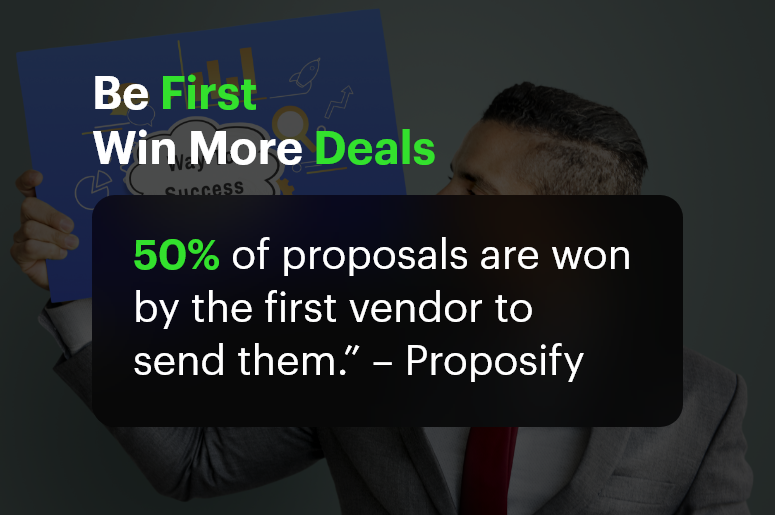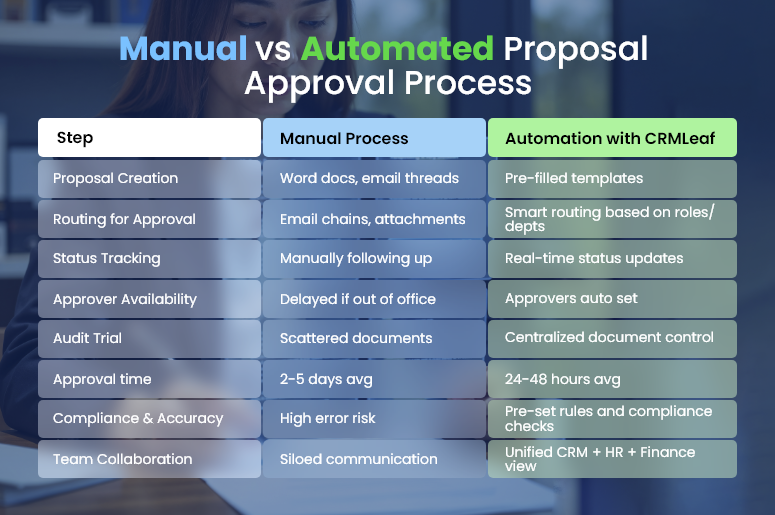Did you know that dealerships lose up to 30% of potential buyers between the test drive and trade-in phases. It is mostly due to fractured processes and missing data? In today’s hyper-competitive automotive market, every touchpoint matters — from the moment a lead books a test drive. Without a unified customer relationship management platform, sales teams juggle spreadsheets, finance leaders wrestle with outdated payroll numbers, and service teams scramble to find a customer’s maintenance history. In this post, you’ll discover how CRMLeaf’s integrated CRM + ERP platform unifies sales, service, HR, and finance — transforming disconnected steps into a seamless lifecycle.
Read on for actionable strategies, best practices, and real-world examples that will help your dealership accelerate sales, boost retention, and streamline back-office operations.
Business Need & Importance
Why is managing the end-to-end automotive lifecycle critical for growing dealerships and used-car retailers? Because customers expect a personalized, frictionless experience at every phase. A single silo can cost you a sale, damage loyalty, or inflate operational costs. Here’s what’s at stake:
Disconnected Data, Disjointed Experience
When customer information lives in separate spreadsheets or disparate CRM systems, sales reps lack visibility into service history, finance crews can’t see outstanding maintenance, and HR teams struggle to manage employee profiles effectively. The result? Missed upsell opportunities and frustrated customers.
Lost Revenue in the Test Drive Phase
A smooth test drive scheduling process can boost conversion rates by up to 15%. But if a lead’s preferences or contact history aren’t readily accessible, follow-ups get delayed or generic. That’s where integrated customer relationship management software steps in to automate reminders, capture feedback, and route hot leads to top-performing reps.
Inefficient Trade-In & Resale Processes
Determining accurate trade-in values requires real-time access to inventory data, market analytics, and a customer’s service records. With manual processes, finance teams spend hours cross-referencing sources, delaying quotes and increasing the risk of losing deals to competitors.
In industries from luxury auto franchises to independent used-car lots or tire and auto-service centers, a combined CRM + ERP solution like CRMLeaf brings everything under one roof:
– Document management system for title and contract filing
– Payroll services for small business integrated with finance workflows for accurate commission tracking
– Human resource management software modules — including attendance software, all in one HR software, and employee profiles —to keep your team aligned and productive
By unifying sales, service, HR, and finance, automotive businesses can reduce admin overhead by 25%, shorten customer response times by 40%, and ultimately drive higher trade-in valuations and loyalty.
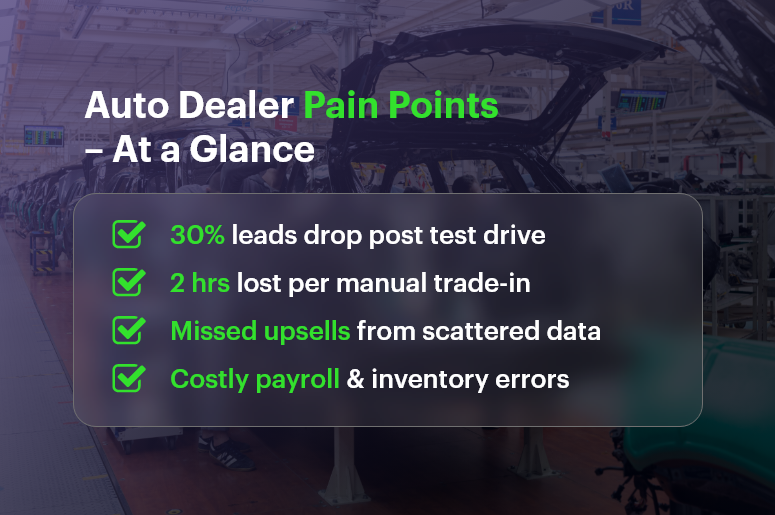
Best Practices & Actionable Tips
Transitioning from isolated tools to an integrated customer relationship management + ERP platform is a journey. Here are practical steps and do’s & don’ts to guide your dealership:
Audit Your Current Workflow
- Map Every Step: Begin by documenting how a lead moves from initial inquiry to test drive, purchase, and eventual trade-in.
This exercise highlights friction points — whether it’s manual data entry, lost emails, or duplicate records. - Identify Siloed Systems: List every tool your teams use — online payroll services, document control software, stand-alone CRMs, spreadsheets — and note overlaps or gaps.
Centralize Data for a 360° View
- Leverage Integrated Document Management: Store service records, finance contracts, and trade-in appraisals in a single document management system.
- This ensures that any authorized staff member can retrieve essential paperwork in seconds — no more digging through filing cabinets
- Build Rich Employee Profiles: Combine HR data from your all in one HR software — including attendance software and training certifications — so managers can allocate the right sales reps or technicians to high-value clients.
Automate Customer Engagement
- Automate Test Drive Follow-Ups: Use built-in workflow tools in your customer relationship management platfrom to trigger SMS or email reminders.
- These timely prompts not only reduce no-shows but also capture feedback for continuous improvement.
- Personalize Service Offers: When a test drive is complete, automatically recommend complementary services — like tire rotations or oil changes — based on the vehicle’s mileage and service history stored in CRMLeaf.
Streamline Trade-In & Resale
- Real-Time Market Data Feeds: Integrate third-party valuation APIs directly into CRMLeaf so your sales and finance teams get updated trade-in estimates instantly.
- This speeds up quote generation and builds trust with prospects.
- Standardize Inspection Checklists: Digitize your trade-in appraisal process with mobile inspection forms linked to each customer record — avoiding lost notes and ensuring consistent criteria.
Optimize Finance & Payroll Processes
- Consolidate Payroll Services for Small Business: Replace fragmented online payroll services for small business and payroll processing companies with CRMLeaf’s unified payroll engine.
- Automatic commission calculations, tax filings, and integration with finance ledgers. You will get fewer errors and more time to focus on sales strategies.
- Simplify Compliance: Use CRMLeaf’s legal document management software features to track title transfers, lien releases, and inspection certificates — reducing the risk of regulatory fines.
Leverage Analytics for Continuous Improvement
- Monitor Key Metrics: Build dashboards to track test-drive conversion rates, average days in inventory, and trade-in profit margins in real time.
- Predictive Forecasting: Harness historical data from your CRM + ERP to forecast service demand peaks, staffing needs, and seasonal promotions.
Do’s & Don’ts for a Smooth Rollout
- Do involve cross-functional stakeholders early — sales, service, HR, and finance leaders must all agree on success metrics.
- Do invest in training sessions and hands-on workshops to drive user adoption, especially for human resource management systems features like time-off requests and appraisal workflows.
- Don’t underestimate data cleansing — dedicate time to merge duplicate records and standardize fields before migration.
- Don’t ignore change management — provide ongoing support, feedback channels, and quick reference guides to ease the transition.
Customer Success
For example, Millennium Auto Group, a multi-location dealership specializing in SUVs and crossovers, implemented CRMLeaf’s customer relationship management software. Before CRMLeaf, their sales teams used standalone CRMs. Finance managers relied on separate payroll services near me vendors, thereby leading to redundant data entry and frequent commission disputes.
Here’s how CRMLeaf transformed their operations:
- 20% Increase in Test-Drive Conversions: Automated follow-ups and personalized offers reduced no-shows by 35%.
- 30% Faster Trade-In Appraisals: Real-time valuation APIs and digital inspection checklists cut appraisal time from 2 hours to under 45 minutes.
- 25% Reduction in Payroll Errors: Unified payroll processing for one to 50 employees—complete with tax filings and compliance checks — eliminated manual adjustments and late filings.
Millennium Auto Group now enjoys smoother handoffs between sales, service, and finance. It also gets higher customer satisfaction scores, and increased revenue per vehicle.
Key Takeaways
Managing the automotive lifecycle — from first test drive to final trade-in — demands an end-to-end perspective. Disconnected CRM systems, separate HRM systems, and ad hoc online payroll services for small businesses create friction and lost opportunities. By adopting CRMLeaf’s all-in-one CRM + ERP platform, you can:
- Unify data across sales, service, HR, and finance for seamless customer experiences
- Automate engagement, valuation, and back-office workflows to reduce manual work
- Leverage analytics to continuously optimize conversion rates and profitability
Ready to elevate your dealership’s performance? Discover how a single integrated system can drive revenue, streamline operations, and delight customers at every touchpoint.