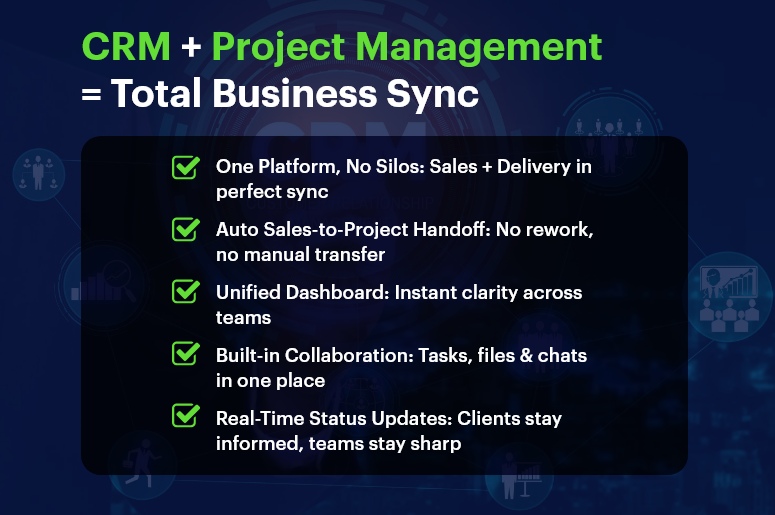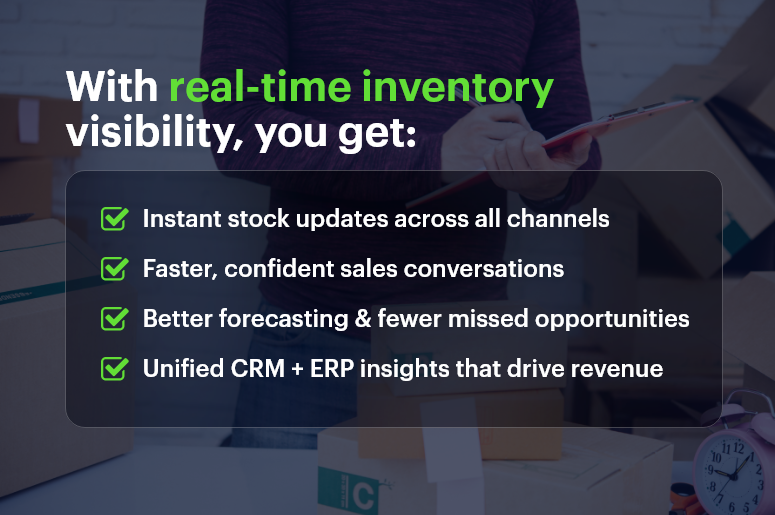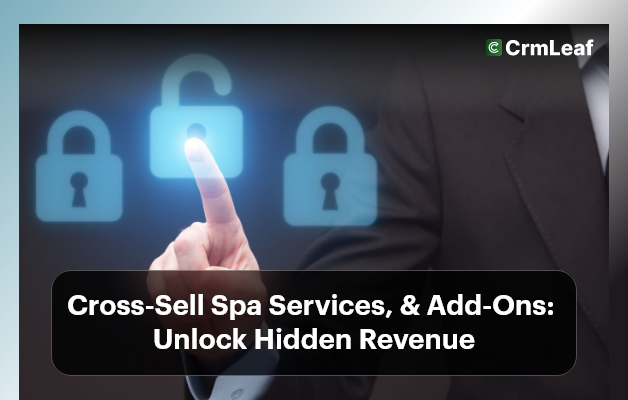Every business wants their projects to finish on time and within budget. But according to PMI’s 2023 Pulse of the Profession report, nearly 43% of projects run over budget. That’s not just a number — it’s a serious risk. Why does this happen? Because many teams still rely on outdated tools and fragmented systems. Without real-time CRM data, they miss red flags and end up reacting too late.
In this post, you’ll discover how real-time CRM data can transform your project budget tracking. We’ll explore real-world tactics, tools, and tips to help project, finance, and operations teams stay on course — without financial surprises.
Why Budget Control Is a Must
Budget overruns don’t just eat profits — they break client trust and delay growth. For small and mid-sized businesses, every cost counts. That’s why cost control isn’t optional — it’s mission-critical.
Real-time CRM data helps you:
- Get accurate visibility of costs and timelines
- Make faster decisions when scope or resources shift
- Forecast smarter using historical trends and real-time numbers
Using CRM + ERP platforms like CRMLeaf gives you a unified view—no more spreadsheet juggling or system silos.
Industries That Benefit Most
Real-time CRM data isn’t just useful — it’s a competitive edge across industries.
- Construction: Track materials, labor, and subcontractor costs live
- Marketing Agencies: Adjust budgets on the fly with client feedback
- IT & Software: Align sprints and contracts with resource usage
No matter your sector, project finances improve when you go real-time.
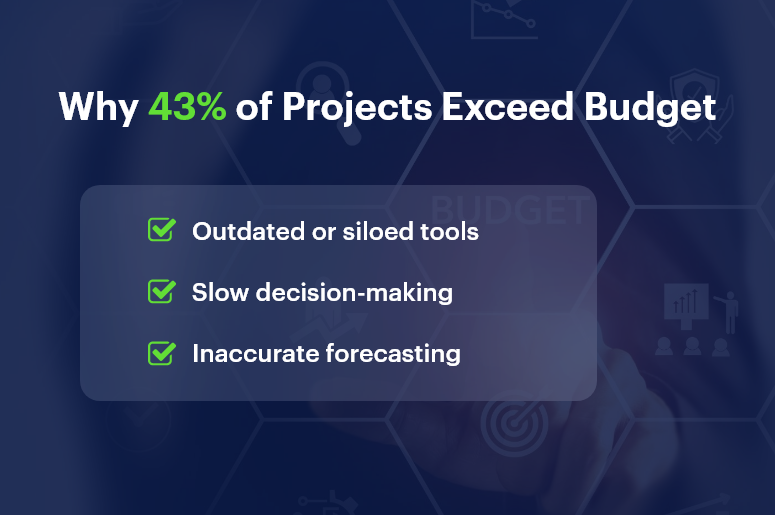
10 Best Practices to Stay on Budget with Real-Time CRM Data
1. Track Time & Expenses in Real Time
Capture every hour and cost instantly. With CRMLeaf, teams log time directly into the system — eliminating delays and billing errors.
2. Set Smart Budget Threshold Alerts
Use budget alerts to notify managers as spending approaches set limits. This way, you prevent overspending before it becomes a problem.
3. Monitor Budget KPIs with Dashboards
Visualize key metrics like burn rate, cost-to-date, and profit margin. Custom CRM dashboards give your team live access to project financials.
4. Integrate Sales & Project Data
When your CRM + ERP systems talk to each other, handovers are seamless. No surprises. No misaligned budgets. Just clarity.
5. Run What-If Budget Scenarios
Use CRMLeaf to simulate different project paths. What if a delay hits? What if resource costs spike? See the financial impact before it happens.
6. Align Milestones with Cost Checkpoints
Attach budget reviews to project milestones. This builds accountability and ensures you adjust based on facts — not assumptions.
7. Simplify Change Order Management
Scope changes? No problem. With real-time CRM data, every update reflects immediately in your budget tracking.
8. Standardize Budget Templates
Use CRMLeaf’s templates to kickstart planning. Avoid missed line items and start every project with a realistic budget baseline.
9. Automate Invoicing from Project Logs
Turn time entries and approved tasks into invoices — automatically. This speeds up billing and reduces revenue leakage.
10. Share a Unified View Across Teams
Finance, sales, and project managers all see the same live data. That means fewer miscommunications and tighter cost control.
Real Results: CRM Data in Action
BrightEdge Solutions, a mid-sized IT services firm, used CRMLeaf to track 10+ projects simultaneously — and stayed within 98% of budget.
Here’s what worked:
- Real-time time logging and budget alerts
- Dashboards to monitor burn rates daily
- Proactive changes to avoid $20,000+ in cost overruns
The result? On-budget delivery, happier clients, and faster invoicing cycles.
Takeaways: Use Real-Time CRM Data to Stay in Control
Keeping projects on budget is no longer about guesswork — it’s about using real-time CRM data to stay one step ahead.
With CRMLeaf, you can:
- Get instant visibility into your project financials
- Connect teams with shared data and live dashboards
- Stop overspending before it starts
- Deliver projects faster and with confidence
In short, CRMLeaf helps you stay lean, agile, and profitable. It’s time to stop flying blind — and start using real-time CRM data to drive every decision.