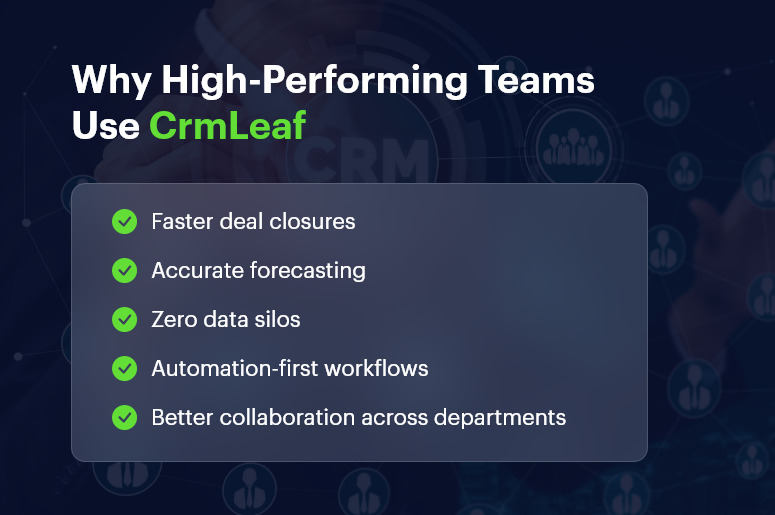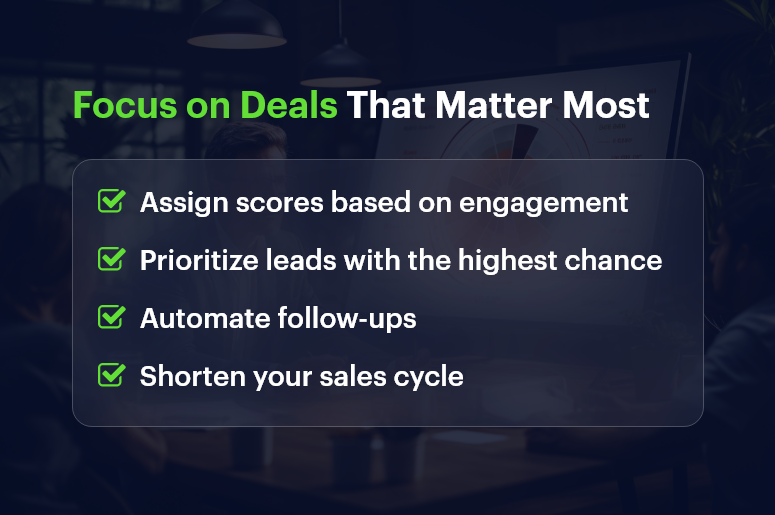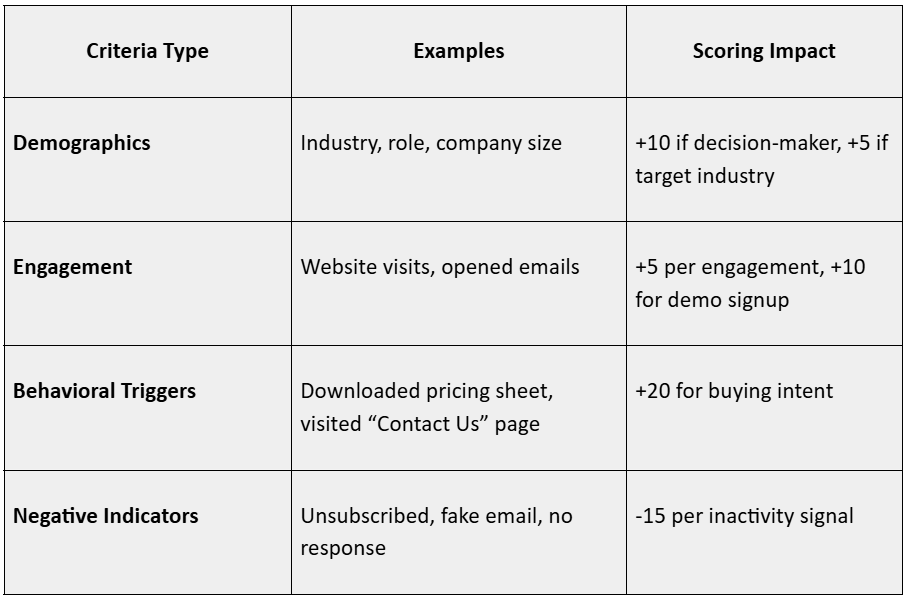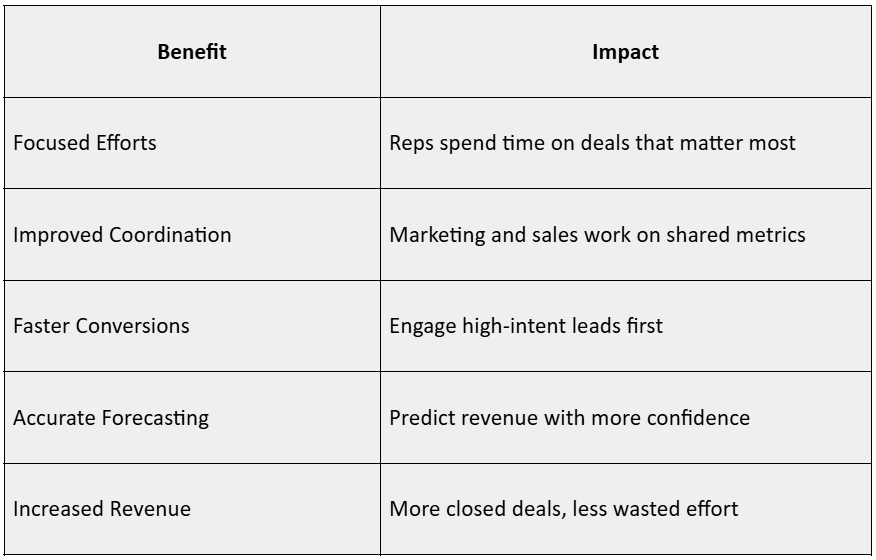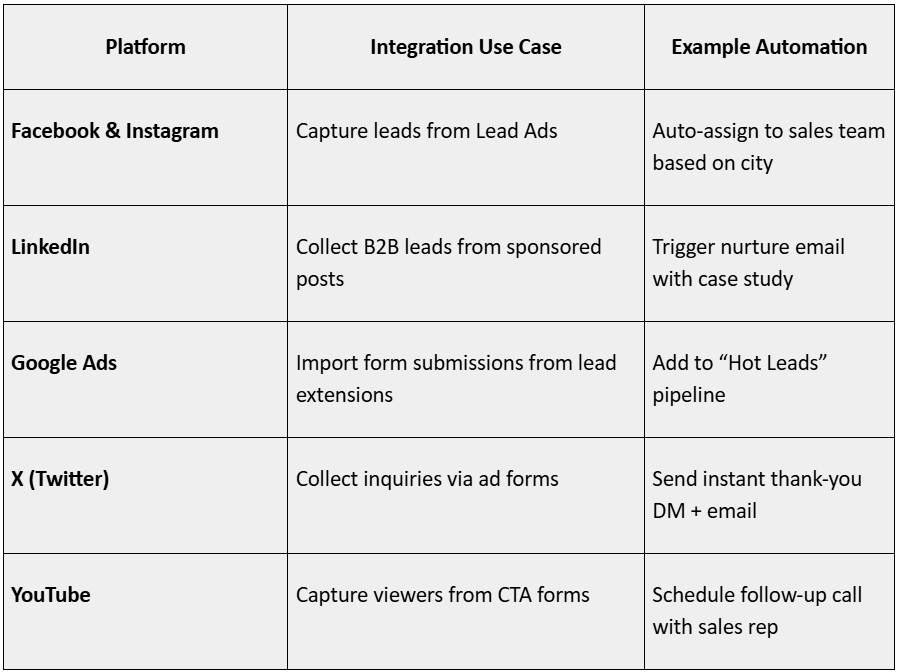Every second counts in business today. Customers expect quick responses, competitive pricing, accurate orders, and consistent communication. Yet 83% of executives say that slow access to customer data prevents them from making timely decisions.
When your sales team updates a lead, your warehouse checks stock, or finance reviews payment status — delays create friction and lost opportunities.
CrmLeaf eliminates this fragmentation. Instead of juggling multiple tools and spreadsheets, your entire business runs on a single platform — CRM, HR, Payroll, Manufacturing, Projects, Inventory, Finance — all working together in real time.
This guide reveals:
- Why fragmented systems slow decision-making
- How CrmLeaf centralizes customer data for accuracy and speed
- Best practices from real business implementations
- Practical steps to launch fast and scale confidently
By the end, you’ll clearly see how centralized data supports faster conversions, reduced inefficiencies, and stronger customer relationships.
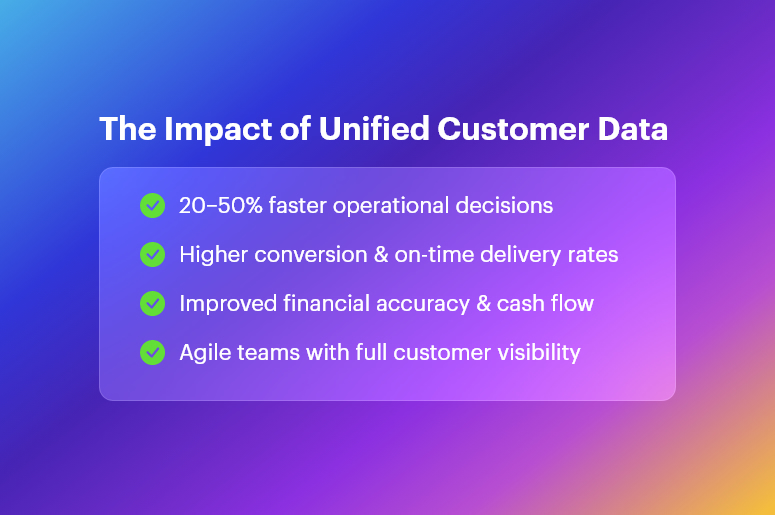
How CrmLeaf Centralizes Your Customer Data for Faster Decisions in 2025
A unified system is no longer just an upgrade — it’s a competitive advantage. CrmLeaf is engineered to help growing companies eliminate data silos and support smarter business decisions.
Comprehensive Data Integration
Every customer touchpoint flows automatically into CrmLeaf:
- Sales quotes and purchase history
- Accounts receivable and payment records
- Manufacturing orders and delivery timelines
- Support tickets and feedback loops
No CSV uploads. Forget duplicated entries. No waiting for “the latest version.”
This instantly improves:
- Forecast accuracy
- Sales prioritization
- Customer satisfaction
Because every team sees the full customer story, not just one piece of it.
Real-Time Dashboards, Analytics & Alerts
CrmLeaf provides live visibility into what’s happening right now:
- Is stock running low before a big order ships?
- Are invoices aging past the due date?
- Are high-value deals stalling in the pipeline?
Custom alerts notify the right people — faster decision → faster resolution → happier customers.
Executives can view KPIs from any device and realign teams instantly.
Cross-Department Collaboration Without Delays
When information flows freely:
- Sales sees inventory before making promises
- Finance confirms revenue faster
- HR manages workforce availability in real time
- Projects receive accurate resource schedules
Better alignment means:
- Approvals happen faster
- Miscommunications disappear
- Customers receive consistent experiences
Your organization becomes agile, confident, and proactive.
Why Centralization Matters More Than Ever
Today’s businesses battle:
- Surging customer expectations
- Supply chain risks
- Labor constraints
- Increased regulatory compliance
Disconnected systems create:
- Reporting delays
- High error rates
- Low productivity
- Loss of revenue
For example:
- Manufacturers struggle with inaccurate production planning
- Retailers disappoint customers due to stock mismatches
- Service businesses miscalculate billable work
Data silos don’t just slow you down — they weaken your reputation. CrmLeaf fixes this structural challenge from the ground up.
Step-by-Step Best Practices for a Successful CrmLeaf Implementation
Even a powerful platform needs a strong rollout strategy. Here’s how to ensure fast adoption and measurable ROI:
Define Clear Business Objectives
Set goals like:
- Reduce approval time by 40%
- Increase lead-to-customer conversion by 20%
- Cut manual data handling in half
When everyone knows the mission, alignment is automatic.
Start Small with High-Impact Quick Wins
Example rollout path:
- Launch CRM to consolidate contacts and sales processes
- Add Inventory sync to automate fulfillment
- Introduce Finance and Payroll for business-wide accuracy
Early successes build trust and momentum.
Implement Strong Data Governance
Create standards for:
- Field naming
- Mandatory attributes
- Duplicate prevention
Assign data champions within each department to maintain integrity long-term.
Take Advantage of Pre-Built Integrations
CrmLeaf connects to:
- E-commerce platforms
- Payment gateways
- Accounting solutions
- Time tracking & HR systems
This removes manual reconciliation — saving hours every week.
Use an Agile Deployment Framework
Small sprint cycles → constant delivery → lower risk
You see and test progress every two weeks, not at the end.
Prioritize Change Management
People embrace systems that help them work smarter:
- Show relevance to daily tasks
- Offer role-based training
- Provide ongoing help centers & chat support
When adoption is high, ROI skyrockets.
Do’s and Don’ts for Smooth Go-Live
| Do | Don’t |
| Prioritize core workflows first | Migrate unused reports or fields |
| Validate permissions and access | Give every user unrestricted access |
| Test integrations early | Skip sandbox testing |
| Embrace mobile access | Leave remote users behind |
Go-Live Success Checklist
- Data mapping confirmed
- Key user approvals done
- Backup & rollback plan ready
- Training completed
- Support channels active
You’re now ready for productivity — Day 1.
Customer Success Example:
Their challenge:
- Frequent stockouts
- Slow invoice approvals
- Lack of visibility into production costs
Their CrmLeaf transformation:
- Real-time inventory sync prevented production stoppages
- Financial automation improved cash flow
- Teams accessed accurate material forecasting
Results in 3 months:
- 45% fewer backorders
- 60% faster invoicing
- $150K recovered from overdue payments
- 20% improvement in delivery performance
This is the power of shared data + smart automation.
Final Takeaways
Centralizing customer data is the foundation for:
- Faster decisions
- Streamlined operations
- Better customer experiences
- Sustainable growth
CrmLeaf turns scattered systems into a cohesive business engine, enabling every team to operate with clarity and confidence.
When your business moves fast —
- revenue climbs
- customers stay loyal
- competition struggles to keep up
FAQs
What does centralized data mean inside CrmLeaf?
All operational, financial, and customer information updates in real time inside a single platform — no manual sync or duplication.
Can CrmLeaf integrate with my current tools?
Yes — seamless connectors ensure smooth transitions and real-time synchronization.
How long does implementation take?
Typically 8–12 weeks, depending on modules and customization.
How much time can this save my team?
Up to 50% less time spent on manual tracking and reporting.
What makes CrmLeaf secure?
Role-based access, encrypted data, regular audits, and global compliance standards.
How does CrmLeaf improve manufacturing operations?
Precise material planning, automated job costing, and fresh production insights.
What support do we get after onboarding?
Dedicated customer success experts + 24/7 technical assistance.