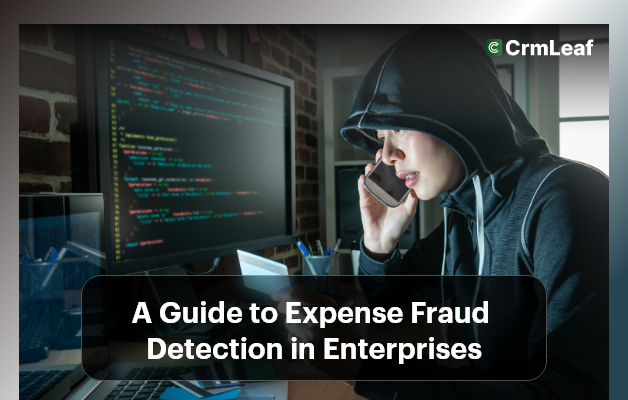Every dollar you spend servicing equipment can unlock hidden sales opportunities — if you capture and connect the right data. Yet 68% of mid-market businesses still use disconnected spreadsheets or siloed customer relationship management software, missing out on the powerful insights that live in their aftermarket service records. In this post, you’ll discover why connecting service & sales through aftermarket data isn’t just a luxury — it’s essential for growth. We’ll show you how CRMLeaf’s unified CRM + ERP platform harnesses this data, streamlines workflows from first call to final invoice, and keeps your teams aligned.
Read on to learn practical strategies that empower operations managers, sales teams, HR professionals, and finance leaders alike to turn service interactions into revenue-driving intelligence.
Business Need & Importance
Modern businesses — from manufacturing to field services to medical device companies — face mounting pressure to do more with less. Customers expect rapid, personalized support, while leadership demands visibility into both service performance and pipeline growth. Without a single source of truth, you risk:
- Data Gaps Between Departments
In traditional setups, customer relationship management data lives in one system, while service tickets and parts usage reside elsewhere. This disconnect forces manual exports, compounding errors and stalling decision-making.
- Wasted Upsell Opportunities
When service technicians lack instant access to a customer’s purchase history or open quotes, they miss timely opportunities for easy payroll for small business staff training, maintenance contracts, or equipment upgrades.
- Strained Finance & HR Processes
Disparate attendance software and online payroll services make timesheet reconciliation and cost allocation a nightmare — especially when trying to track billable hours against maintenance projects or warranty work.
Consider an industrial pump manufacturer. Their field team logs service calls in one system, orders replacement parts in another, and invoices through a third. By the time data reaches finance, a 2-day service job can take 2 weeks to bill, delaying cash flow and obscuring true profitability.
CRMLeaf’s unified platform solves this by capturing document management, time entries, parts usage, and sales quotes in one place. Whether you’re evaluating all in one HR software options or shopping for the best customer relationship management software, integrating service and sales data is the first step to operational excellence.

Best Practices & Actionable Tips
Integrating aftermarket service data into your customer relationship management software requires planning and the right technology. Here’s how to get started — and how CRMLeaf makes it easier than ever.
Establish a Single Source of Truth
- Centralize Service and Sales Data: Implement a unified CRM systems database so both your technician on the road and your sales rep in the office tap into the same live records. This eliminates version control issues and ensures everyone sees up-to-date employee profiles, customer purchase history, and open cases.
- Define Standard Data Fields: Agree on consistent naming conventions for parts, services, and customers. When your document management system uses the same terms as your quoting module, automations trigger accurately and reduce manual corrections.
Automate Data Capture and Workflows
- Use Mobile-Ready Service Apps: Empower technicians with a mobile interface that captures work orders, logs labor hours, and uploads photos directly to the customer file. With CRMLeaf’s mobile service app, you’ll eliminate paper forms and reduce data-entry errors.
- Trigger Sales Follow-Ups: Set automatic workflows so that any time a technician adds a high-value service line item, your sales team is alerted via email or in-app notification. This seamless handoff turns service calls into best payroll service upsell conversations.
Leverage Real-Time Analytics
- Monitor Service Key Performance Indicators: Configure dashboards to track field response times, average repair costs, and repeat call ratios. Visualizing these metrics helps operations managers identify training gaps or parts reliability issues before they escalate.
- Forecast Aftermarket Revenue: Combine service frequency data with historical pricing to predict parts sales and maintenance contract renewals. Accurate forecasting across payroll processing companies, labor costs, and parts margins powers smarter budgeting.
Streamline HR and Payroll Integration
- Sync With Human Resource Management Software: Integrate your human resource management systems (HRMS) so that service time entries automatically populate timesheets, accurate to the minute. This reduces manual reconciliation and cuts down on payroll disputes.
- Offer Online Payroll Services for Small Business: Partner with online payroll services for small business or payroll services for one employee solutions that connect directly to your CRMLeaf platform. That way, approving pay runs for field staff becomes a click-through process — no spreadsheets required.
Ensure Document Control and Compliance
- Adopt Document Control Software: Use a robust document control software layer to manage service manuals, safety checklists, and warranty certificates. A fully auditable legal document management software system ensures technicians access only the latest versions.
- Centralize Warranty and Contract Docs: Link all warranty agreements and service contracts to the CRM record. When a service call comes in, technicians immediately know whether work is covered — streamlining approvals and reducing post-job disputes.
Optimize for Growth
- Scale Part Inventory Management: Tie your ERP’s parts catalog to service demand analytics, so replenishment orders automatically adjust based on usage trends. This prevents stockouts while optimizing working capital.
- Review Cost of Payroll Services for Small Business: Periodically compare your in-house payroll processing to outsourced payroll services near me or contract providers. CRMLeaf’s open APIs make switching vendors painless when you find a lower cost of payroll services for small business or a better service fit.
By following these best practices — backed by CRMLeaf’s integrated CRM + ERP — you eliminate data silos, automate workflows, and create a 360° view of every customer interaction from first service call to contract renewal.
Customer Success
For example, PrecisionPump Co., a water-pump OEM, used CRMLeaf’s mobile service app and document management integration to reduce invoicing cycle times by 50%.
- Challenge: Technicians filled out paper forms, leading to delayed data entry and frequent billing disputes.
- Solution: Implemented CRMLeaf’s unified CRM + ERP with embedded attendance software, employee profiles, and contract management.
- Result: PrecisionPump increased aftermarket parts sales by 30%, cut billing errors by 80%, and achieved a 20% improvement in cash flow within six months.
Key Takeaways & Closing
- Aftermarket data is a goldmine — when you break down silos between service and sales.
- A unified CRM + ERP like CRMLeaf captures everything from time entries and parts usage to quotes and invoices, fueling smarter decisions across human resource software, finance, and operations.
- By automating workflows, integrating payroll services for small businesses, and leveraging real-time analytics, you drive efficiency, boost revenue, and delight customers.