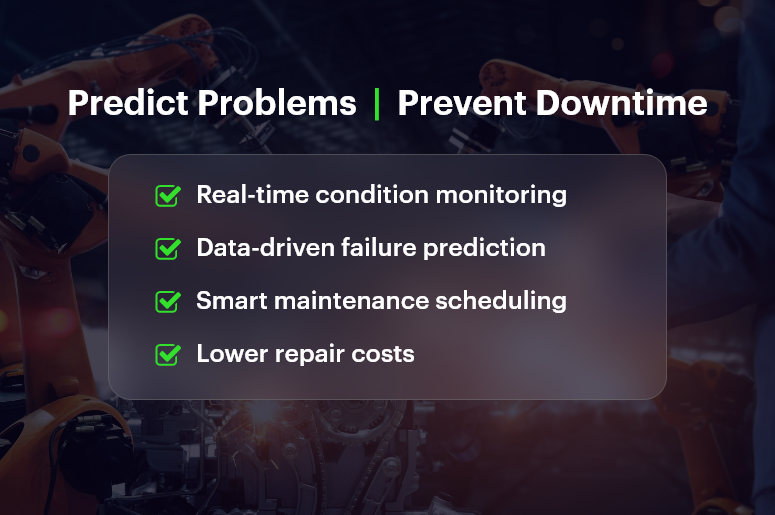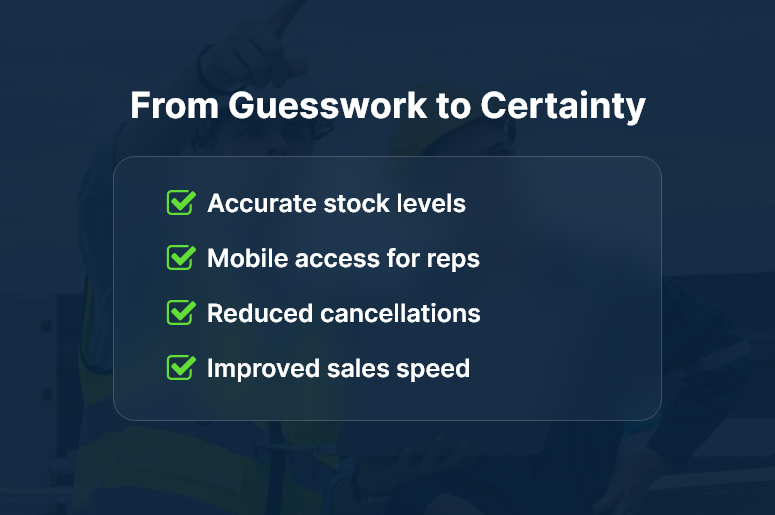Time isn’t just a number on the clock — it’s the pulse of your project profitability. According to a PMI study, poor time management contributes to 43% of project failures. That’s a massive profit leak. Thankfully, CRM time tracking improves project profitability by giving you the insights needed to plug those holes.
Imagine knowing exactly where your team’s hours go — which client soaks up too much time, which tasks drain your budget, and which team members are overworked. With CRM time tracking built into your ERP or CRM system, your business doesn’t just run — it earns smarter.
In this post, we’ll explore how CRM time tracking boosts profitability and how CRMLeaf can help you turn hours into dollars.
Why CRM Time Tracking Is a Profitability Game-Changer
Let’s face it — most growing businesses struggle with two big things: cost visibility and resource utilization. Without proper time tracking in your CRM, you’re guessing where your money and manpower go.
Here’s how CRM time tracking improves project profitability step by step:
- Real-time effort insights: Get a live view of time spent per task, client, and user. Spot inefficiencies instantly.
- Accurate client billing: Stop undercharging. Bill for every actual hour worked, not rough estimates.
- Better forecasting: Historical time logs help you predict timelines and quote projects with more confidence.
- Improved margins: When you estimate better and bill precisely, you protect — and grow — your margins.
Whether you’re in IT services, marketing, construction, or consulting, if you sell time, then CRM time tracking isn’t optional — it’s essential.
![]()
Best Practices to Use CRM Time Tracking for Higher Profits
1. Log Time by Task or Milestone
Don’t just log hours randomly. Attach time entries to specific tasks or deliverables. This way, you can analyze exactly what’s eating your budget.
2. Set Role-Based Time Expectations
Every role has a different billable rate and productivity expectation. Set benchmarks and compare against actuals for better cost control.
3. Track Time vs. Budget in Real-Time
With CRMLeaf, you can instantly see how logged hours compare to the original budget. If something’s going off course, you’ll know immediately.
4. Automate Time Capture
Manual time tracking leads to forgotten hours. Use built-in timers, mobile tracking, and reminders to capture every billable second.
5. Sync Time Tracking with Invoicing
Link your CRM time tracking directly to invoicing. This reduces errors, speeds up billing, and improves client trust.
6. Review Weekly Reports
Set aside 30 minutes each week to review your team’s time reports. Look for red flags and optimize as needed.
7. Build a Culture of Time Discipline
Tracking only works if everyone participates. Make time tracking a daily habit with alerts and performance reviews.
Real Example: CRM Time Tracking That Pays Off
Maxwell Design Co., a digital marketing agency, switched to CRMLeaf and instantly saw results. Before that, they tracked time manually — and inconsistently. That led to missed billing and underused resources.
After adopting CRM time tracking:
- Billable time compliance jumped to 96%
- Invoicing was completed 5 days faster
- Monthly revenue increased by 18%
This wasn’t just about working harder. It was about tracking smarter — and getting paid what they were worth.
Key Takeaways
- CRM time tracking improves project profitability by connecting time, cost, and output in one place.
- When your team logs time by task, you see exactly how every hour affects your bottom line.
- Billing becomes faster and more accurate, leading to better client relationships and fewer disputes.
- Reports help you spot trends, fix inefficiencies, and improve resource allocation before things go off track.
- CRMLeaf makes it easier with real-time time logs, mobile tracking, invoicing sync, and role-based monitoring.
- Ultimately, accurate time tracking turns effort into income — with less guesswork and more control.
If you’re ready to start tracking time the smart way, CRMLeaf is built for you.