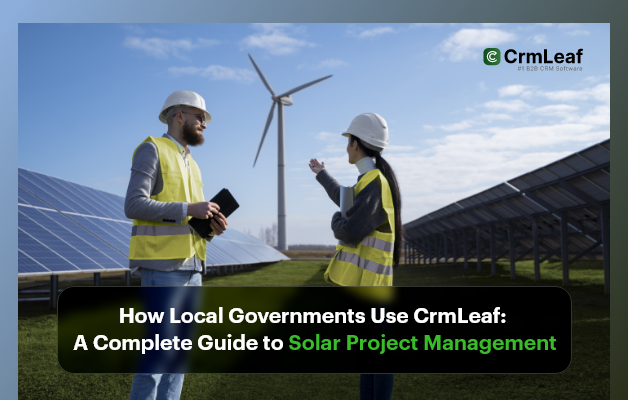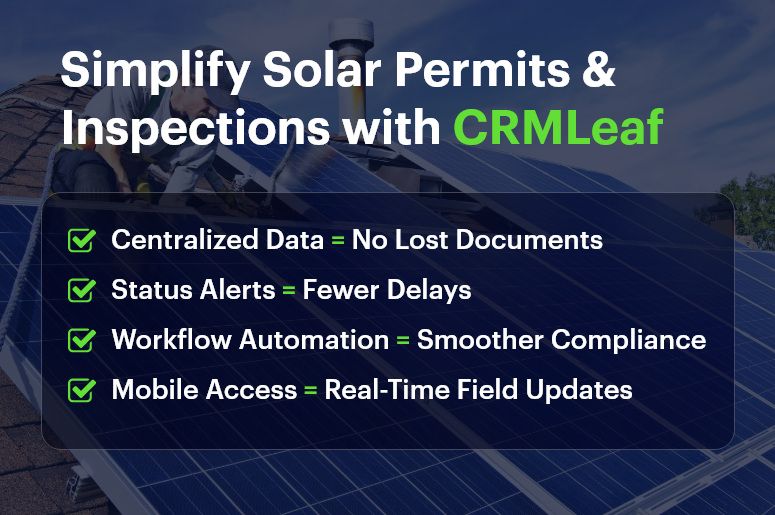“Over 180 cities worldwide have committed to 100% renewable electricity — driving policies, creating demand for solar, and delivering healthier communities.”
Across the globe, renewable energy is no longer a choice — it is a necessity. Local governments, municipalities, and city councils are on the frontlines of climate action, leading ambitious projects such as rooftop solar programs, community solar initiatives, and utility-scale renewable energy parks.
Yet the road from policy to execution is often riddled with obstacles. Governments face unique challenges: limited administrative staff, budget constraints, complex compliance regulations, and increasing demands from citizens for transparency and accountability.
This is where Solar CRM steps in, helping authorities streamline processes, track progress, and deliver results faster.
Challenges in Solar CRM for Local Governments
Running a solar program is not just about installing panels. It involves planning, coordination, compliance, and reporting at multiple levels. Some of the most common challenges include:
1. Complex Stakeholder Management
Municipalities must coordinate with EPC contractors, OEMs, consultants, subsidy agencies, and citizens. Without a centralized system, miscommunication and project delays are inevitable.
2. Compliance and Reporting
Solar projects involve subsidies, tax benefits, PF/ESI/TDS compliance, and environmental reporting. Manual processes often result in errors, delays, and penalties.
3. Budget Oversight
Funding usually comes from multiple sources — state, federal, international aid, or private partnerships. Without proper tracking, utilization and forecasting become overwhelming.
4. Citizen Trust and Transparency
Citizens expect timely project updates, accurate subsidy distribution, and clear communication. Failure here erodes trust in government initiatives.
5. Technology Gaps
Many local governments still rely on spreadsheets or outdated tools that cannot handle the scale and complexity of renewable energy programs.
Why Governments Choose CrmLeaf for Solar CRM
Unlike generic CRMs or project trackers, CrmLeaf is purpose-built for solar industry. It simplifies complexity, ensures compliance, and creates transparency across all stakeholders.
Key advantages include:
- Digitization of Processes → Replace paper-based approvals and manual entries with automated workflows.
- Real-Time Dashboards → Track every solar project by district, department, or contractor.
- Audit-Ready Reports → Generate PF, ESI, TDS, and compliance documents in minutes.
- Vendor & Contractor Collaboration → Centralized platform to track deliverables and vendor performance.
- Citizen-Centric Engagement → Citizens receive timely updates, reducing disputes and mistrust.
- Budget & Fund Tracking → Monitor fund allocation, forecast expenses, and ensure transparency.
Core Features of CrmLeaf Solar CRM
- Centralized Solar Dashboard – Real-time project visibility with color-coded progress indicators.
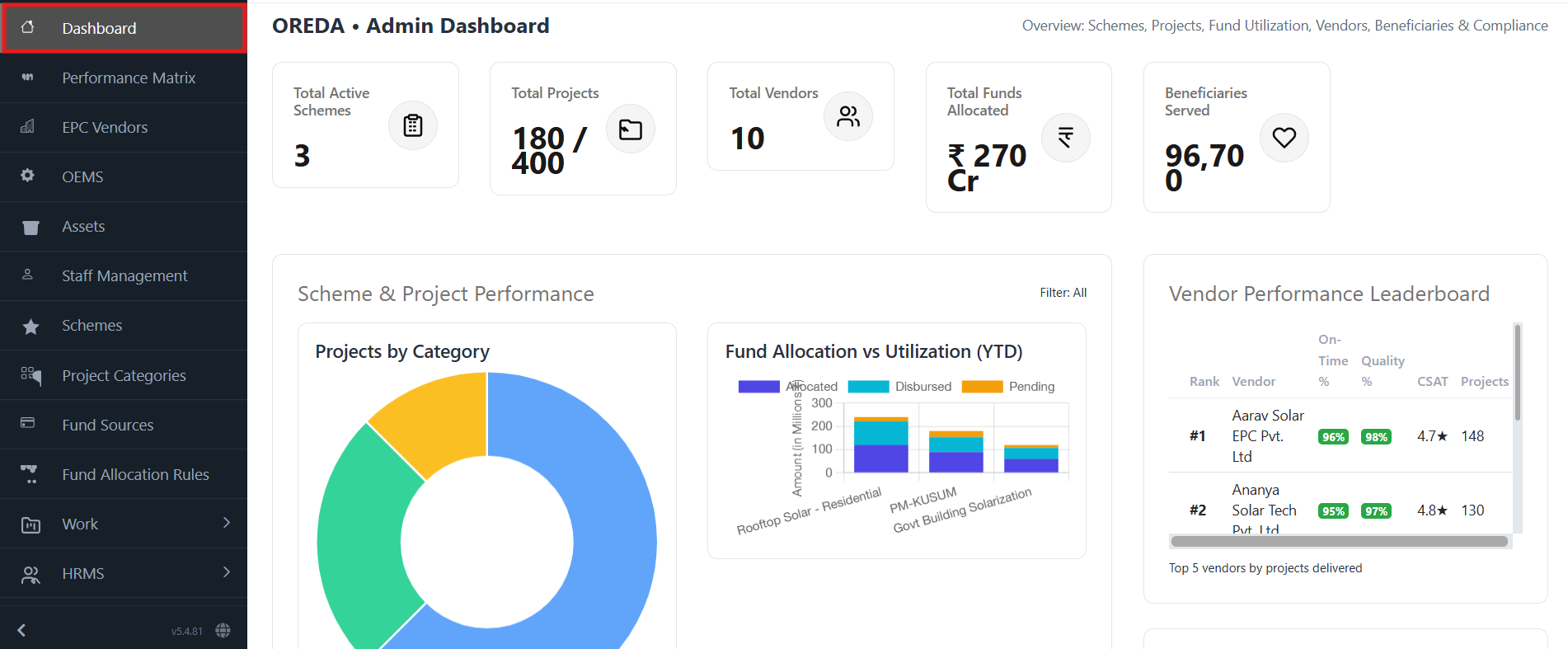
- Subsidy & Incentive Management – Automate approvals and ensure accurate, error-free subsidy distribution.
- EPC Vendor & OEM Oversight – Monitor contracts, deadlines, and quality metrics across multiple vendors.
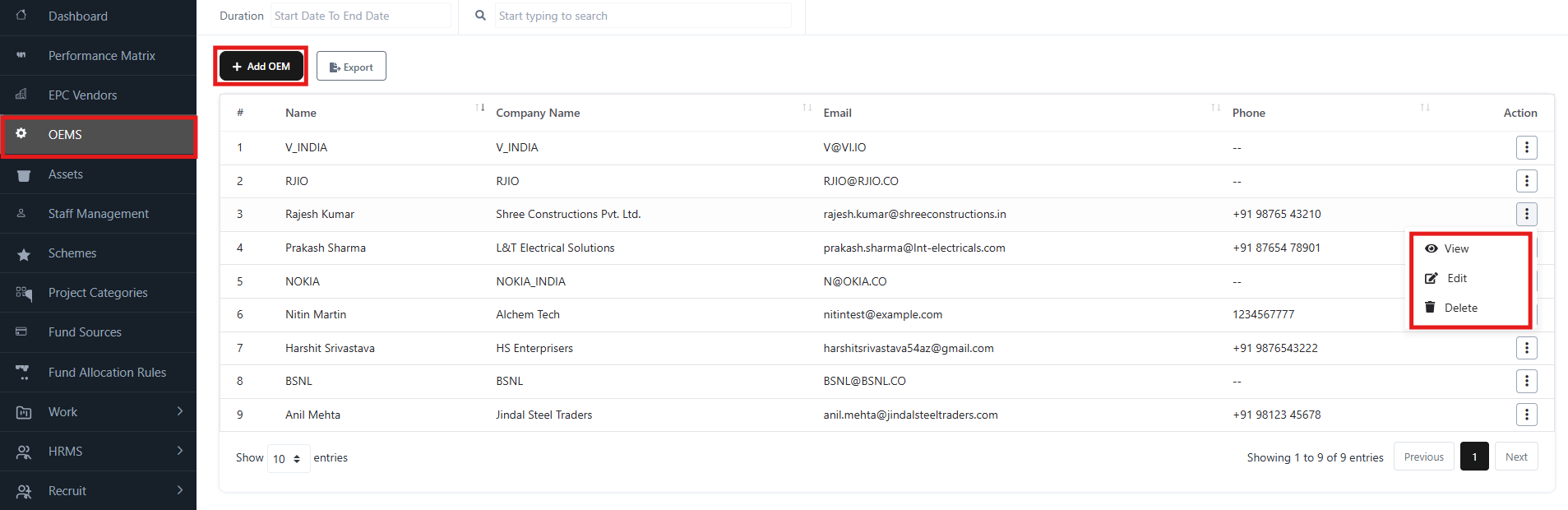
- Compliance & Regulatory Reporting – Ready-to-use templates ensure penalty-free audits.
- Budget Tracking & Forecasting – Predict fund requirements and prevent over-expenditure.
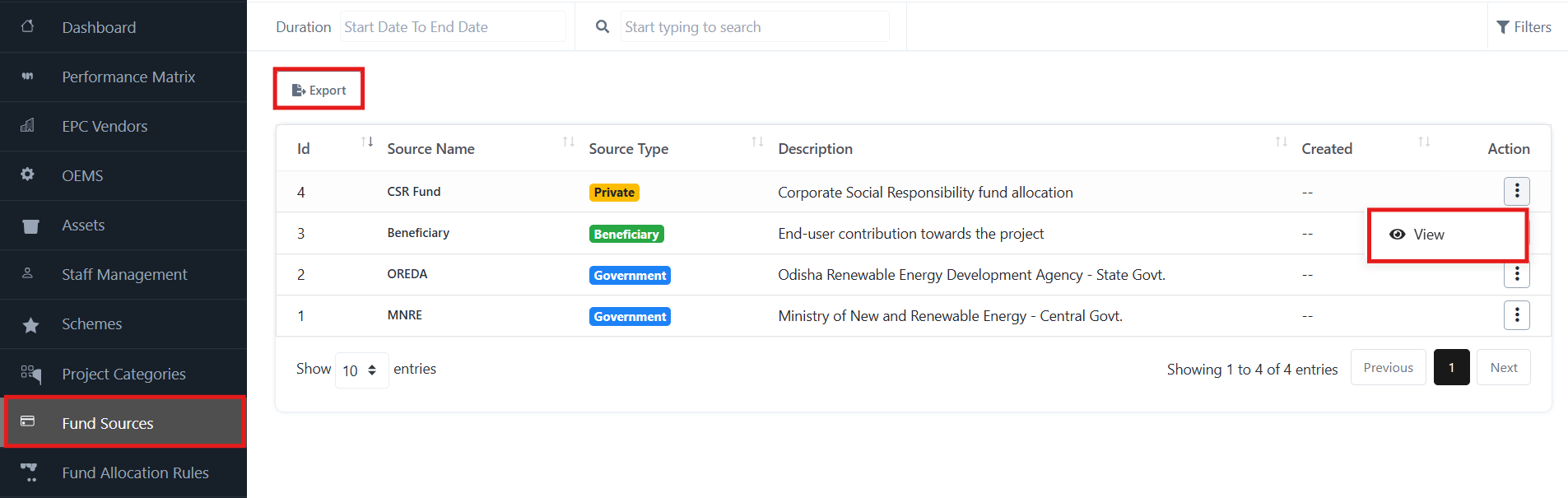
- Citizen Engagement Portal – Keep the public informed on project timelines and benefits.
Real-World Use Case: A German Company’s Success with CrmLeaf
A leading renewable energy company in Germany recently implemented CrmLeaf to manage the installation of a large-scale solar power generation system.
The Challenge
The company needed to oversee multiple projects across regions, coordinate with EPC vendors, manage subsidy claims, and meet strict EU compliance regulations — all while maintaining transparency for both investors and customers.
The Solution
By adopting CrmLeaf Solar CRM, the company was able to:
- Consolidate all solar projects into a single dashboard for real-time monitoring.
- Automate subsidy and incentive distribution, reducing processing time by 40%.
- Standardize reporting for EU compliance, avoiding penalties and delays.
- Improve collaboration with EPC vendors through centralized contract management.
- Provide customers with a citizen-style portal showing installation progress and estimated energy savings.
The Outcome
Within just 12 months, the German company successfully completed its solar installation projects ahead of schedule, with 20% cost savings and improved customer satisfaction ratings. CrmLeaf not only simplified operations but also gave stakeholders confidence in the transparency and accountability of the program.
This success story shows that whether it’s a local government in India or a private renewable firm in Europe, CrmLeaf adapts to diverse project needs while ensuring compliance, efficiency, and sustainability.
Benefits of Using CrmLeaf in Governance
- Efficiency Gains – Automate repetitive tasks and save hundreds of man-hours.
- Improved Transparency – Citizens, investors, and auditors receive accurate, reliable data.
- Better Collaboration – Departments, vendors, and contractors work on one unified platform.
- Higher Citizen Satisfaction – Timely updates and fast processing improve trust.
- Future-Ready System – Scalable architecture prepared for AI, IoT, and smart grid integration.
Frequently Asked Questions (FAQs)
1. How is CrmLeaf different from other CRMs?
CrmLeaf is purpose-built for solar industry, offering modules for subsidies, EPC oversight, and compliance reporting.
2. Can small municipalities use CrmLeaf, or is it only for large cities?
CrmLeaf is scalable. From small towns managing rooftop programs to large cities overseeing hundreds of projects, it adapts to all needs.
3. Does CrmLeaf support multi-department collaboration?
Yes. Finance, sustainability, engineering, and citizen engagement teams can all work together seamlessly.
4. How does CrmLeaf improve subsidy distribution?
It automates allocation, eliminates errors, and generates audit-ready reports for every disbursed subsidy.
5. Can CrmLeaf integrate with existing systems?
Absolutely. CrmLeaf integrates with ERP solutions, payment gateways, and compliance tools.
Conclusion: Solar CRM that Empowers Governments
The shift to renewable energy is not just about climate — it’s about governance, trust, and execution. By adopting CrmLeaf, governments and renewable enterprises can:
- Deliver solar projects faster
- Stay compliant and penalty-free
- Manage funds with full accountability
- Build citizen and stakeholder trust
With CrmLeaf Solar CRM, governments and enterprises move beyond managing projects — they become leaders in building a sustainable future.