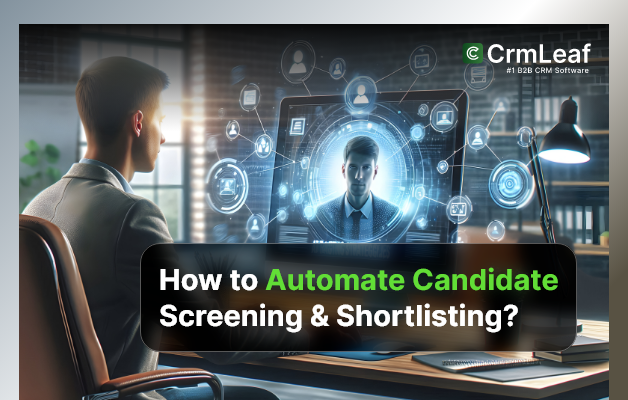Hiring managers spend an average of 23 hours screening resumes for a single hire. That’s time lost that could be spent interviewing, engaging top talent, or closing offers faster. If you’re still manually reviewing every resume, you’re slowing down your hiring pipeline and increasing the risk of overlooking top candidates. It’s time to rethink your approach. In this blog, we’ll show you how to automate candidate screening and shortlisting using modern HR tech and intelligent workflows. Whether you’re a growing startup or an established HR team, these insights will help you reduce bias, save time, and consistently hire the right people.
Why Automating Candidate Screening & Shortlisting Matters
For fast-growing companies, the volume of applications can quickly become unmanageable. Manual shortlisting may work for 10 applicants — not for 300. And with the pressure to hire quickly while staying compliant and inclusive, automated candidate screening has become more than just a convenience.
Let’s take a look at why automation matters:
- Speed is critical in talent acquisition. If your screening process takes too long, top candidates might accept offers elsewhere before you even send an interview invite.
- Manual processes introduce unconscious bias. Automation helps standardize evaluations based on skills, not assumptions.
- Hiring costs increase with inefficiencies. Redundant resume reviews and rework during interviews impact both time and money.
Industries like IT services, retail, and healthcare especially benefit from automating screening due to their high-volume hiring cycles. For them, smarter tools mean faster onboarding and less administrative chaos.
That’s where an integrated recruitment platform like CrmLeaf truly shines.
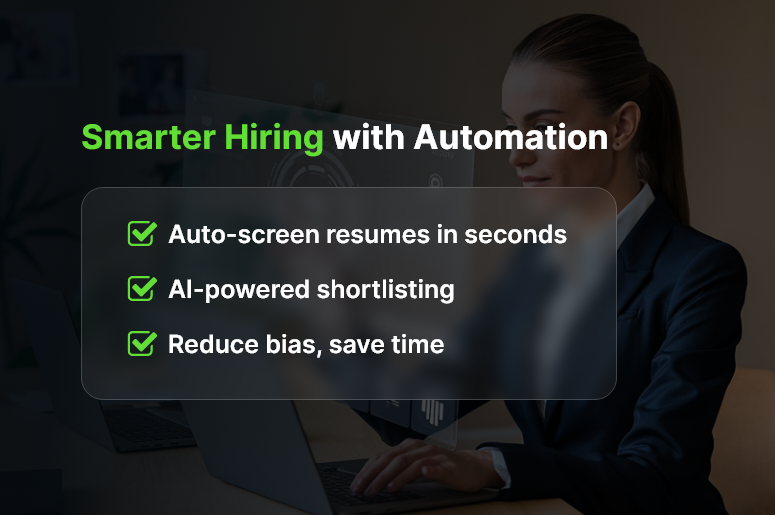
Best Practices to Automate Candidate Screening & Shortlisting
Want to automate your hiring workflow? Start with these proven best practices:
1. Use Resume Screening Software with AI Capabilities
Don’t just scan for keywords. Intelligent resume parsers in CrmLeaf can extract and match skills, experience, and qualifications to your job descriptions. This reduces reliance on manual sorting and eliminates irrelevant profiles early.
2. Set Up Role-Based Shortlisting Criteria
Define job-specific screening rules like years of experience, certifications, education, and location. CrmLeaf’s rule engine automatically scores and ranks applicants based on these conditions so your hiring team only reviews the most relevant ones.
3. Integrate Pre-Screening Questionnaires
Custom screening forms help filter candidates based on dealbreakers. You can auto-reject applicants who don’t meet minimum criteria (e.g., work authorization or language fluency), saving your HR team from wasted follow-ups.
4. Score Candidates Using Weighted Metrics
Assign different weights to skills, education, domain knowledge, or work history. CrmLeaf’s automated scoring system allows configurable shortlisting logic that aligns with your company’s hiring priorities.
5. Automate Interview Scheduling for Shortlisted Candidates
Once applicants pass the first screen, CrmLeaf can automatically send calendar invites, reducing time spent on back-and-forth coordination. Interviewers can view candidate profiles, notes, and feedback all in one place.
6. Use Collaboration Tools for Team-Based Evaluations
Enable recruiters, hiring managers, and department heads to leave feedback directly on candidate profiles. CrmLeaf keeps the process transparent and reduces delays by centralizing communication.
7. Track and Analyze Hiring Funnel Metrics
Understand where drop-offs occur, which channels bring better applicants, and which criteria consistently identify top performers. CrmLeaf’s dashboards provide end-to-end visibility.
8. Enable Auto-Rejection with Personalized Responses
Keep candidate experience high, even when rejecting. CrmLeaf lets you send custom rejection messages triggered by pre-defined screening logic — so no one feels ghosted.
Customer Success Snapshot
For example, Optima Fintech, a mid-sized BFSI company, used CrmLeaf’s candidate screening automation to reduce manual resume reviews by 80%. Their average time-to-interview dropped from 6 days to 2 days, and hiring team satisfaction scores improved by 35%.
They configured weighted scoring rules for each role, streamlined their applicant tracking system, and enabled self-scheduling for interviews — leading to faster, smarter hiring decisions.
Key Takeaways & Final Thoughts
Automating candidate screening and shortlisting is no longer optional for businesses that want to grow efficiently. By using an intelligent recruitment CRM like CrmLeaf, your HR team can:
- Save hours per hire by eliminating repetitive screening tasks
- Improve hiring accuracy by scoring candidates objectively
- Streamline collaboration between departments involved in hiring
- Enhance the candidate experience with timely updates and fast responses
Whether you’re hiring five people a month or fifty, building automation into your process gives you a competitive advantage.
Don’t wait for your hiring bottlenecks to cost you your next great hire. The smarter you screen, the better you hire.
FAQs
1. Why should companies automate candidate screening?
Automation reduces manual effort, eliminates bias, and speeds up the hiring process. Instead of spending hours reviewing resumes, recruiters can focus on engaging top candidates and making better hiring decisions.
2. How does automated resume screening work in CrmLeaf?
CrmLeaf uses intelligent AI-driven resume parsers that extract skills, qualifications, and experience, then match them with role requirements. This ensures irrelevant profiles are filtered out early in the hiring funnel.
3. Can automation help reduce unconscious bias in hiring?
Yes. By standardizing evaluation criteria such as skills, certifications, or experience, automation minimizes the risk of bias that often comes with manual screening.
4. What industries benefit most from automated candidate screening?
High-volume hiring industries like IT services, healthcare, retail, and BFSI benefit significantly. Automation helps them process hundreds of applications quickly without compromising on quality.
5. Is automated shortlisting customizable for different roles?
Absolutely. CrmLeaf allows role-based shortlisting rules, weighted scoring, and pre-screening questionnaires, making it flexible for any department or role.
6. How does CrmLeaf handle interview scheduling?
Once candidates are shortlisted, CrmLeaf can automatically send calendar invites, eliminating back-and-forth coordination and improving the candidate experience.
7. Will automation negatively impact candidate experience?
Not at all. With features like personalized rejection emails and faster responses, automation actually improves candidate engagement and prevents them from feeling “ghosted.”
8. How does automation improve collaboration between hiring teams?
CrmLeaf centralizes candidate profiles, notes, and feedback in one place, enabling recruiters, managers, and department heads to collaborate transparently and make quicker decisions.
9. Can I track performance of my hiring funnel with automation?
Yes. CrmLeaf provides dashboards to analyze funnel metrics — like time-to-hire, drop-off points, and best applicant sources — helping you continuously improve hiring efficiency.
10. Is CRMLeaf suitable for small businesses as well as large enterprises?
Yes. Whether you hire 5 people or 500, CrmLeaf scales with your hiring needs. Startups benefit from saved time, while enterprises gain consistency and compliance in high-volume recruitment.