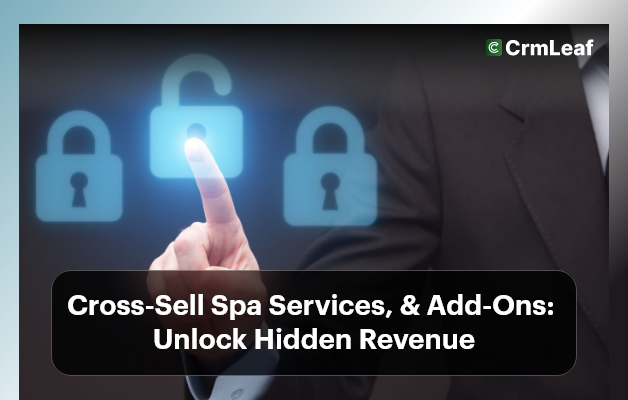Ever been caught off guard by a sudden surge in orders during the holidays? Or worse, left with unsold inventory after expecting a peak that never came? Predicting peak season demand isn’t guesswork anymore — it’s data-driven. According to a report by McKinsey, companies that use advanced analytics for demand forecasting see up to 10% increase in revenue and 25% reduction in inventory costs.
In this blog, we’ll explore how to predict peak season demand with CRM data, why it matters for your business, and how CRMLeaf helps make those predictions smarter and faster. Whether you’re in retail, manufacturing, or distribution, accurate forecasting means fewer missed opportunities and more satisfied customers.

Business Need & Importance
Peak seasons — like holiday shopping, back-to-school, or fiscal year-end — can make or break a business. Small and medium-sized businesses often face the challenge of balancing inventory, workforce, and promotions during these high-demand windows.
But here’s the truth: manual methods and spreadsheets can’t keep up anymore.
Why it matters:
- Retailers need to stock the right products in the right quantities. Overstock leads to markdowns, while understock means lost sales.
- Manufacturers must align raw material procurement with expected order volumes to avoid delays and wastage.
- E-commerce sellers must plan logistics and warehouse operations efficiently to meet delivery promises.
By leveraging real-time CRM data, businesses can forecast demand based on actual customer trends, past buying behaviors, lead pipelines, and seasonal patterns.
Best Practices & Actionable Tips
How to Predict Peak Season Demand with CRM Data
Here’s how smart businesses use CRM data to their advantage — and how you can too.
Analyze Historical Sales Patterns
- Dive into your past peak season sales records. CRM data provides granular insights into which products sold most, which customer segments bought them, and at what times.
- Segment this data by region, product type, or sales rep to spot recurring trends you can act on.
Track Real-Time Customer Behavior
Use your CRM’s engagement tracking features to identify product interest signals such as quote requests, email clicks, demo bookings, or add-to-cart behavior.
Combine this with lead scoring to prioritize high-intent buyers and estimate demand more accurately.
Integrate CRM with Inventory & Supply Chain
- When CRM data is connected with your ERP, you gain a full view of incoming demand and available stock. This allows just-in-time procurement and optimized fulfillment.
- CRMLeaf’s integrated dashboard helps you see open opportunities, production capacity, and order pipelines in one place.
Apply Predictive Analytics Models
- CRM + ERP platforms like CRMLeaf come with built-in forecasting tools. These use AI to model future demand based on historical data, seasonality, lead pipeline velocity, and external market conditions.
- This removes the guesswork and supports proactive planning.
Adjust Marketing & Sales Campaigns in Real Time
- Use live CRM data to steer your marketing. If demand is lower than expected, CRMLeaf can trigger automated campaigns to boost orders. If it’s higher, adjust budgets or prioritize top-performing segments.
- This dynamic approach helps balance sales momentum with operational readiness.
Create a Demand Calendar with Alerts
- Set up automated workflows that notify teams ahead of forecasted peaks.
- Use CRMLeaf’s timeline view to align procurement, staffing, and promotions based on forecast milestones.
Customer Success / Case Study
For example, BrightBox Retail, a mid-sized electronics retailer, used CRMLeaf to forecast demand ahead of Black Friday. By analyzing historical sales, ongoing customer inquiries, and lead activity, they predicted a 35% spike in portable speaker sales.
Using this insight, they ramped up stock, launched a targeted email campaign, and increased ad spend. The result? A 42% YoY sales increase, zero stockouts, and faster order processing. CRMLeaf’s unified CRM + ERP dashboard helped every department stay aligned.
Key Takeaways & Closing
Predicting peak season demand accurately is the difference between thriving and scrambling. By turning CRM data into predictive insights, you can minimize inventory risks, maximize sales opportunities, and delight your customers. With CRMLeaf, you don’t just track what’s happening — you anticipate what’s coming next.