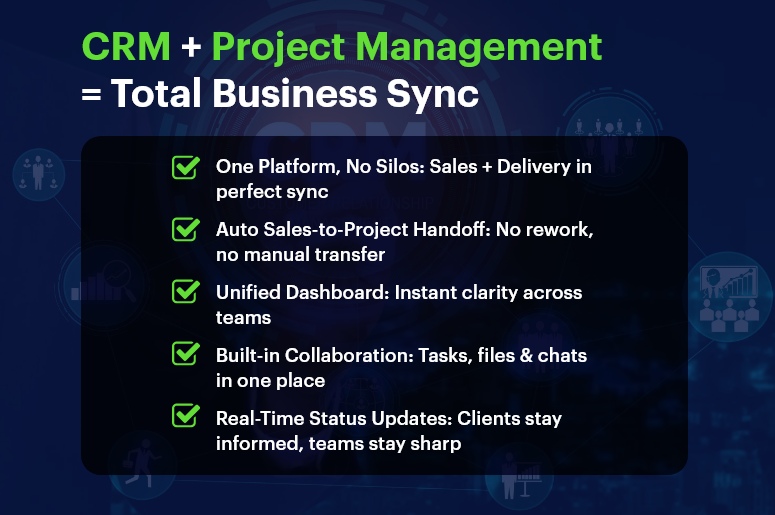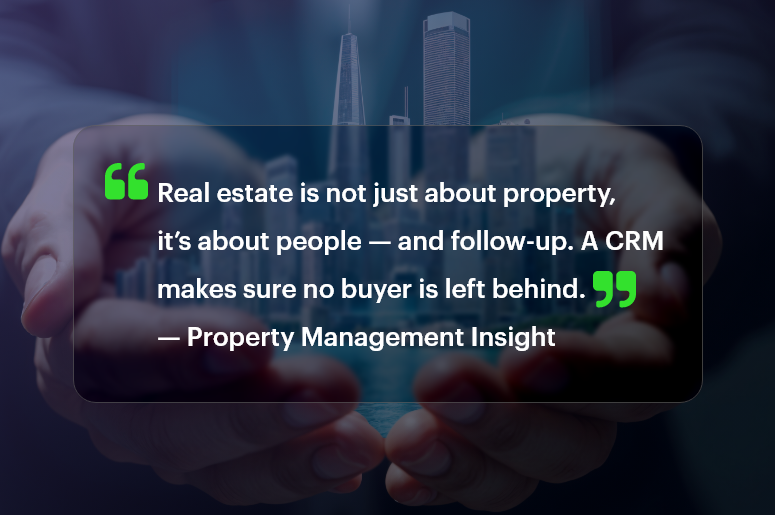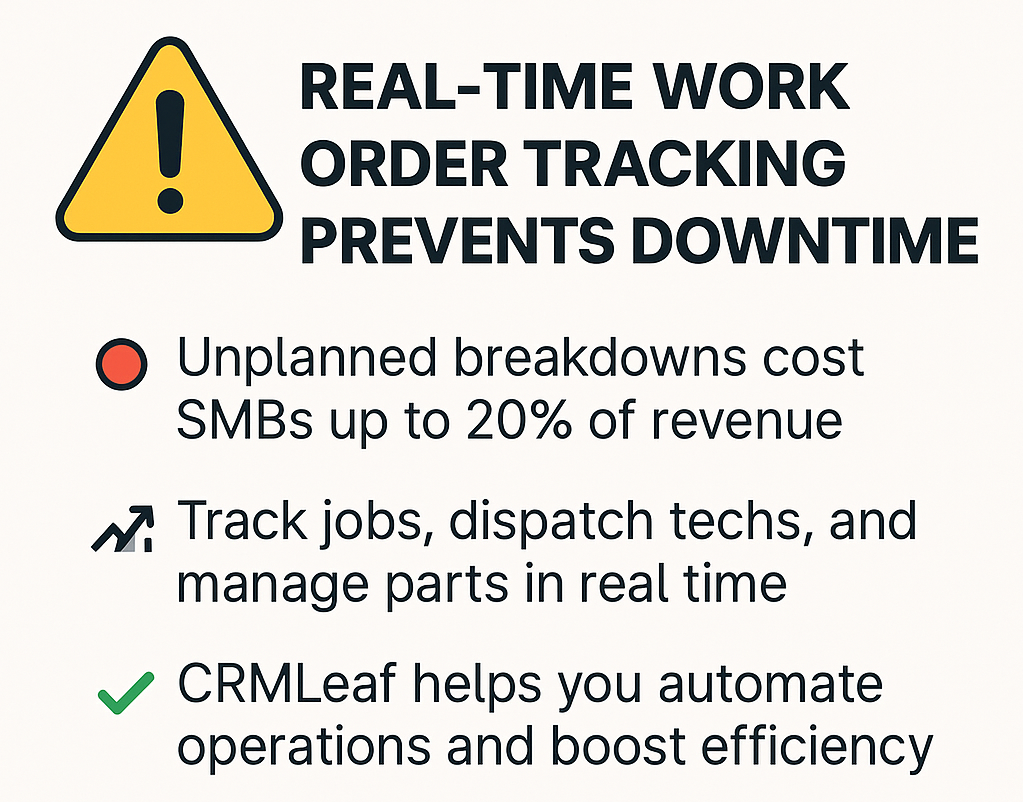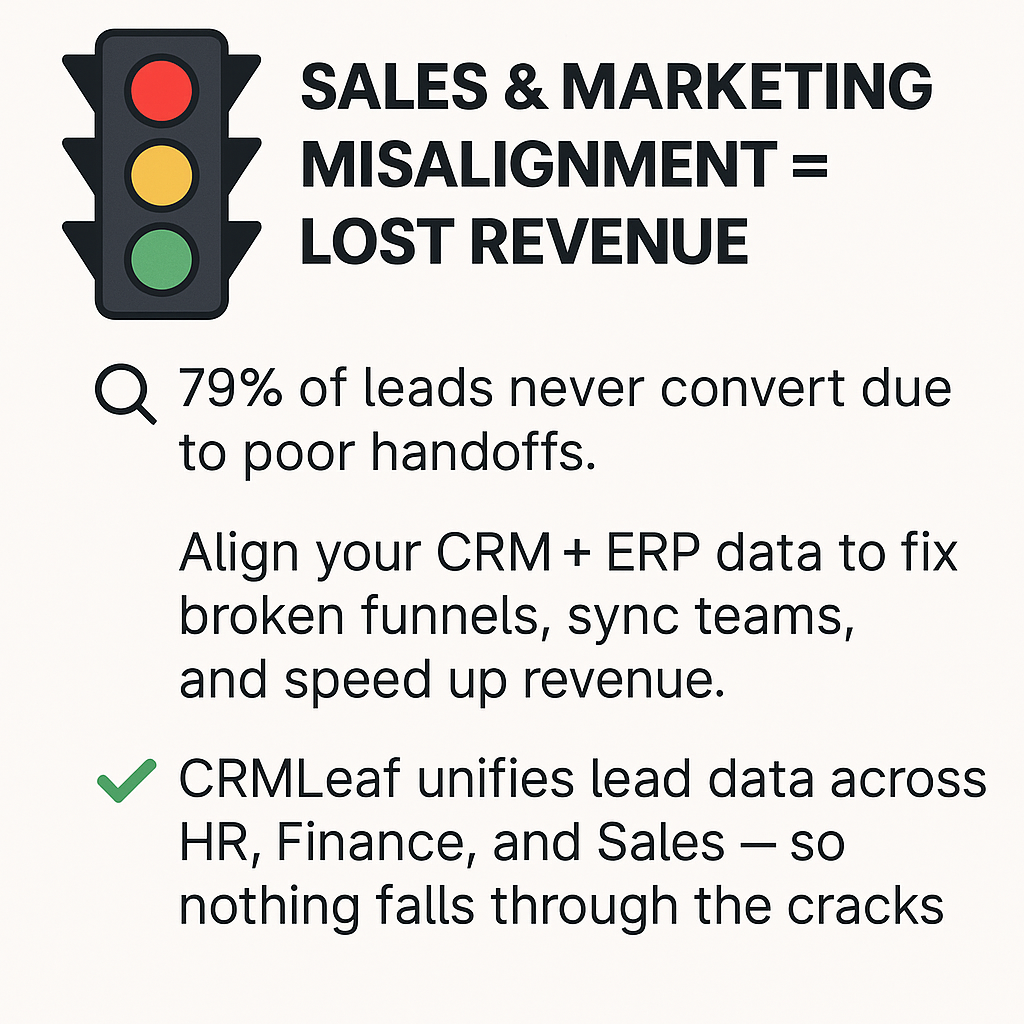According to recent research, companies using a unified CRM + ERP system can boost sales productivity by up to 30%. Yet many small and mid-sized businesses continue to struggle with disconnected tools, manual data entry, and siloed customer insights. The role of customer relationship management in Building High-Performing Sales Teams has never been more critical — especially as we enter a hyper-competitive 2025.
When sales reps lack real-time visibility into inventory, pricing, or customer history, opportunities slip through the cracks and forecasting becomes guesswork.
In this post, you’ll learn:
- Why a centralized platform is essential
- Step-by-step best practices to implement
- Real-world results and success frameworks
By the end, you’ll see how CrmLeaf aligns sales, finance, manufacturing, and HR teams around one single source of truth — driving efficiency, collaboration, and revenue growth.
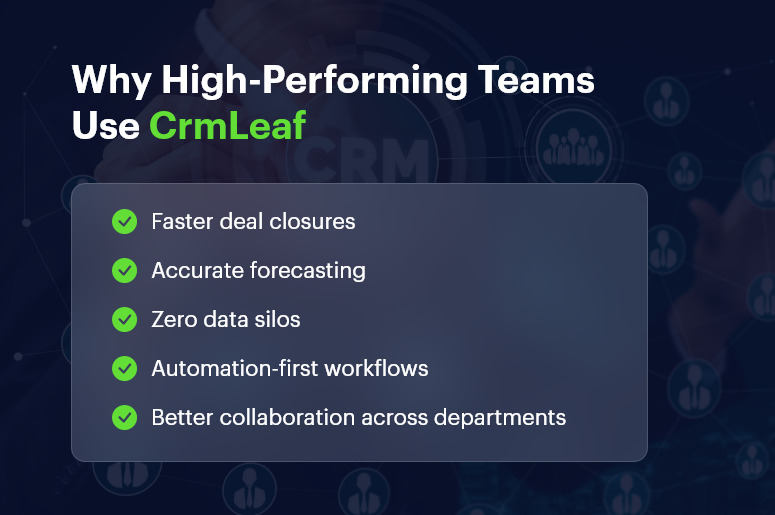
Why a Unified Customer Relationship Management Is Essential for Sales Success
In today’s fast-paced sales environment, fragmented systems create unnecessary delays, operational risks, and preventable costs.
Typical challenges include:
- Data entry errors slowing order fulfillment
- Missed upsell and cross-sell opportunities due to lack of customer insights
- High workload and inefficiency as teams switch between outdated tools
Growing businesses need automation, connected workflows, and real-time data to:
- Eliminate redundancy and manual tasks
- Improve decision-making with real-time visibility into quotes, inventory, finance, and customer records
- Standardize processes to prevent compliance risks and operational errors
With CrmLeaf, manufacturing teams access live production and stock data, logistics teams optimize routing, HRMS automates performance-based payroll, and sales reps sell with confidence — powered by one platform.
Best Practices, Frameworks & Actionable Implementation Tips
Follow this structured approach to maximize the role of customer relationship management in building a high-performance sales ecosystem.
1. Establish Clear Objectives
- Set measurable sales goals (e.g., Increase win rate by 15% in Q2).
- Map workflows across CrmLeaf modules to identify bottlenecks.
2. Standardize Data & Processes
- Use uniform data fields and validation to prevent duplicates.
- Integrate HRMS and Payroll to automate commission tracking.
3. Automate Routine Tasks
- Use CrmLeaf’s workflow engine to auto-assign leads by territory or product.
- Create reusable email templates and smart follow-up sequences.
4. Align Teams with Dashboards & KPIs
- Build dashboards combining customer relationship management, Finance, Inventory, and Manufacturing insights.
- Use alerts for critical triggers — overdue quotes, low stock, or stalled deals.
5. Train Continuously
- Host monthly sessions using CrmLeaf Academy.
- Enable mobile access so reps stay productive from anywhere.
Do’s & Don’ts
Do:
- Engage finance, sales & operations early
- Use phased rollouts and pilot groups
Don’t:
- Over-automate without governance
- Skip change management and training
Quick Wins Checklist
- Enable lead scoring
- Integrate email client for automatic logging
- Set up approval workflows for quotes and contracts
Common Mistakes to Avoid
- Migrating without cleansing legacy data
- Treating customer relationship management adoption as an “IT project”
- Ignoring mobile optimization
Expert Recommendations
- Audit tech stack quarterly
- Use API integrations for marketing, payments & automation
- Track both leading and lagging KPIs
Why a Unified CRM + ERP Delivers Superior Results
CrmLeaf provides:
- End-to-end visibility across modules
- Real-time synchronization to prevent errors
- Modular expansion as business scales
This unified architecture eliminates silos and supports continuous growth — without complexity.
Customer Success Story
Apex Manufacturing implemented CrmLeaf’s Lead-to-Cash automation to eliminate manual workflows and outdated spreadsheets.
In just 90 days, they achieved:
- 25% reduction in order processing time
- 15% increase in upsell revenue
- 80% decrease in data reconciliation errors
Key improvements included:
- Real-time stock visibility for reps
- Automated commission updates via Payroll
- Faster month-end closing cycles for finance
Key Takeaways
Building a high-performing sales team in 2025 requires more than a standalone customer relationship management — it demands a unified CRM + ERP platform.
With CrmLeaf, businesses can:
- Standardize workflows
- Automate tasks
- Align teams around reliable real-time data
The Role of customer relationship management in Building High-Performing Sales Teams is clear: empower reps with insights, automate complexity, and scale intelligently.