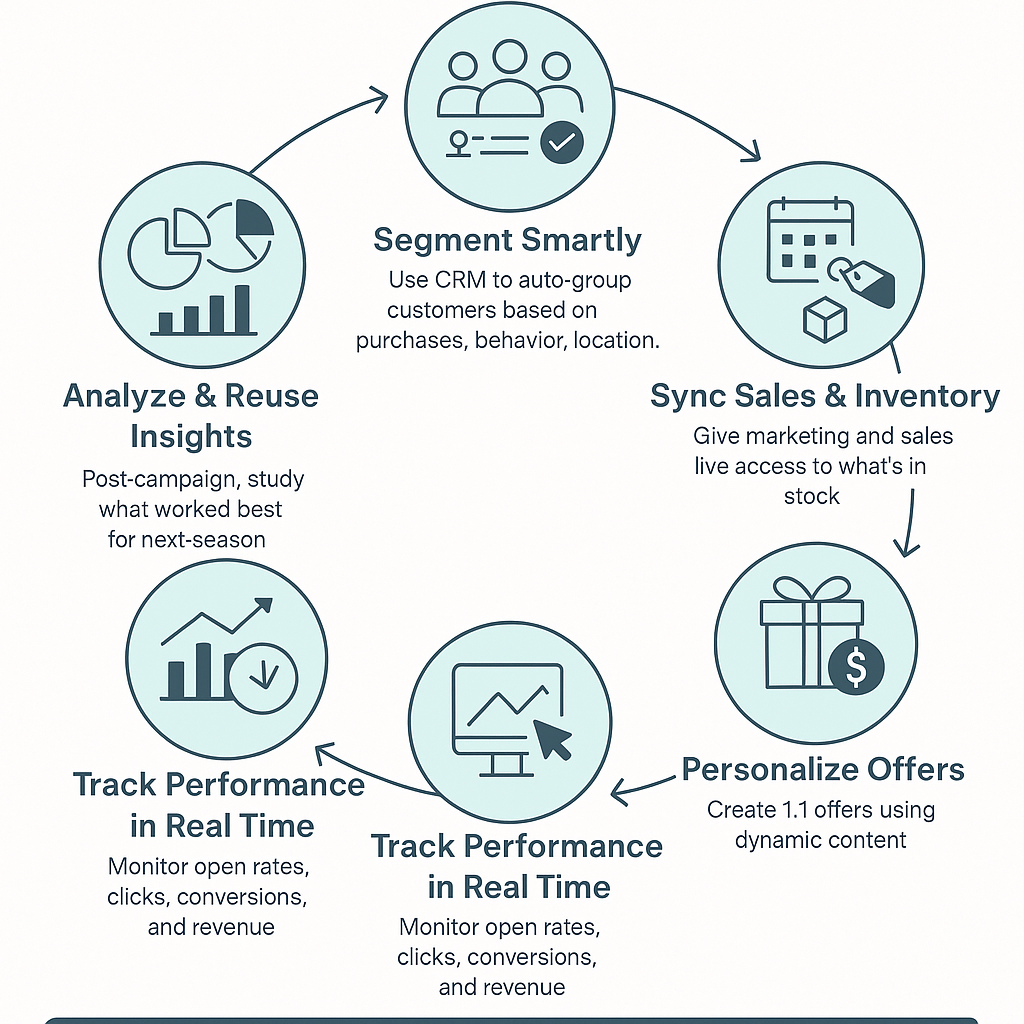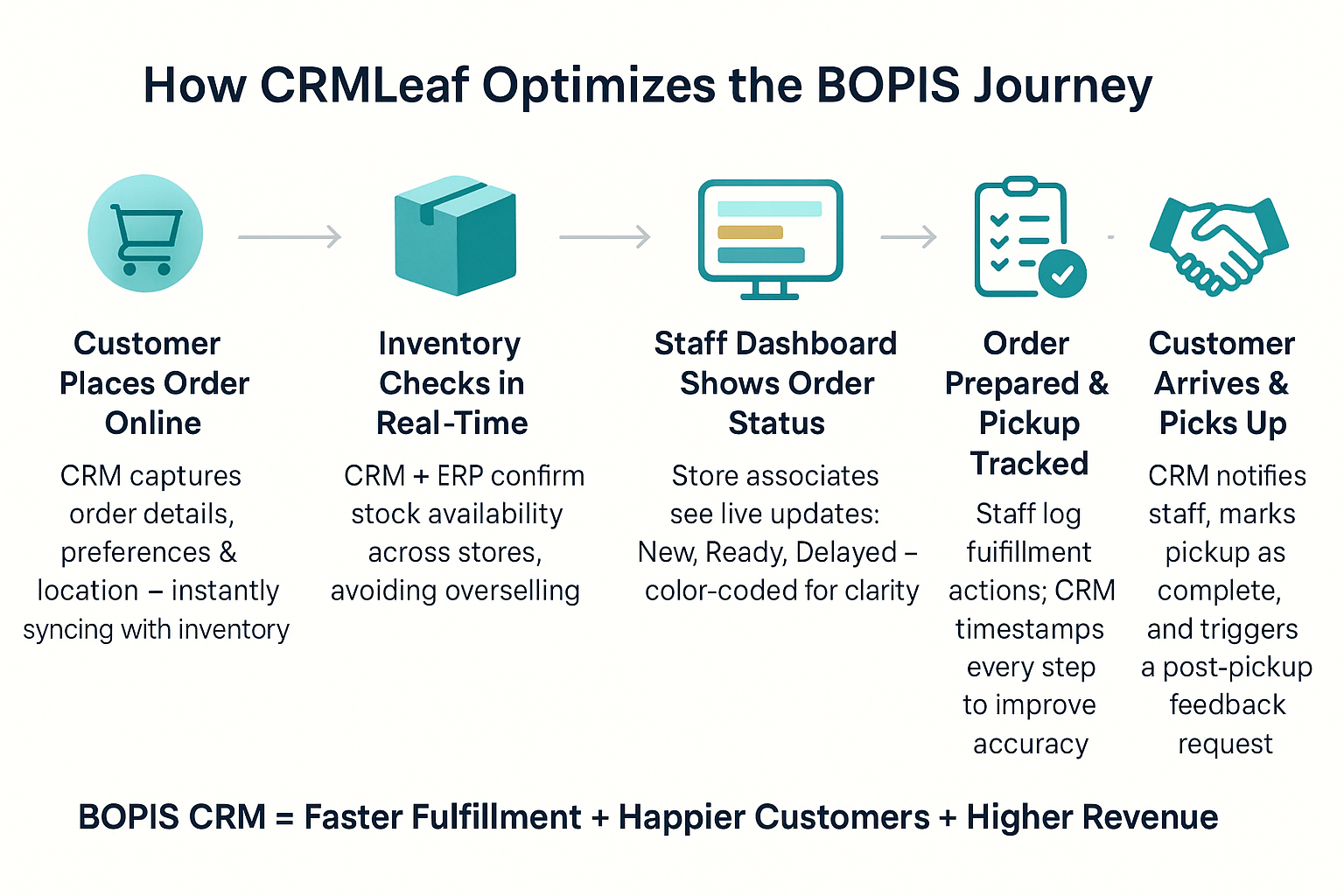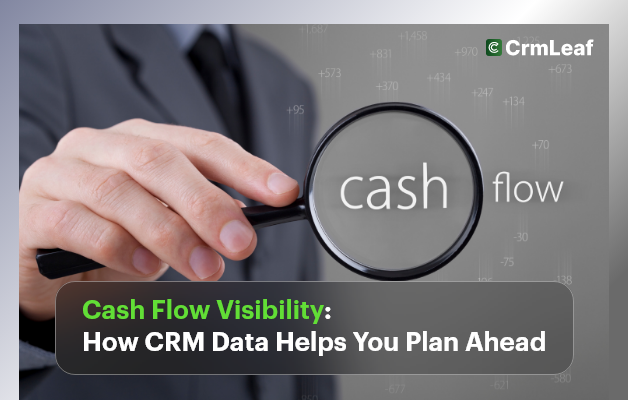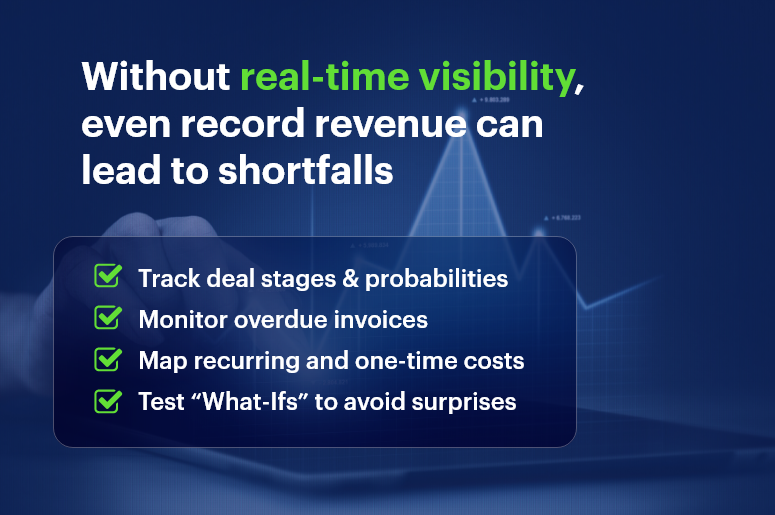For many small and mid-sized businesses, buying leads sounds like a shortcut to sales growth. The pitch is tempting: ready-to-convert contacts, less time spent cold prospecting, and instant pipeline activity.
But here’s the truth: not all purchased leads are created equal, and without the right system in place, you could be burning budget instead of building business.
If you’re considering buying leads — or already are — you need to know when it works, when it backfires, and how your CRM should support it every step of the way.
In this blog, we’ll break down the real pros and cons of buying leads, show you how to make smarter decisions, and explain exactly how your CRM + ERP solution should handle those leads to maximize ROI.
Business Need & Importance
Let’s be honest — lead generation is hard work. Between SEO, email marketing, social media, and webinars, it can take months (even years) to build a healthy inbound funnel.
So when someone offers a list of potential customers, already segmented by industry or interest, it seems like a golden opportunity.
And in some cases, it can be — especially for:
- Real estate agencies needing to reach local homebuyers
- Solar energy providers targeting specific rooftops or regions
- B2B SaaS companies entering new verticals or geographies
But here’s the catch: purchased leads are cold. These contacts may not know your brand, your value proposition, or why you’re reaching out. Without the right process, nurturing strategy, and CRM structure, it’s easy to waste both time and money.
What matters most isn’t just buying leads — it’s what you do with them once you have them.
That’s where a powerful CRM like CRMLeaf becomes your best friend. From lead capture to tracking, scoring, nurturing, and conversion, your CRM should guide your team from data to deal — with zero guesswork.

Best Practices & Actionable Tips
If you’re thinking about buying leads, here’s a breakdown of what you should consider, avoid, and optimize:
Pros of Buying Leads
- Faster Pipeline Generation
Buying leads can help jumpstart your outreach efforts, especially when your internal pipeline is dry. You gain immediate access to potential buyers without waiting for inbound interest to build.
- Market Testing and Entry
If you’re entering a new region or testing a new product, purchased leads let you quickly validate demand and collect feedback without building an audience from scratch.
- Lower CAC (in some cases)
If your sales team is experienced and your follow-up systems are solid, converting bought leads could reduce your Customer Acquisition Cost compared to running high-cost paid ad campaigns.
Cons of Buying Leads
- Low Conversion Rates
These leads didn’t ask to hear from you. They’re colder than inbound leads, which means your response and engagement rates will often be significantly lower.
- Data Inaccuracy
Many lists contain outdated or inaccurate information — wrong phone numbers, job roles, or emails that bounce. This leads to wasted effort and frustration for sales reps.
- Compliance Risks
If you’re not careful, buying leads can expose you to privacy law violations (like GDPR, CAN-SPAM, etc.). Always ensure the data source is legal, ethical, and permission-based.
What Your CRM Should Do When You Buy Leads
If you decide to move forward with buying leads, make sure your CRM + ERP system is set up to handle them properly. Here’s how:
- Segment Purchased Leads Immediately
Your CRM should allow you to tag and categorize leads by source so you can track ROI and tailor outreach strategies for different lead types.
- Automate Nurturing Sequences
Use your CRM to send pre-built email sequences that introduce your brand, explain your value, and invite engagement — without manual effort from your team.
- Score and Qualify Automatically
Purchased leads need extra vetting. Your CRM should include lead scoring rules to identify which contacts are showing signs of real interest — based on email opens, clicks, replies, and activity.
- Enable Role-Based Workflows
Assign leads based on role or region using smart workflows, so your reps only focus on the most relevant prospects in their territory or function.
- Track Conversions by Source
Always track how many of your purchased leads turn into opportunities or sales. Your CRM should generate source-based conversion reports to calculate the true value of each lead vendor.
- Integrate with Review & Approval Workflows
If your team purchases leads regularly, set up expense tracking and approval workflows through your ERP module to manage budgets and vendor payments efficiently.
Customer Success
For example, BrightSolar, a solar installation company in Pune, purchased a list of 5,000 residential prospects in Maharashtra.
Using CRMLeaf’s lead segmentation and automation tools, they launched a 3-step email sequence within 48 hours.
Through CRMLeaf’s real-time lead scoring, they filtered out the top 12% of engaged leads and assigned them to their regional sales team.
Within 3 weeks, BrightSolar closed 17 installations from that list, generating ₹14.6L in revenue and reducing their usual customer acquisition cost by 32%.
Key Takeaways
Buying leads can work — but only if you’re set up for success.
It’s not a plug-and-play strategy. You need good data, clear follow-up, and a powerful CRM to manage the flow.
With CRMLeaf, you can confidently manage bought leads from first contact to final conversion. From smart segmentation and nurturing to real-time performance tracking, every tool you need is built-in and customizable for your workflow.
Whether you’re testing a new market or supplementing your existing pipeline, make sure your system is doing the heavy lifting — so your sales team can focus on building relationships, not chasing dead ends.