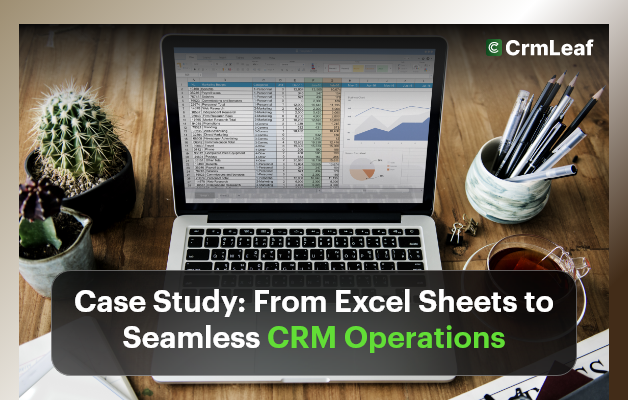Still managing your customer data and operations in Excel sheets? You’re not alone. But in today’s fast-paced business world, that choice is costing more than you think. In fact, a study by Ventana Research found that 44% of businesses report spreadsheet errors monthly, and most don’t even realize it until it’s too late. As your business grows, you need accuracy, automation, and visibility — not clunky files that break when shared. That’s where seamless CRM operations come in. This blog will show you:
- Why Excel fails growing businesses
- How a CRM + ERP system transforms day-to-day operations
- Step-by-step guidance to switch with confidence
- A real-world case study on how CRMLeaf made it happen
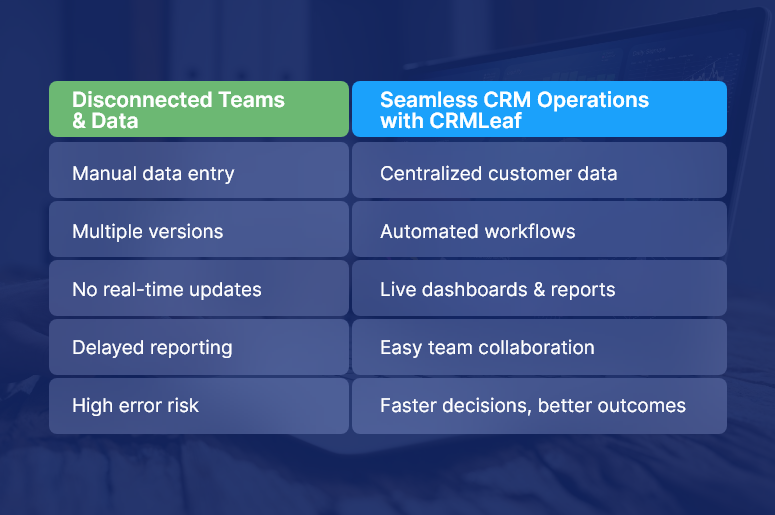
Why Businesses Must Ditch Excel for Seamless CRM Operations
Let’s get to the heart of the matter — why Excel isn’t enough anymore.
Here’s why growing teams in sales, HR, finance, and operations must evolve beyond spreadsheets:
1. Manual work eats up your time
When you’re manually entering leads, updating deal statuses, or building reports in Excel, it consumes hours weekly. These repetitive tasks lower productivity and create room for error.
2. Data is disconnected and siloed
Sales, marketing, HR, and finance all use different Excel files. That means zero real-time collaboration and no single source of truth — a big issue when making data-driven decisions.
3. Visibility and forecasting are limited
Excel lacks live dashboards. If you want insights into deal pipelines, customer trends, or team workloads, you’re stuck refreshing pivot tables and combining CSVs.
4. Version control is a nightmare
Who owns the latest file? Is it in email, Drive, or on someone’s desktop? Without real-time sync and permissions, collaboration becomes chaotic.
5. Security and compliance are risky
Excel sheets can be copied, deleted, or emailed without traceability. That’s a problem if you handle sensitive customer, financial, or employee data.
Best Practices: How to Transition to Seamless CRM Operations
Making the shift from Excel to seamless CRM operations doesn’t have to be complex. With the right platform (like CRMLeaf) and approach, you’ll streamline your processes without losing control.
Here’s how to do it step by step:
1. Conduct a Data Audit
List all your current Excel workflows — customer lists, sales pipelines, HR onboarding, task tracking, etc.
✅ Identify what’s outdated, duplicated, or misaligned. This sets the foundation for a clean transition.
2. Set Clear Migration Goals
Ask: Why are we switching to a CRM?
✅ It might be to reduce manual tasks, get real-time reports, or automate customer touchpoints. Define KPIs so you can measure success.
3. Choose the Right CRM + ERP Tool
Not all tools are created equal. Choose a platform like CRMLeaf that combines CRM with ERP features like invoicing, HR, project tracking, and analytics.
✅ This ensures your operations run on a single, connected system.
4. Involve Stakeholders Across Teams
Don’t go it alone. Bring in department heads early to understand their needs.
✅ This promotes user adoption and prevents mismatches during rollout.
5. Clean and Import Your Excel Data
Use CRMLeaf’s Excel import wizard to map your columns, validate entries, and upload clean data in minutes.
✅ Fix errors and duplicates before they become a problem inside the system.
6. Automate Workflows Immediately
Start small — like auto-assigning leads, triggering follow-ups, or setting task reminders.
✅ This creates quick wins and shows your team how the CRM saves them time.
7. Customize Dashboards for Each Role
Create dashboards that highlight what matters to each team: sales forecasts, HR onboarding status, or financial KPIs.
✅ Everyone gets clarity without digging through tabs.
8. Track Adoption and Keep Training Ongoing
Monitor login activity and usage reports to spot gaps.
✅ Offer refresher sessions and keep collecting feedback to fine-tune usage.
Customer Success Snapshot: From Files to Flow
For example, TechNova Solutions, a mid-sized IT service provider, was managing leads, customer tickets, and project updates across 12 Excel files and 3 disconnected apps.
Here’s how CRMLeaf helped:
- Replaced spreadsheets with a centralized CRM dashboard
- Automated follow-ups, invoicing, and ticket escalations
- Integrated sales, HR, and project data into one real-time system
The results:
- 50% faster response times to customer queries
- Saved 20+ hours/week in admin work
- Improved cash flow with faster billing cycles
“CRMLeaf made it easy. We moved from spreadsheet chaos to seamless CRM operations in under 30 days.” — Operations Director, TechNova Solutions
Key Takeaways: You’re One Step Away from Operational Clarity
Let’s recap what we covered:
- Excel sheets break down at scale — they’re prone to error, disconnected, and lack automation.
- Seamless CRM operations bring control, visibility, and automation across your business.
- CRMLeaf’s CRM + ERP platform simplifies the transition and keeps all your departments in sync.
By following the step-by-step guide above, you can confidently migrate without disruption.