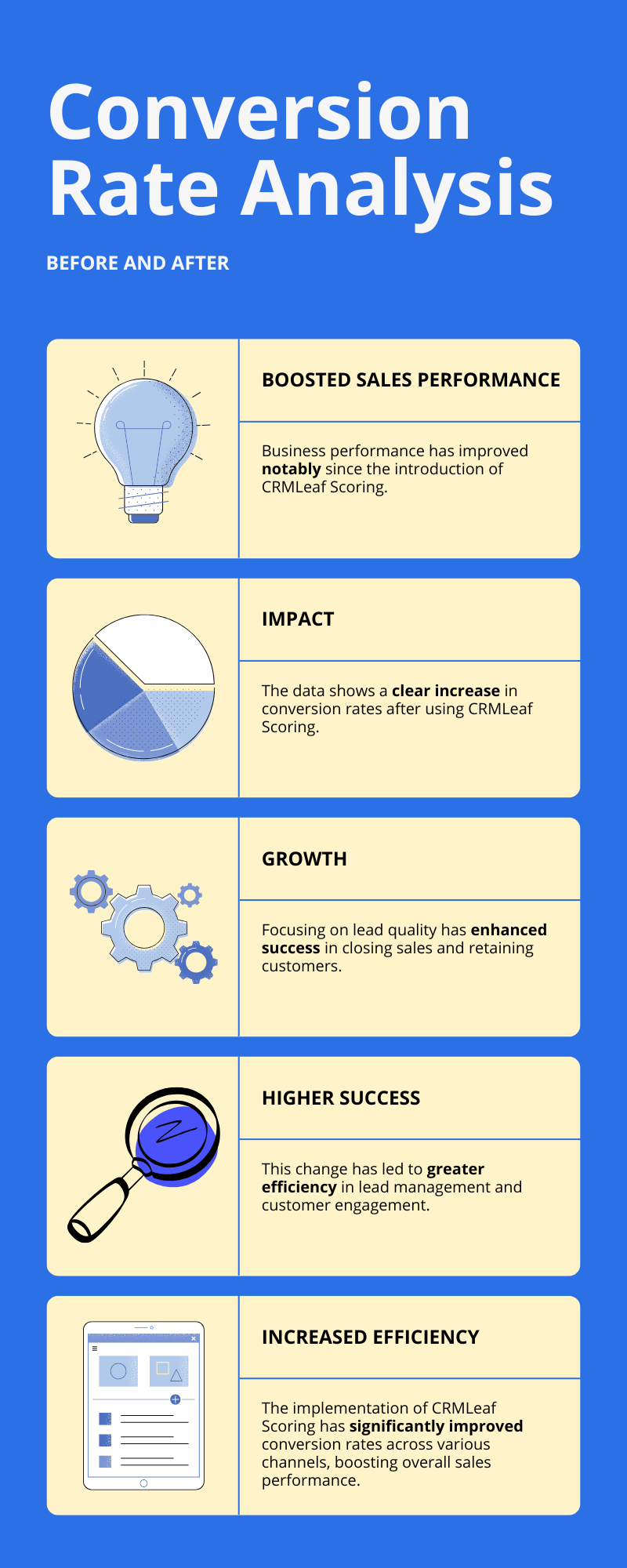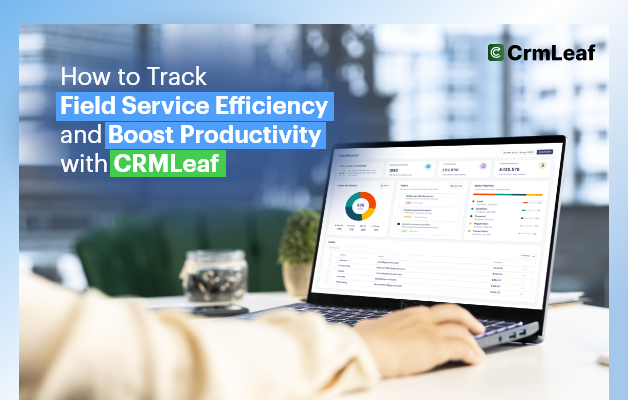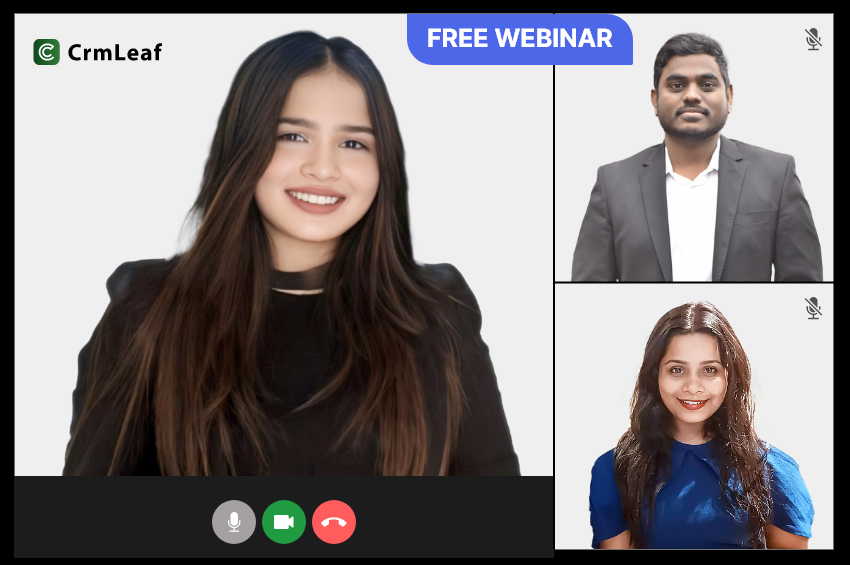The solar energy industry is on an unstoppable rise. With increasing demand for renewable energy, government subsidies, and eco-conscious consumers, solar installers are busier than ever. However, as leads pile up, projects grow complex, and customer interactions multiply, one silent challenge begins to surface: managing customer data efficiently.
For solar businesses, customer relationship management (CRM) is the backbone of daily operations. Yet, many businesses still rely on fragmented tools, manual spreadsheets, and outdated systems. The result? Missed opportunities, slow response times, and poor customer experiences.
In this blog, we’ll break down the top challenges solar companies face in managing customer data and explore how tackling these issues can dramatically boost performance, reduce project delays, and improve solar project management.

What Kind of Customer Data Are Solar Installers Handling?
Before diving into the challenges, let’s understand the variety of customer data flowing through a solar installaters business:
- Lead information: names, emails, phone numbers, referral sources
- Site assessment data: survey reports, roof layouts, sun exposure data
- Design and quotation files: system size, panel type, estimated cost
- Project progress: installation dates, status updates, site photos
- Documents: contracts, permits, warranties, payment schedules
- Service and maintenance logs: history of issues, service calls, upgrades
- Communication history: emails, calls, follow-ups, complaints, reviews
Managing this information manually, especially across multiple departments, is not just inefficient, it’s risky. This is where a solar CRM software becomes essential.
The Top Challenges in Managing Solar Customer Data
1. Data Scattered Across Multiple Platforms
Many solar companies use a mix of spreadsheets, email threads, WhatsApp chats, shared drives, and whiteboards to track their customers and projects. While this may work in the early days, it quickly becomes unsustainable as your team and client base grow.
Impact:
- Leads fall through the cracks
- Updates get lost or duplicated
- Employees waste time hunting down information
- Team collaboration suffers
2. Lack of Centralized Access for Field and Office Teams
Your sales reps are on the road, installers are on-site, and your office staff are buried in paperwork. Without a centralized solar CRM to update or retrieve customer data in real-time, communication breaks down.
Impact:
- Field teams don’t have the latest designs or documents
- Admins are out of sync with on-site progress
- Project delays and miscommunication become the norm
3. Manual Data Entry and Errors
When information is copied manually from emails to spreadsheets or entered twice across systems, errors are inevitable. Something as small as a misspelled name or wrong installation date can lead to costly mistakes.
Impact:
- Incorrect billing or scheduling
- Miscommunication with customers
- Damaged credibility and customer trust
4. Disconnected Sales-to-Operations Workflow
Often, the sales team closes the deal and then “hands off” the customer to the project team without a smooth transfer of information. Details like roof type, payment terms, or unique customer needs can get lost in the process.
Impact:
- Poor customer experience
- Repetition of questions
- Confusion and delays on install day
5. Difficulty Tracking the Customer Lifecycle
In solar, the customer journey is long from initial inquiry to installation, and then post-sale maintenance or upgrades. Without a structured way to track where each customer is in that journey, it’s hard to prioritize tasks and follow-ups.
Impact:
- Missed upsell opportunities
- Forgotten service obligations
- Inability to measure customer satisfaction
6. No Visibility into Team Activities and Performance
Managers need real-time visibility into what their sales reps, installers, and support teams are working on. When customer data is siloed, it’s difficult to measure productivity, detect roadblocks, or optimize workflows.
Impact:
- Low accountability
- Delayed interventions
- Poor strategic decision-making
7. Inconsistent Follow-Ups and Communication
If there’s no automated follow-up system, customers may not hear back after submitting an inquiry. This inconsistency can lead to lost sales and a negative brand image.
Impact:
- Lost leads and revenue
- Frustrated prospects
- Reduced conversion rates
8. Data Security and Compliance Risks
Solar companies often handle sensitive data, personal customer details, financing info, and contracts. A solar CRM platform helps ensure security and compliance with data regulations like GDPR.
Impact:
- Legal risk and fines
- Loss of customer trust
- Brand reputation damage
The Good News? These Challenges Are Solvable.
All of these issues stem from one core problem: the lack of a centralized, intelligent system for managing customer data. That’s where a solar-focused CRM (Customer Relationship Management) system comes in.
Unlike generic CRMs, a solar CRM is purpose-built for your workflows, from lead generation and quoting to installation and post-sale service.
How a Solar CRM Solves These Challenges
Here’s how a well-designed solar CRM like CRMLeaf can eliminate the chaos:
- Unified Data Hub: Keep every customer interaction, document, and task in one place
- Real-Time Sync: Give field and office teams shared access to updates and files
- Automated Follow-Ups: Trigger reminders, emails, and task assignments automatically
- Sales-to-Ops Continuity: Ensure smooth handoffs between departments with full context
- Customer Lifecycle Tracking: Know exactly where every customer stands in the pipeline
- Performance Dashboards: Gain insights into project status, team output, and KPIs
- Secure, Compliant Storage: Protect customer data with encryption and access controls
Ready to Take Control of Your Customer Data?
As your solar business scales, customer data management shouldn’t hold you back; it should be your growth engine.
The faster and smarter you handle your customer journey, the more projects you can close, install, and support.
CRMLeaf is a powerful CRM platform built specifically for the solar industry. Whether you’re managing hundreds of leads, coordinating field teams, or tracking post-sale service, CRMLeaf helps you stay in control, without the chaos.
Frequently Asked Questions (FAQs)
1. Why can’t I just use spreadsheets or Google Sheets to manage solar customer data?
While spreadsheets work for a very small team or in the early stages, they become unreliable as your solar business grows. They lack automation, real-time updates, collaboration tools, and task tracking, leading to miscommunication, data duplication, and lost opportunities.
2. What makes a solar CRM different from a general-purpose CRM?
A solar-specific CRM like CRMLeaf is tailored to the unique needs of solar businesses. It supports lead tracking, site surveys, project stages, installation workflows, and post-sale maintenance, all in one place. General CRMs require heavy customization to achieve this.
3. How does a solar CRM help with long sales cycles and follow-ups?
Solar CRMs can automate reminders, email follow-ups, and task assignments so no lead is forgotten. It tracks the entire customer journey from inquiry to installation, keeping everyone aligned and engaged.
4. Will my field teams be able to use the CRM on mobile devices?
Yes. CRMLeaf offers mobile-friendly access so your sales reps, site engineers, or installers can view and update project details, upload photos, or check customer info on-site in real time.
5. Can the CRM integrate with design or financial tools we already use?
Most modern solar CRMs, including CRMLeaf, offer integration capabilities via APIs or direct plugins. You can integrate with tools for solar design (like Aurora or Helioscope), invoicing, or ERP systems to create a seamless workflow.
6. Is my customer data secure in a solar CRM?
Absolutely. CRMLeaf follows best practices in data encryption, role-based access, and secure cloud storage. Your data is protected with industry-standard protocols and is compliant with GDPR and other privacy laws.
7. How hard is it to switch from our current system to a solar CRM?
Migration is typically straightforward. The CRMLeaf team offers onboarding support, data import tools, and training to ensure a smooth transition without downtime or data loss.
8. How does CRMLeaf help after the installation is completed?
Post-installation, you can track warranties, log service requests, schedule maintenance visits, and keep a complete record of all customer interactions. It helps ensure long-term customer satisfaction and repeat business.
9. What kind of reporting does a solar CRM provide?
You get access to dashboards for sales pipeline health, lead conversion rates, project progress, team performance, revenue forecasts, and service history, helping you make faster, data-driven decisions.
10. Is CRMLeaf suitable for small or midsize solar companies?
Yes. CRMLeaf is scalable and customizable for both small startups and growing solar businesses. You can start small and add features as your team and client base expand.