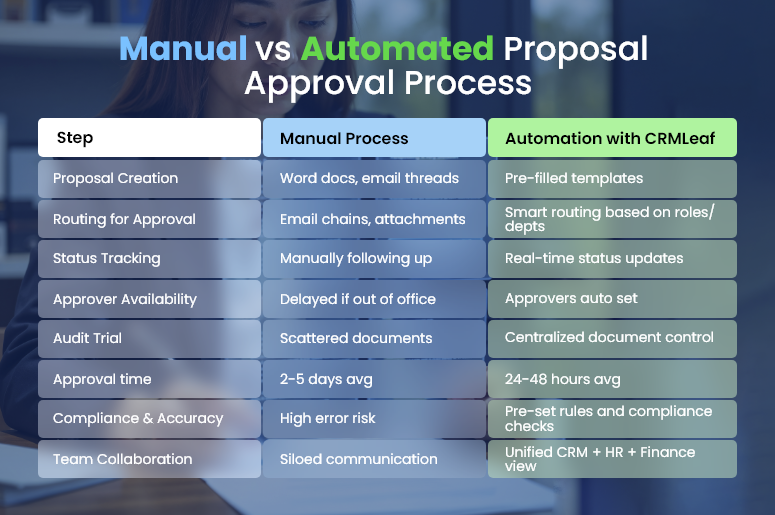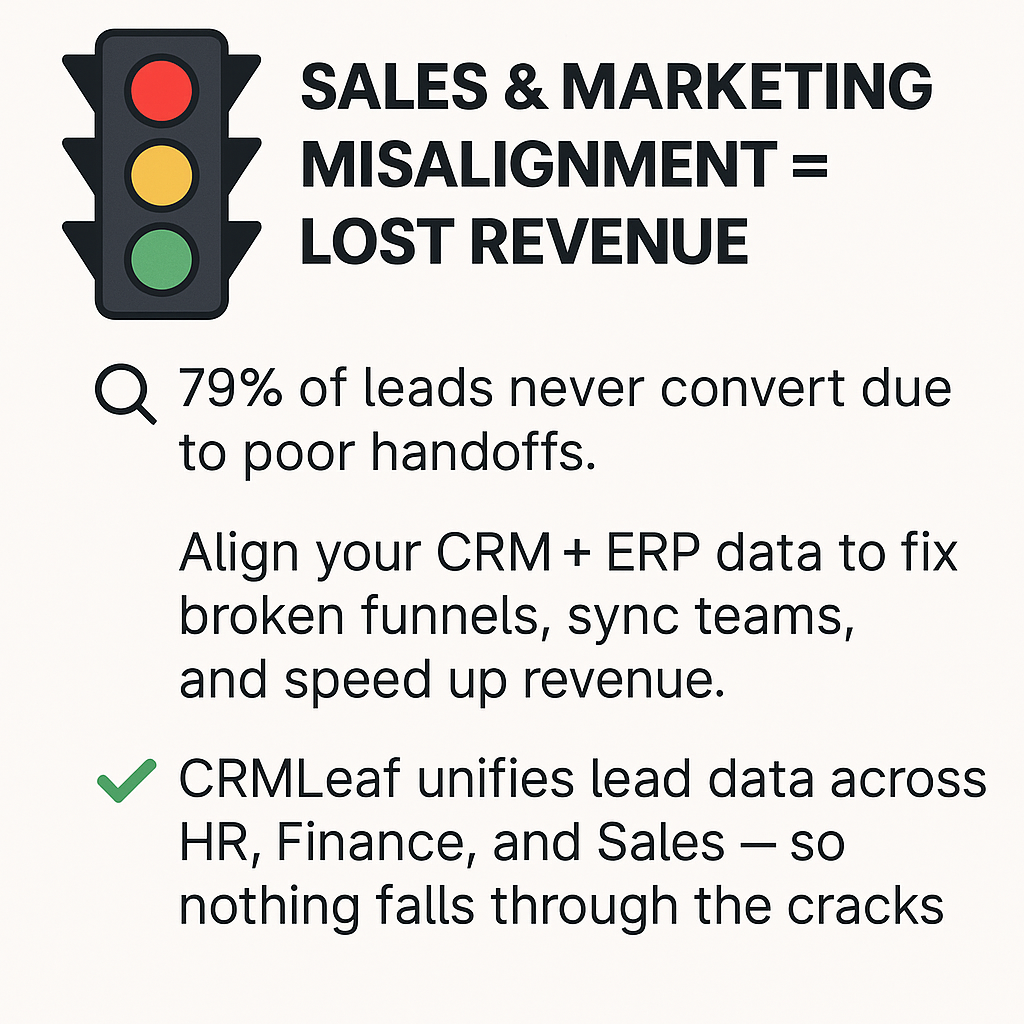Every business has experienced it — an important project starts strong but loses momentum midway. Deadlines creep. Tasks drag. Meetings multiply. What happened? The root cause is often simple: no clear milestone management strategy.
According to PMI, only 52% of projects finish on time — and the majority fail due to poor planning and lack of structured checkpoints. Especially for small to mid-sized businesses, where every project counts, delays cost more than just time—they cost revenue, customer trust, and employee morale.
In this guide, we’ll show you how to avoid project slowdowns by mastering milestone management—and how CRMLeaf’s CRM + ERP platform simplifies this across your teams.

Why Milestone Management Matters for SMBs
Milestones are not just dates — they’re strategic decision points that break complex projects into achievable chunks. Without them, you’re managing chaos.
Let’s explore why milestone management is mission-critical, especially for fast-growing businesses.
Clarity in Project Direction
Without milestones, projects become ambiguous. Teams get caught in a loop of busywork without a sense of progression. But when you define milestones like “Contract Signed” or “Prototype Tested,” it gives everyone clarity.
Timely Risk Identification
Missed milestones signal red flags early. If your “Kickoff Review” milestone is delayed, it alerts managers to check resourcing, blockers, or scope issues — before things spiral.
Accountability Across Teams
Milestones make ownership visible. Each one ties to a person, team, or department. When someone’s name is attached to “Final QA Approval,” it naturally drives accountability.
Budget & Timeline Control
Each milestone links to a phase of spending, like procurement or development. By tracking milestone completion, finance teams can better forecast and adjust budgets.
Industry Use Cases
- Construction Firms: Use milestone management to track planning, permit approvals, subcontractor onboarding, and final inspections.
- Software Companies: Milestones such as “Alpha Launch,” “Beta Testing,” and “Feature Freeze” help teams coordinate across dev, QA, and marketing.
- Marketing Agencies: Campaign planning relies on clear checkpoints like “Strategy Approved,” “Assets Created,” and “Campaign Live.”
Regardless of your industry, milestone management adds structure, transparency, and control to any project workflow.
Best Practices & Actionable Tips for Effective Milestone Management
Let’s get practical. Here’s how you can implement milestone management efficiently — with the help of an intelligent CRM + ERP platform like CRMLeaf.
1. Define Project Scope First, Then Milestones
Before you define your milestones, get crystal clear on the project scope. Break your initiative into key phases, and from those phases, derive meaningful milestones.
- Tip: Think of milestones as “gateways“— each milestone unlocks the next phase.
- CRMLeaf Advantage: Build project timelines visually and attach milestones to each phase using Gantt or Kanban views.
2. Make Milestones SMART (Specific, Measurable, Achievable, Relevant, Time-Bound)
Avoid vague phrases like “In Progress” or “Halfway Done.” Instead, set clear, measurable outcomes tied to a specific date and person.
- Example: Instead of “Code Complete,” try “Frontend Module v2.1 Reviewed & Merged by July 12.”
- CRMLeaf Advantage: Create milestone templates with auto-notifications and linked tasks to ensure completion standards.
3. Assign Ownership to Prevent Finger-Pointing
Every milestone must have a clearly defined owner — even if the actual work involves multiple people. This keeps follow-ups simple and responsibility clear.
- Example: Assign “QA Sign-off” to your test lead, not the whole QA team.
- CRMLeaf Advantage: Assign and tag milestone owners, and automatically notify them as deadlines approach.
4. Automate Alerts & Notifications
Relying on manual follow-ups is inefficient. Use technology to do the chasing for you.
- Set automated alerts when a milestone is nearing, delayed, or blocked.
- Use in-app notifications so teams stay informed even while working across time zones.
- CRMLeaf Advantage: Built-in milestone alerts and escalation rules reduce missed deadlines and late handovers.
5. Visualize Milestone Progress in Dashboards
It’s hard to fix what you can’t see. Visual tools help you track momentum and identify bottlenecks.
- Use status dashboards with traffic-light indicators to know what’s on track, at risk, or overdue.
- Segment milestones by project, owner, or department to gain detailed insights.
- CRMLeaf Advantage: Dynamic dashboards and filters make milestone tracking intuitive and real-time.
6. Align Milestones with Resources and Budgets
Your milestones shouldn’t live in a silo. They need to connect with time, money, and team capacity.
- Estimate time and cost for each milestone, and adjust based on progress or changes in scope.
- Link milestones to key resources or equipment if necessary to avoid availability conflicts.
- CRMLeaf Advantage: Resource and budget modules work hand-in-hand with milestone tracking — ensuring alignment across operations.
7. Review, Reflect, and Improve
After each milestone, review what worked and what didn’t. Make it part of your team’s culture.
- Host post-milestone retrospectives to document lessons learned.
- Refine future timelines based on actual performance — not assumptions.
- CRMLeaf Advantage: Keep milestone notes, comments, and file attachments in one place for easier retrospection and future planning.
Customer Success: Real-World Application
For example, BuildPro Systems, a mid-sized commercial construction firm, used milestone management in CRMLeaf to cut project delays by 40%.
Here’s how:
- They defined project templates with pre-set milestones like “Permit Approved,” “Material Delivery,” and “Final Site Walkthrough.”
- Milestones were linked to subcontractor schedules, which triggered automated reminders and alerts.
- Managers tracked everything on CRMLeaf dashboards — avoiding status calls and paperwork delays.
Result: Projects finished on time, operational costs dropped, and client satisfaction scores improved dramatically.
Key Takeaways: Milestones Drive Results
- Milestone management is a must-have — not a nice-to-have — for growing teams.
- It provides clarity, accountability, and structure in a fast-paced business environment.
- With a modern CRM + ERP system like CRMLeaf, milestone management becomes automated, visible, and efficient.
By mastering milestones, you master momentum — and momentum leads to measurable results.