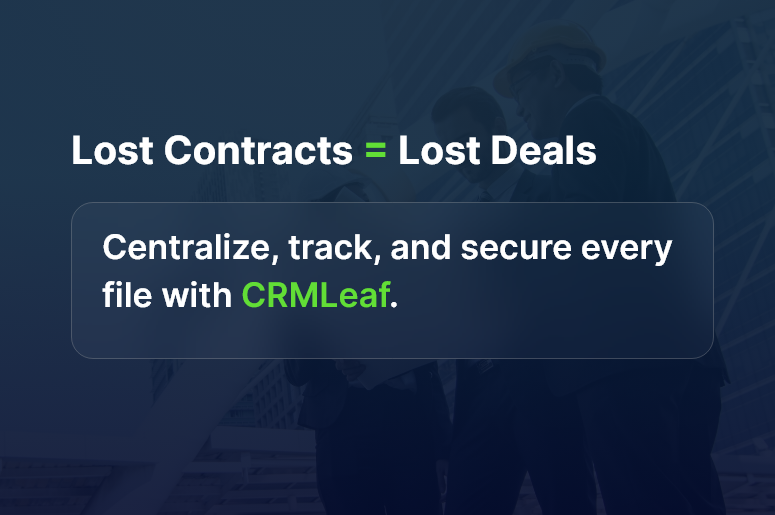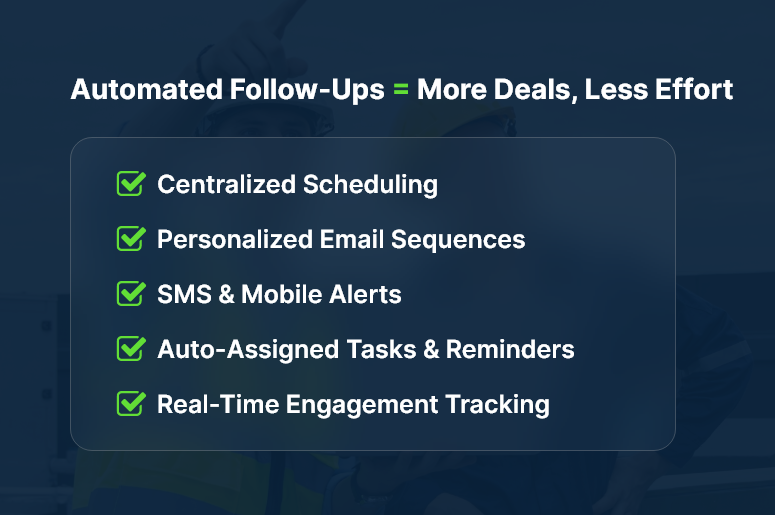Every growing business hits a tipping point. Spreadsheets become unreliable. Sales calls fall through the cracks. Customer data gets scattered across tools. That’s when leaders realize: to scale smartly, you need a smarter system. That’s exactly why scaling with CRM is now a must-have for businesses across industries. From fast-growing startups to mid-sized enterprises, the best performers are investing in CRM tools that don’t just track contacts — they drive growth, efficiency, and retention.
In this blog, you’ll discover how leading businesses are using CRM platforms like CRMLeaf to:
- Centralize customer information
- Automate sales and follow-ups
- Track performance across departments
- Unlock actionable data for better decisions
You’ll also get real-world tips and success frameworks to scale with CRM effectively — without breaking your existing workflows.

Why CRM Is Key to Business Growth
The difference between businesses that grow and businesses that stall? Systems.
Without a CRM, teams scramble for data. Sales and marketing aren’t aligned. Reporting is manual. Customers don’t get the experience they expect. And ultimately, growth becomes unsustainable.
Here’s how CRM systems change that:
- Data unification: Everyone works from the same set of real-time data.
- Lead nurturing: Follow-ups are automated, timely, and personalized.
- Pipeline visibility: Sales leaders can forecast accurately and manage performance.
- Customer retention: Support teams can track issues and history with ease.
Whether you’re in manufacturing, retail, or professional services, a modern CRM solution brings structure and speed to your operations. Add ERP integration, and you now have a powerful control center that handles customer relationships and backend processes like billing, support, and reporting.
Best Practices: How Top Performers Scale with CRM
Industry leaders don’t just use CRMs. They use them strategically.
1. Start With a Clear CRM Strategy
- Define what you want to achieve: More leads? Higher conversion? Better retention?
- Identify the KPIs that will measure success
- Map your customer journey and build CRM workflows around it
Pro tip: Don’t just replicate existing chaos in digital form. Use CRM setup as a chance to redesign for growth.
2. Standardize Processes Early
- Create clear deal stages and customer lifecycle steps
- Use custom fields to capture the right data for your business
- Automate repetitive actions (follow-ups, reminders, status changes)
3. Integrate Your ERP or Back-Office Tools
- Sync CRM with invoicing, inventory, and support tools
- Eliminate double entry and data errors
- Gain full visibility into customer value, orders, and outstanding issues
4. Prioritize User Adoption
- Train every department on why and how to use the CRM
- Create user guides, shortcuts, and templates for ease
- Appoint CRM champions in each team
5. Track and Optimize Over Time
- Set up dashboards for sales, support, and marketing performance
- Analyze conversion bottlenecks and optimize workflows
- Regularly clean and segment your CRM data
Quick Wins You Can Apply Today:
- Add lead scoring to prioritize hot prospects
- Set up automated welcome emails or drip campaigns
- Use @mentions and task assignments for team collaboration
How CRM + ERP Integration Fuels Smarter Scaling
Scaling with CRM gets even more powerful when it talks to your ERP system.
Instead of juggling tools, you can:
- Automate billing and invoicing as soon as deals close
- Sync inventory and availability for sales teams
- Track project delivery and customer communication in one view
- Offer smarter support, backed by order and ticket history
By bridging front-office and back-office operations, CRM + ERP gives your team end-to-end clarity.
Industry Example: Scaling With CRM in Action
For example, Spartek Electricals, a mid-sized manufacturing company, used CRMLeaf to scale sales and service across three locations.
The Challenge:
- Disconnected tools for leads, support, and order tracking
- Manual handoffs between sales and billing
- No visibility into support tickets post-sale
The Solution:
- Implemented CRMLeaf with ERP integration
- Set up automated workflows for sales to billing
- Unified sales, service, and support data
The Result:
- 35% faster deal closures
- 60% fewer support escalations
- 100% visibility into customer lifecycle
Key Takeaways
Scaling with CRM isn’t about adding software. It’s about building a smarter, faster, more customer-centric business.
Here’s what top companies get right:
- They start with clarity. Goals and metrics are defined before software setup.
- They train their teams well. A tool is only as powerful as its users.
- They connect their systems. CRM + ERP = fewer silos, faster workflows.
Additional quick reminders:
- Automate what slows you down
- Keep your CRM data clean and segmented
- Regularly review your CRM strategy every quarter
When used right, CRM becomes the engine that powers sales, support, and smart decisions. And that’s exactly how industry leaders stay ahead.