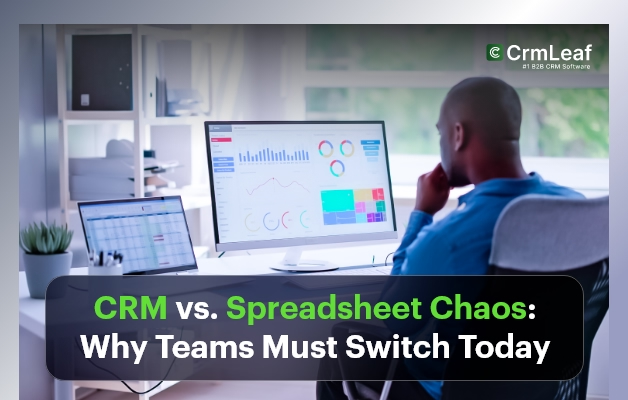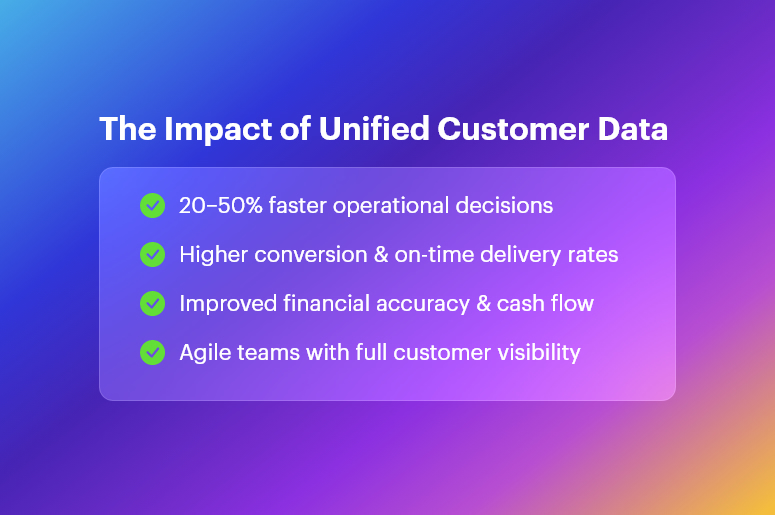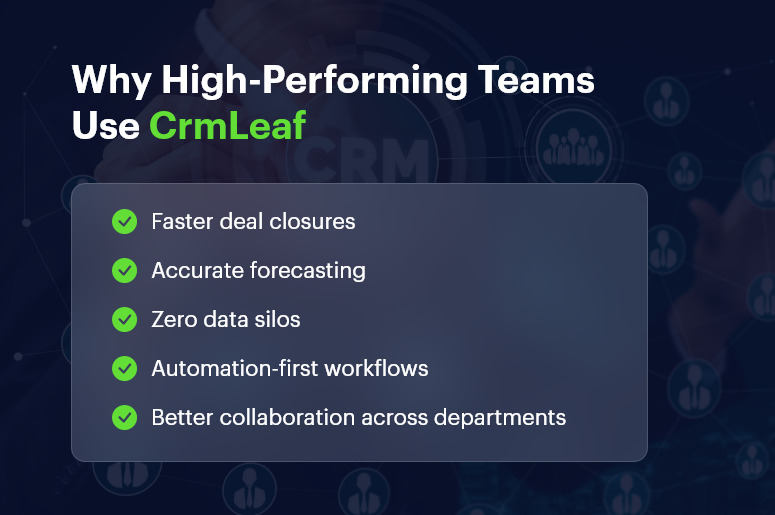What happens when your sales team updates one spreadsheet, finance updates another, and HR holds a completely different version?
The result is spreadsheet chaos — duplicated entries, wrong numbers, delayed responses, and confused customers.
Even today, many businesses rely heavily on Excel or Google Sheets to manage leads, quotes, payroll, and operations.
However, in a world where accuracy and agility drive growth, spreadsheets create bottlenecks. That’s why CRM vs. Spreadsheet Chaos is the biggest operational debate for modern organizations.
This blog reveals why spreadsheets fail growing businesses and how CrmLeaf empowers teams to streamline operations, boost productivity, and achieve real-time visibility with a unified CRM + ERP platform.
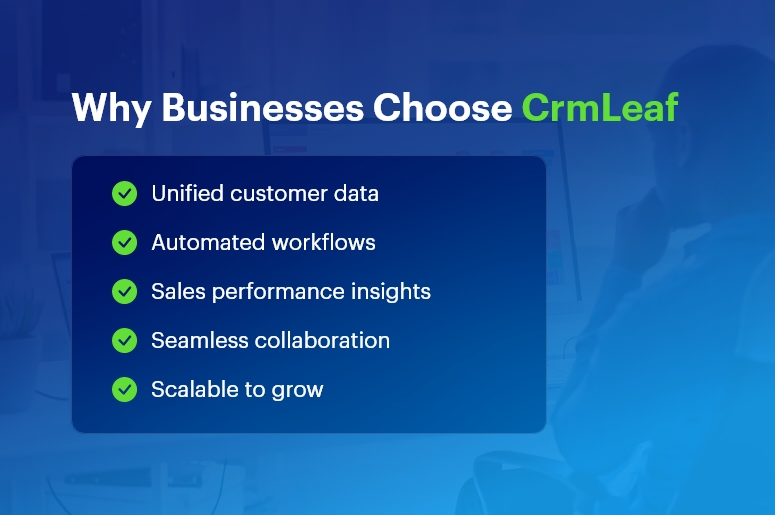
Why Businesses Must Outgrow Spreadsheets
Spreadsheets were never built for scaling teams or complex business operations. They introduce challenges such as:
- High Risk of Manual Errors
Data entry mistakes result in incorrect quotes, delayed deliveries, and compliance issues.
- Siloed and Fragmented Information
Every department maintains separate files — sales, finance, inventory, payroll — none synchronized.
- Zero Automation = Lost Productivity
Routine tasks such as approvals, reminders, invoicing, and follow-ups must be done manually.
- No Accountability or Audit Trails
Anyone can overwrite formulas or delete data without traceability — a nightmare for audits.
- Lack of Forecasting and Real-Time Insights
Reports take hours to compile and are usually outdated before decision-makers even see them.
As customer demands accelerate, spreadsheet-driven operations simply cannot keep up.
CRM vs. Spreadsheet Chaos: What Changes with CrmLeaf?
CrmLeaf replaces spreadsheet-driven inefficiencies with connected business intelligence.
| Capability | Spreadsheets | CrmLeaf Unified Platform |
| Lead Tracking | Manual | Automated with pipeline visibility |
| Inventory & Production | Offline logs | Real-time shop floor updates |
| Finance & Payroll | Complex formulas | Smart workflows + compliance |
| Approvals | Email reminders | Built-in role-based approvals |
| Reporting | Static sheets | Interactive dashboards & forecasts |
| Data Security | Basic password | Encryption + access controls + logs |
With CrmLeaf, every department works with the same accurate data, updated in real time.
Best Practices to Transition from Spreadsheet Chaos
Switching doesn’t have to be intimidating — CrmLeaf makes it simple.
-
Assess Current Spreadsheet Workflows
- Identify bottlenecks and duplication
- Map critical processes like Order-to-Cash and Hire-to-Retire
-
Set Clear KPIs
Examples:
-
- “Reduce manual data entry by 60%”
- “Improve inventory reporting accuracy to 99%”
-
Implement in Phases
- Pilot with one team (ex: Sales)
- Expand to Inventory, Projects, HRMS, and Finance
-
Automate Quick Wins
- Auto reminders for overdue payments
- Auto stock reorder triggers
- HR auto leave approvals
-
Maintain Data Governance
- Role-based access and field validation
- Eliminate duplicates during migration
- Regular data quality checks
Result: Faster adoption + immediate ROI
Case Study: How CrmLeaf Eliminated Spreadsheet Chaos
A mid-size manufacturing firm struggled with scattered production schedules and inaccurate inventory spreadsheets.
After implementing CrmLeaf:
- 35% reduction in inventory carrying cost
- 22% faster production cycle time
- 8% procurement savings through timely approvals
- Zero stockout occurrences reported in 90 days
Their teams now access a single source of truth across CRM, Inventory, Projects, HRMS, and Finance.
Key Takeaways: The Future Is Unified, Not Fragmented
- Spreadsheets slow down scaling businesses
- Automation boosts productivity, accuracy, and team collaboration
- CrmLeaf eliminates spreadsheet chaos with real-time, end-to-end workflows
- A unified CRM + ERP platform is now a strategic competitive advantage
In 2025 and beyond — speed wins.
Your competitors are already automating… are you still updating spreadsheets manually?
FAQs
1. Why should we move from spreadsheets to CRM solution?
CrmLeaf centralizes customer, financial, and operational data — eliminating manual errors and siloed workflows.
2. Can small businesses benefit from CRM?
Absolutely. Automation helps SMBs grow faster with lower operational costs.
3. Does CRM support industry-specific workflows?
Yes — manufacturing, distribution, and services can customize modules, approvals, and reports.
4. How secure is data in CRM?
Role-based access, encryption, audit logs, and compliance-driven controls provide advanced protection.
5. How quickly can teams transition?
Teams experience productivity improvements in 30–60 days with phased rollout support.