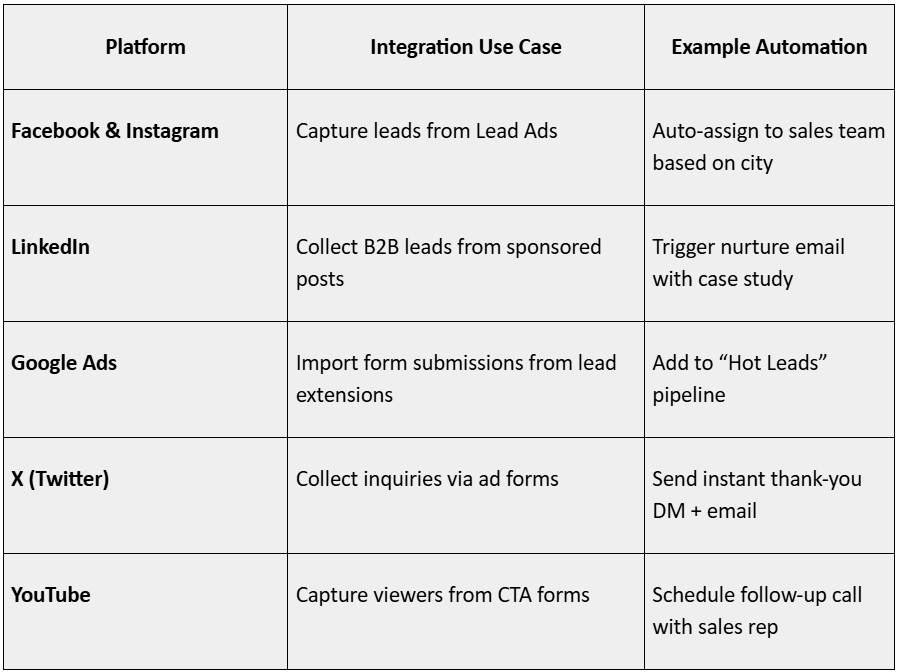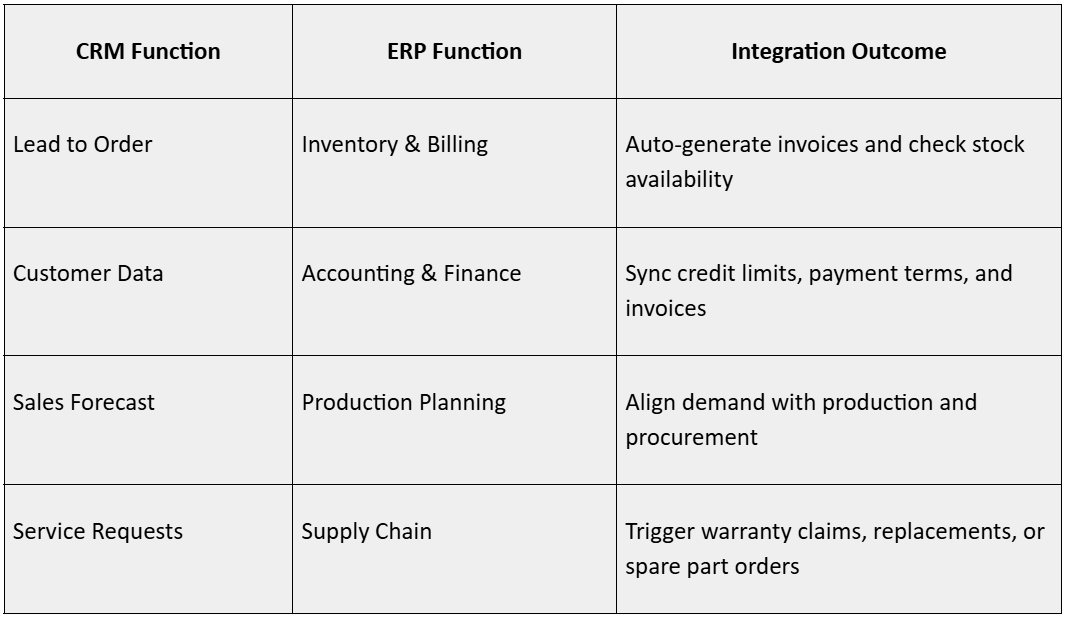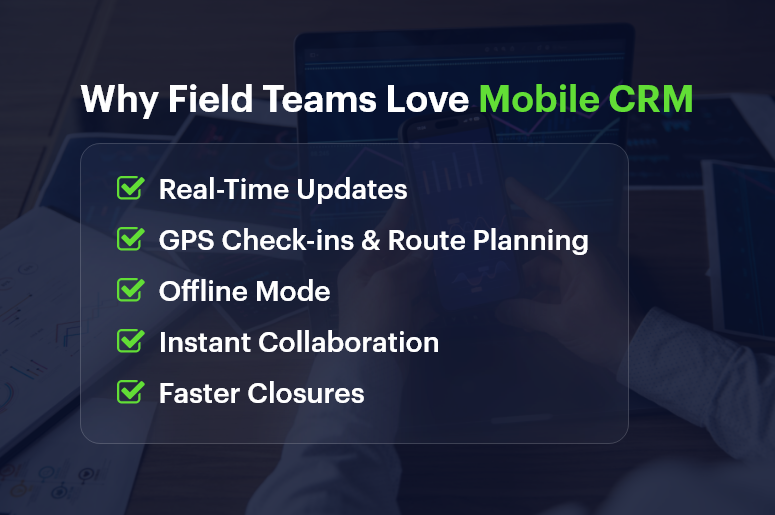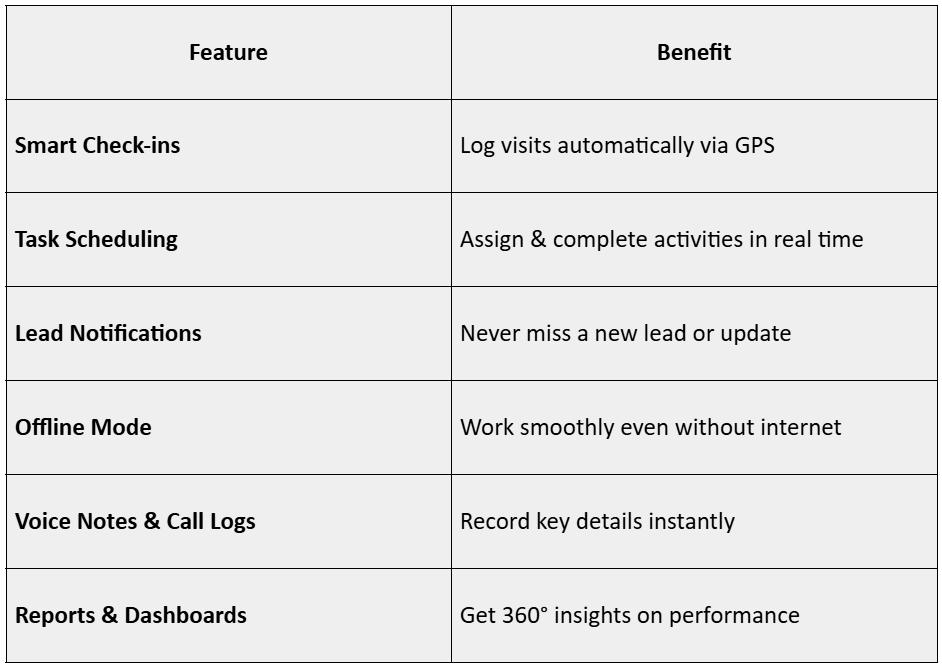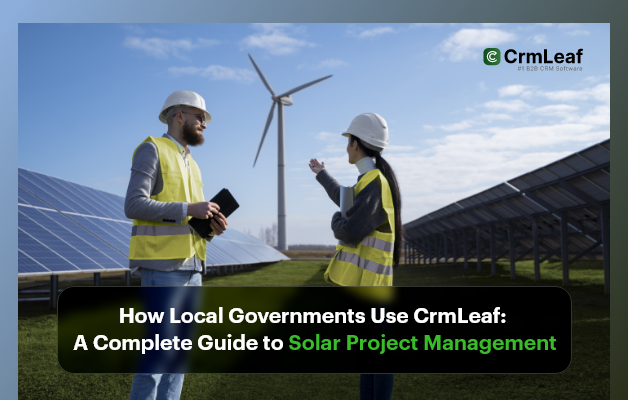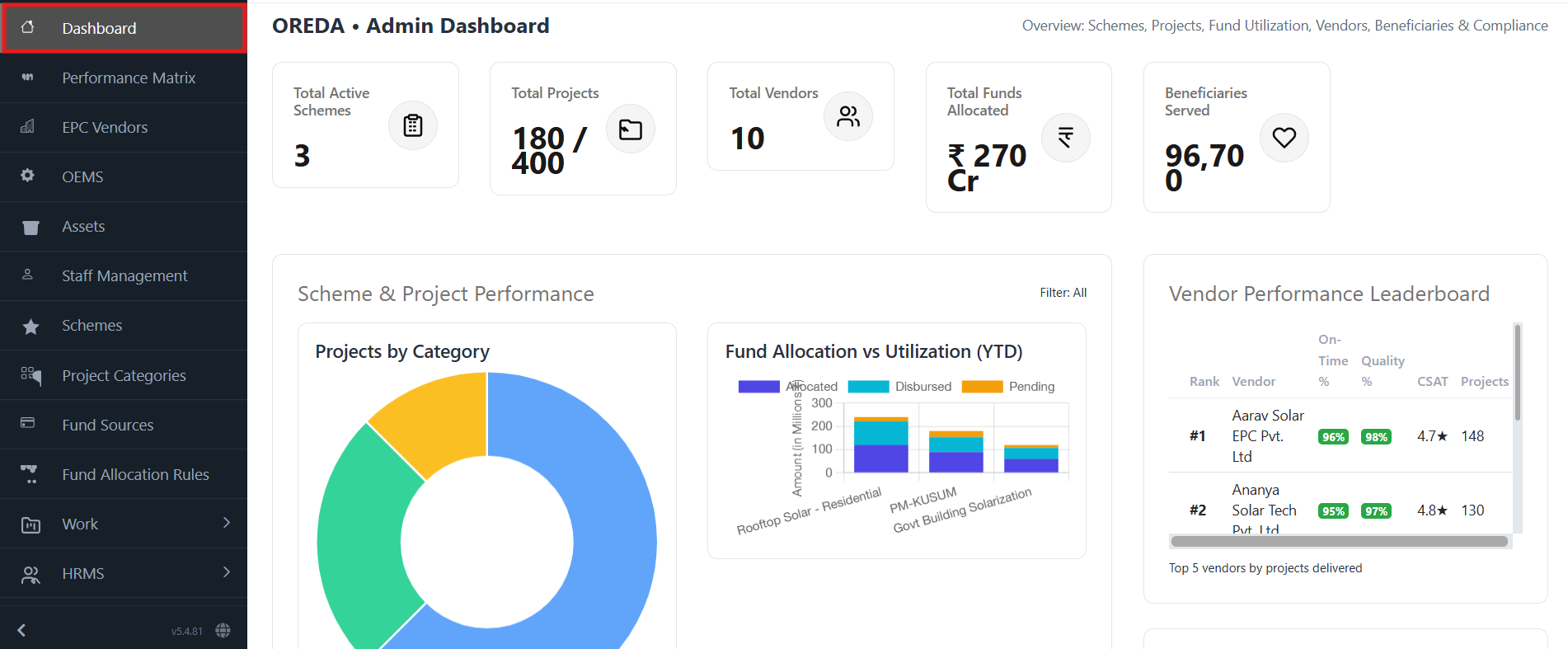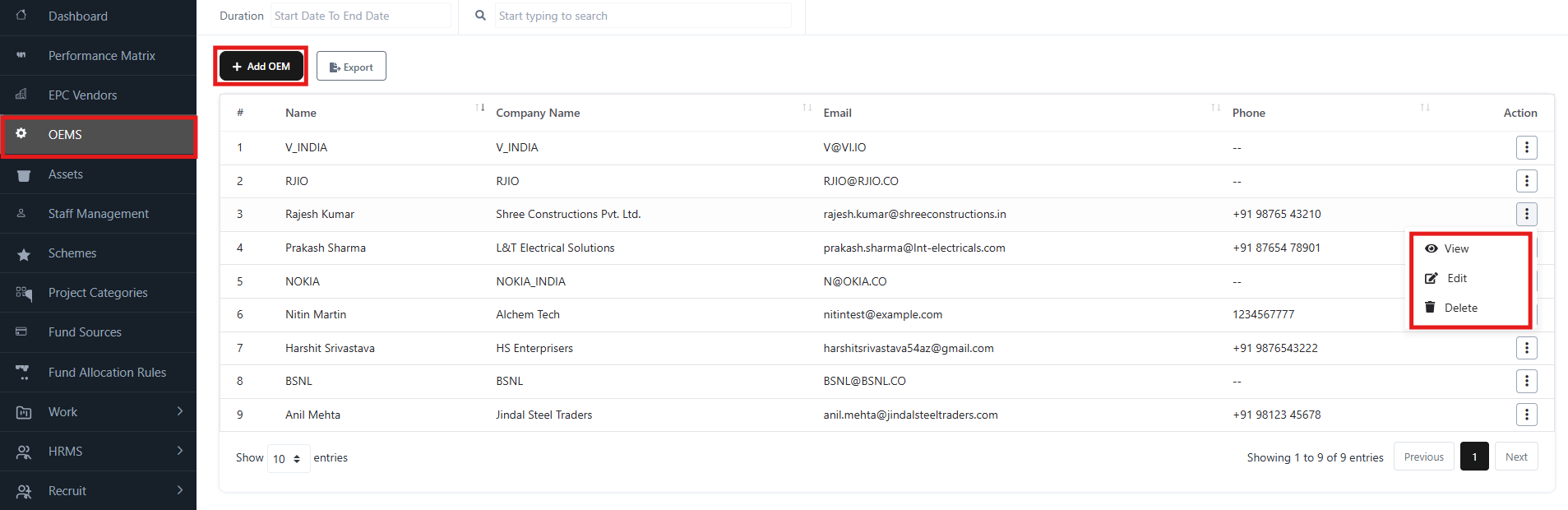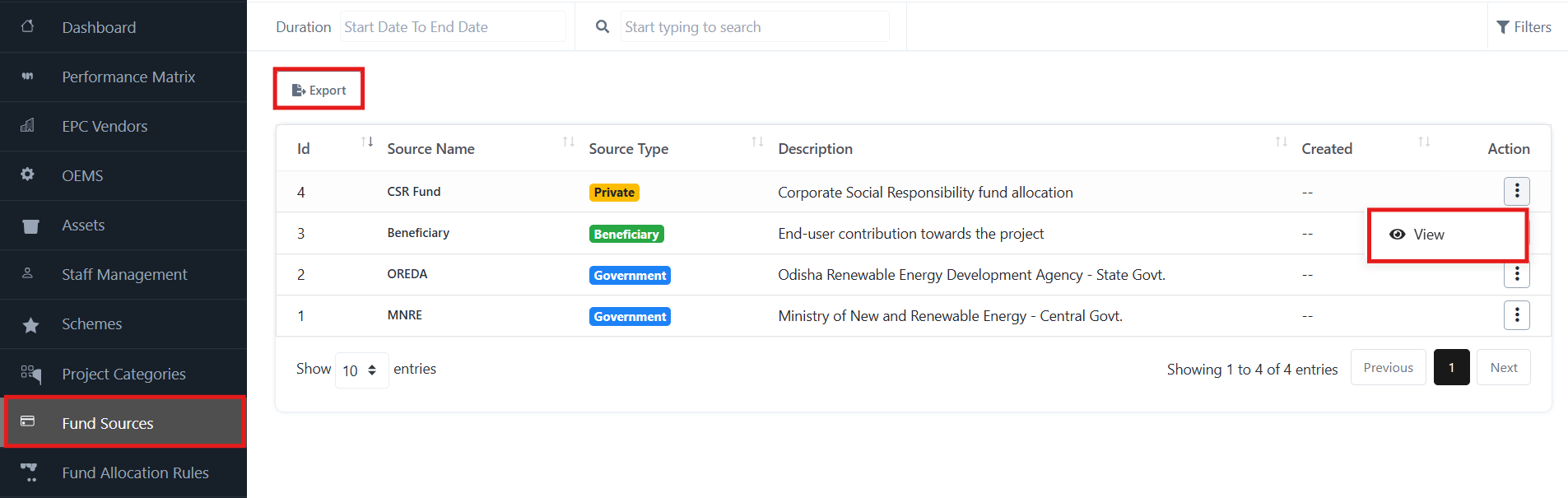In today’s connected world, leads don’t follow a straight path from awareness to purchase. They interact with your business through emails, ads, websites, chatbots, and social media — sometimes all in the same day.
To truly understand and convert them, you need to track every interaction as it happens. That’s where real-time lead behavior tracking powered by your CRM comes in.
It enables your marketing and sales teams to see how each prospect behaves across channels — what they click, open, download, or ignore — and respond instantly with the right message, at the right moment.
In short, it turns data into timely, actionable intelligence.
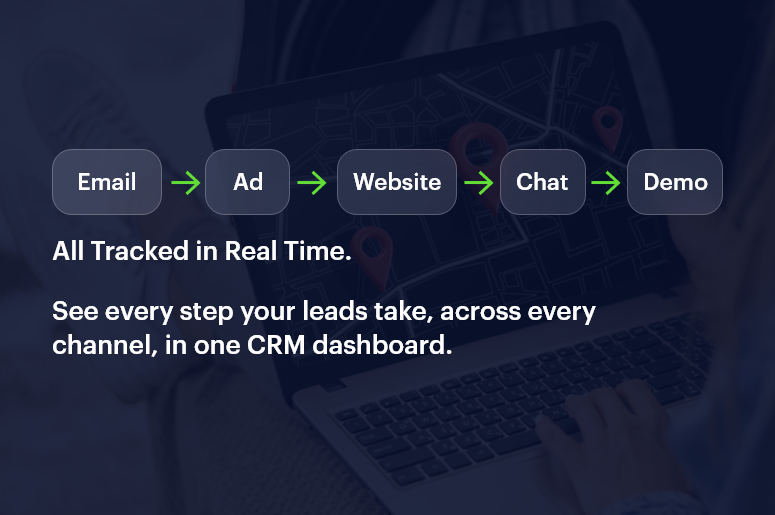
What Is Real-Time Lead Tracking?
Real-time lead tracking is the process of monitoring how leads engage with your brand across different platforms — such as email, social media, landing pages, live chat, and ads — as those interactions occur.
A modern CRM system like CrmLeaf collects and consolidates this data continuously, giving you a live view of each lead’s journey, including:
- Pages visited
- Links clicked
- Forms submitted
- Emails opened
- Campaigns responded to
- Devices and channels used
This data helps you build a complete behavioral profile — showing where each lead is in the funnel and what action they’re most likely to take next.
Why Real-Time Tracking Matters
In a digital-first sales environment, timing is everything. The faster you can understand and respond to a lead’s intent, the higher your conversion chances.
Here’s what real-time tracking enables your business to do:
1. React instantly to lead intent
If a lead views your pricing page, your CRM can trigger an automated email or alert a sales rep immediately.
2. Eliminate blind spots across channels
See the full journey — from Facebook ad click to email signup to product demo — in one dashboard.
3. Personalize engagement
Use behavior data to tailor follow-ups, recommendations, and offers for each lead.
4. Optimize marketing spend
Identify which channels generate high-intent leads and double down on what works.
5. Shorten the sales cycle
Equip sales teams with real-time insights so they can prioritize “ready to buy” leads without delay.
How Real-Time Lead Tracking Works
Here’s how it looks behind the scenes with a CRM like CrmLeaf:
1. Multi-Channel Data Collection
Your CRM integrates with all marketing channels — website analytics, ads, emails, chatbots, and forms. Each user action is captured and logged automatically.
Example:
- A visitor clicks a LinkedIn ad → Visits your website → Downloads an ebook → Gets an automated email.
CrmLeaf records all of this in one unified timeline.
2. Behavior Scoring
Each interaction adds points to a lead’s behavior score.
For example:
- +10 for opening an email
- +20 for downloading a brochure
- +30 for requesting a demo
Once the score reaches a certain threshold, the system flags the lead as “sales-ready.”
3. Real-Time Notifications
Your sales team receives instant alerts — “John Doe just viewed the pricing page twice.” They can act immediately while interest is still high.
4. AI Insights & Predictions
AI engines analyze historical data to predict which leads are most likely to convert — helping your team focus on the right prospects.
5. Cross-Channel Journey Mapping
All lead interactions — from ad clicks to support chats — are displayed in a visual timeline. This gives full visibility into what drives engagement and where leads drop off.
Channels You Should Be Tracking
1. Website
Monitor page views, downloads, and time spent on key sections like pricing or case studies.
2. Email Campaigns
Track opens, clicks, and replies to identify engaged prospects vs. inactive ones.
3. Social Media
Analyze how users interact with your posts, ads, or DMs across platforms like Facebook, LinkedIn, Instagram, and X (Twitter).
4. Paid Ads
Measure which ads, creatives, and keywords generate the most qualified leads.
5. Live Chat & Chatbots
Capture chat transcripts and engagement frequency to gauge interest levels.
6. Webinars & Events
Track registrations, attendance, and post-event engagement for targeted nurturing.
7. Mobile App Activity (if applicable)
Understand how customers use your app features and trigger retention workflows.
Benefits of Real-Time Lead Behavior Tracking
![]()
How CrmLeaf Enables Real-Time Lead Tracking
Let’s say you run a campaign promoting CRM for Solar Project Management:
- A user clicks your Facebook ad → lands on your website → downloads the product brochure.
- CRMLeaf instantly logs the activity and adds +30 points to their behavior score.
- The system sends a “Thanks for downloading” email automatically.
- The lead later opens your pricing email and revisits the demo page (+40 points).
- Their total score crosses 70 — CrmLeaf flags it as a hot lead.
- The sales rep gets a real-time alert to follow up.
Result:
No delays, no missed opportunities — just instant alignment between marketing and sales.
Best Practices for Effective Real-Time Lead Tracking
1. Integrate All Your Channels
Make sure your CRM is connected to every data source — from social ads to live chat — for a complete behavioral view.
2. Set Up Trigger-Based Workflows
Use automation to respond to key behaviors (like visiting the pricing page or abandoning a form).
3. Define Scoring Rules Clearly
Customize your scoring system based on what actions indicate intent in your industry.
4. Use Alerts Strategically
Don’t overwhelm your team. Only send real-time alerts for meaningful actions (e.g., “Demo Requested” or “Pricing Page Viewed”).
5. Visualize the Customer Journey
Use CRM dashboards to see how leads move through touchpoints. It helps identify drop-offs and optimize engagement.
6. Combine Behavioral + Demographic Data
Behavior tells you what leads are doing; demographics tell you who they are. Combine both for precise targeting.
The Role of AI in Lead Behavior Analytics
AI and predictive analytics are taking real-time tracking to the next level. Modern CRMs like CrmLeaf can now:
- Predict when a lead is most likely to convert
- Recommend the best next action (call, email, or message)
- Segment leads automatically based on activity patterns
- Score and re-score leads dynamically as behavior changes
With AI, your CRM doesn’t just track — it learns, helping your team stay one step ahead of the lead’s journey.
Common Mistakes to Avoid
- Tracking too much data without clear goals — Focus on actions tied to real buying intent.
- Ignoring inactive leads — Even inactivity is data; use it to trigger re-engagement campaigns.
- Not syncing tools in real time — Manual updates create blind spots.
- No follow-up strategy — Tracking means little if you don’t act on insights.
- Overlooking privacy and consent — Always comply with GDPR, DPDP Act, and data protection norms.
Conclusion: From Tracking to Transforming Sales
Every interaction — every click, open, or download — is a clue about what your leads want.
When you track this behavior across channels in real time, you transform your CRM into a predictive sales engine. Your teams can act faster, personalize better, and convert smarter — all while delivering a seamless customer experience.
With CrmLeaf’s real-time lead tracking, your marketing and sales teams stay in sync with what your leads are doing — not what they did yesterday. That’s the difference between guessing interest and closing deals.
FAQs
1. What is real-time lead tracking?
It’s the process of monitoring a lead’s behavior across channels (email, ads, website, etc.) as it happens.
2. Why is it important for sales teams?
It provides instant insights into buyer intent, helping reps reach out at the right time.
3. Which channels can be tracked?
Websites, emails, social media, ads, webinars, chatbots, and mobile apps.
4. Can small businesses use real-time tracking?
Yes — CRMs like CRMLeaf make it simple and affordable to automate insights.
5. How does lead scoring work with tracking?
Each behavior adds or subtracts points, indicating how close a lead is to conversion.
6. Is this the same as website analytics?
No — it’s deeper. Real-time CRM tracking follows individual lead journeys, not just traffic stats.
7. Can I automate follow-ups based on behavior?
Absolutely. You can trigger personalized messages, calls, or campaigns instantly.
8. How secure is behavioral data?
Data is encrypted and stored securely, following compliance regulations like GDPR or DPDP.
9. What metrics should I monitor?
Email clicks, ad responses, website visits, conversion pages, and re-engagement rates.
10. What’s the biggest benefit?
Real-time visibility — enabling faster decisions, better timing, and more closed deals.