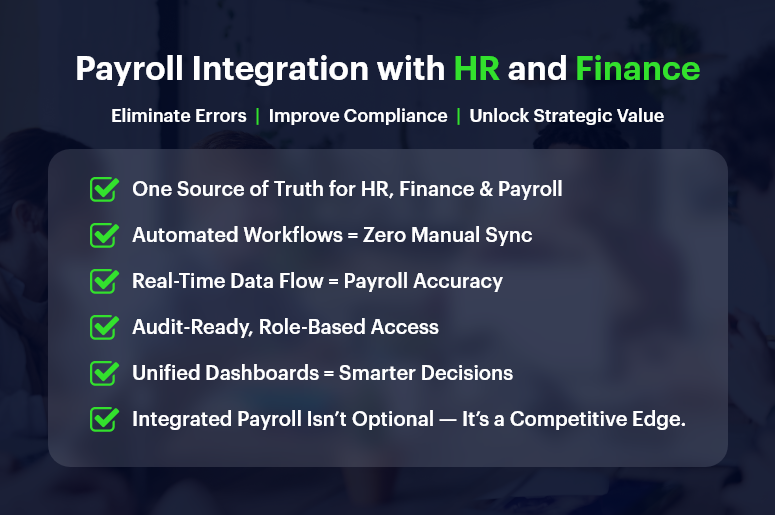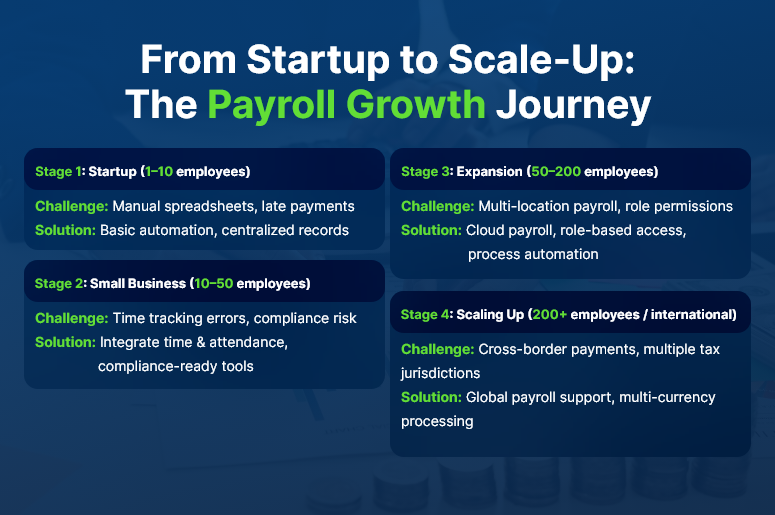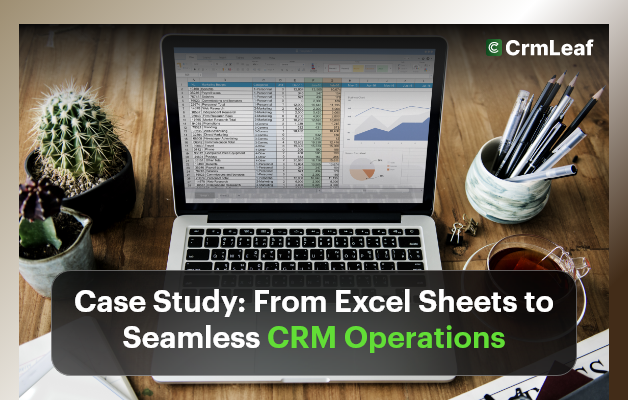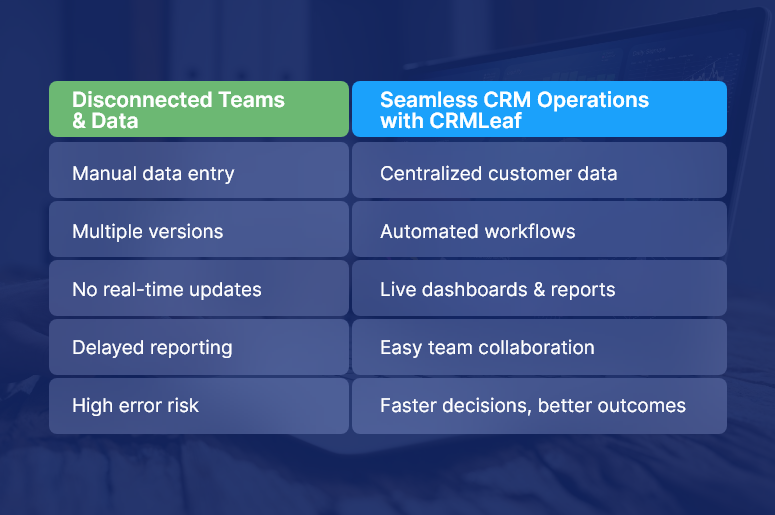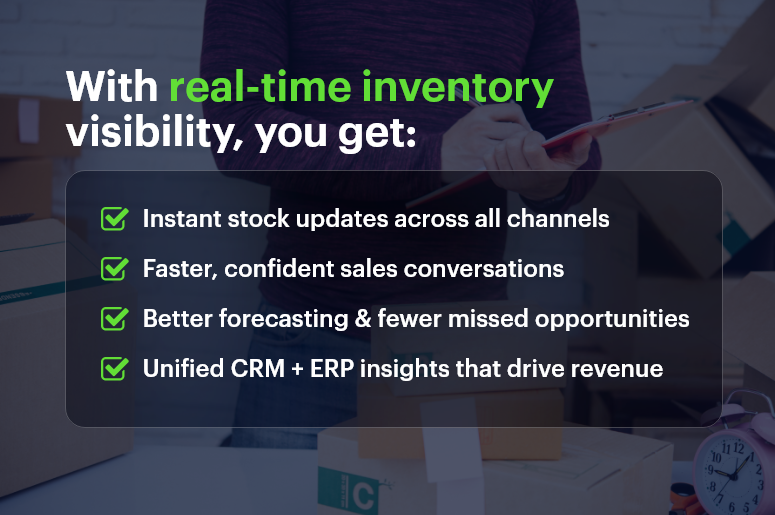Payroll used to be a back-office chore. Today, real-time payroll dashboards are transforming it into a strategic powerhouse.
Think about this: 70% of CFOs say real-time access to payroll data improves financial decision-making.
Yet many businesses still wrestle with outdated spreadsheets, manual reconciliations, and surprise compliance issues.
If you’re in HR, operations, finance, or running a growing business, here’s the good news — real-time payroll dashboards don’t just track payments. They offer insights you can act on immediately.
In this guide, you’ll learn how modern CRM + ERP platforms like CRMLeaf leverage payroll dashboards to optimize processes, save time, and reduce errors—turning routine data into strategic wins.

Why Real-Time Payroll Dashboards Matter for Growing Businesses
Growing companies need visibility, speed, and compliance — without extra complexity. That’s exactly where real-time payroll dashboards help. Let’s break down why they’re a game-changer.
The Payroll Chaos Most SMBs Face
- Manual data entry causes errors: When finance and HR teams manually process payroll, inconsistencies creep in — often unnoticed until payday.
- Disjointed tools lead to delays: Separate tools for time tracking, tax filing, and benefits calculation can slow everything down.
- Lack of transparency frustrates teams: Employees want to know when they’ll be paid and how deductions work, while managers want to spot overtime trends.
Industries That Benefit the Most
- Retail chains with variable hourly schedules gain real-time clarity on overtime, absences, and shift differentials.
- Construction firms need mobile-friendly dashboards to manage crews across multiple sites with diverse pay rates.
- Tech startups scaling quickly use dashboards to maintain accuracy across employee benefits, bonuses, and stock options.
No matter your industry, access to real-time payroll data can reduce risk, control costs, and improve decision-making.
From Data to Action: Payroll Dashboard Best Practices
Let’s walk through how to get the most from real-time payroll dashboards — and why using a unified CRM + ERP platform like CRMLeaf makes it seamless.
1. Centralize Payroll Inputs for Real-Time Accuracy
Connect your time tracking, leave management, and pay-grade systems.
- A real-time dashboard can only be as good as the inputs feeding it.
- By syncing everything — from shift hours to performance bonuses — you eliminate blind spots and double entries.
2. Use Visuals to Spot Trends and Outliers Instantly
Numbers are great — but visuals tell the story.
- CRMLeaf’s dashboards turn raw numbers into bar graphs, heatmaps, and pie charts so that HR and finance teams can spot anomalies like sudden spikes in overtime or underpayments.
- It empowers quicker interventions without waiting until end-of-month reports.
3. Automate Compliance Tracking and Tax Calculations
Let automation handle ever-changing laws.
- Real-time payroll dashboards can flag outdated tax rules or threshold breaches.
- CRMLeaf’s built-in compliance engine keeps your pay cycles aligned with labor laws, minimum wage regulations, and benefits mandates.
4. Monitor Labor Costs Against Project Budgets
Track labor costs in real-time, right down to individual projects.
- If you’re using job costing or project accounting, dashboards let you see whether labor spend is exceeding planned budgets — before the project wraps.
- For industries like construction or consulting, this reduces cost overruns and improves bid accuracy.
5. Empower Managers with Role-Based Access
Let managers access only what they need — securely.
- Managers can view their team’s payroll insights without seeing sensitive financial data across departments.
- This ensures data integrity, privacy, and faster decision-making at every level.
Case Study: A Fast-Growing Retail Brand Streamlines Payroll
For example, ShopNova, a rapidly expanding retail brand with 50+ outlets, used CRMLeaf’s real-time payroll dashboards to slash its payroll processing time by 35%.
They integrated biometric time clocks, regional tax rules, and incentive structures across all stores.
The results?
- Errors dropped by 70%
- Payroll was processed 3x faster
- Managers gained insight into peak-hour labor costs, improving scheduling efficiency
With CRMLeaf, ShopNova turned payroll into a strategic lever — not a bottleneck.
Key Takeaways: Why Payroll Dashboards Deserve Your Attention
Let’s recap what makes real-time payroll dashboards so valuable for businesses:
- You get immediate visibility into payroll operations across departments, helping you make informed decisions faster.
- You reduce compliance risks by automating tax calculations, deductions, and wage laws.
- You simplify labor cost management by seeing live reports on where time and money are being spent.
- You foster employee trust by improving pay accuracy and transparency.
In short, real-time payroll dashboards are no longer a nice-to-have — they’re a must-have for any business that values operational control, compliance, and growth.
They’re also far more powerful when integrated into a CRM + ERP platform like CRMLeaf — bringing payroll, project costing, workforce planning, and reporting under one roof.