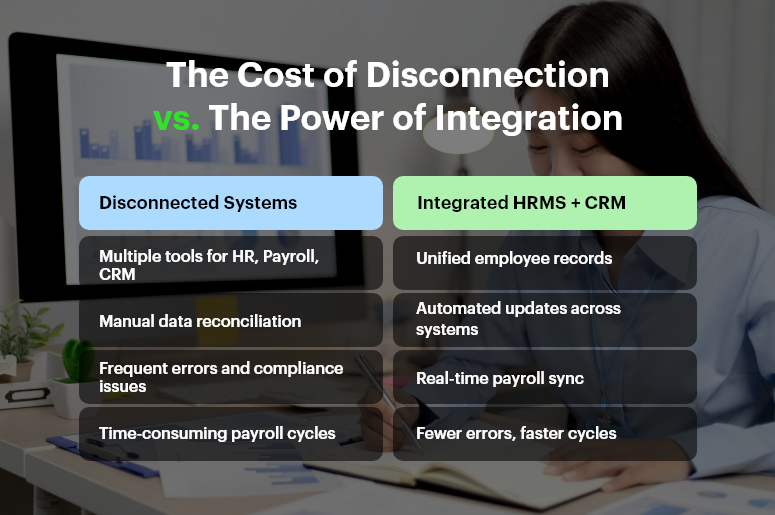Generating leads is only half the battle — converting them is where the real revenue happens. Yet most small and mid-sized businesses struggle to follow up consistently, prioritize the right leads, or know what’s working and what’s not. In fact, research shows that 79% of marketing leads never convert into sales due to lack of nurturing and system gaps. This case study reveals how GreenVolt Solar, a fast-growing renewable energy company, tackled this exact problem and increased their lead conversion rate by 40% within 90 days using CRMLeaf.
Whether you manage a growing sales team or wear multiple hats as a founder, this story will show you how smart tools and simple changes can deliver real business results — fast.
The Problem: Plenty of Leads, Low Conversions
GreenVolt Solar had no shortage of incoming leads. With campaigns running on Facebook, Google Ads, and offline channels, their sales pipeline was full.
But the conversion numbers told a different story:
- Leads were falling through the cracks due to poor follow-ups.
- Reps couldn’t distinguish between hot and cold prospects.
- The team used disconnected tools — spreadsheets, emails, and a basic CRM — leading to data silos and manual errors.
For growing companies in industries like real estate, solar, B2B services, or franchise businesses, this is all too common.
Without a unified system to track, nurture, and convert leads, revenue leaks happen quietly but consistently.
What GreenVolt needed was a centralized CRM + ERP platform to bring structure, visibility, and automation to their sales process. That’s when they turned to CRMLeaf.
Best Practices & Actionable Tips
Here’s a breakdown of how CRMLeaf helped GreenVolt Solar improve lead conversion step-by-step — and how you can apply the same strategies in your business.
Centralize All Leads in One CRM
The first step was eliminating chaos by integrating all lead sources — website forms, ad campaigns, walk-ins — into a single lead management dashboard inside CRMLeaf.
Why it matters:
Having all leads in one place ensures no opportunity is missed and that your sales team works from a single source of truth.
Automate Lead Assignment Based on Rules
CRMLeaf’s smart workflows allowed GreenVolt to auto-assign leads based on region, service type, or product interest.
Why it matters:
Speed matters. Leads that are contacted within the first 5 minutes are 9x more likely to convert. Automation ensures leads reach the right sales rep instantly.
Use Lead Scoring to Prioritize Follow-ups
GreenVolt implemented custom lead scoring in CRMLeaf based on actions like link clicks, form length, job role, and source.
Why it matters:
Sales teams shouldn’t waste time chasing cold leads. Scoring helps reps focus on the top 20% most likely to buy — improving conversion and morale.
Set Up Automated Email & SMS Sequences
With CRMLeaf’s marketing automation, the team launched pre-built email sequences to introduce the brand, share value props, and schedule follow-ups.
Why it matters:
Drip campaigns keep you top of mind and nurture leads over time. Even if they don’t convert immediately, they stay engaged — boosting conversion down the line.
Track Performance in Real-Time Dashboards
CRMLeaf’s dashboards gave GreenVolt visibility into conversion rates, lead status, rep performance, and deal stages.
Why it matters:
When you can see what’s working (and what isn’t), you can make informed decisions and coach your team to improve continuously.
Connect CRM with ERP Modules
GreenVolt also used CRMLeaf’s ERP features to track proposals, manage site visits, and process payments — all from the same platform.
Why it matters:
When sales, finance, and operations use one system, handoffs are smoother, data is accurate, and customers get a seamless experience — which directly impacts lead conversion.
Customer Success
For example, GreenVolt Solar, a clean energy company based in Hyderabad, was generating over 800 leads per month but converting less than 6%. After switching to CRMLeaf, they implemented centralized lead capture, automated lead routing, and custom scoring models within the first two weeks.
They also launched a targeted email drip campaign using CRMLeaf’s built-in automation tools and synced their project site visits with the ERP module.
Within 90 days, GreenVolt:
- Boosted lead conversion rate from 6% to 8.5% (a 40% increase)
- Reduced lead response time by 65%
- Increased team productivity by automating over 70% of manual tasks
As a result, the sales team was able to focus on closing deals instead of chasing spreadsheets.
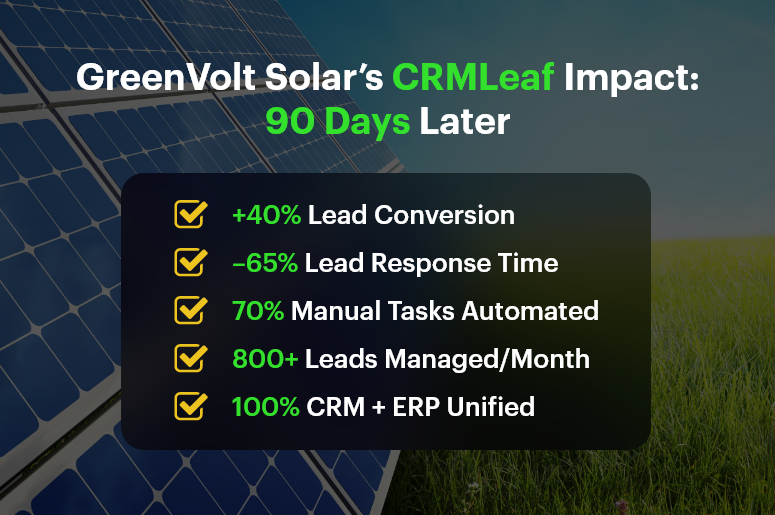
Key Takeaways
If your business is generating leads but struggling to convert them, you’re not alone. The key is to stop relying on disconnected tools and start using a system designed to move leads to revenue — CRMLeaf does exactly that.
From centralized lead tracking and smart workflows to automation, scoring, and ERP integration, CRMLeaf empowers your team to work smarter, not harder.
GreenVolt Solar’s 40% improvement in lead conversion wasn’t an accident — it was a result of using the right tools and strategy. And you can do the same.