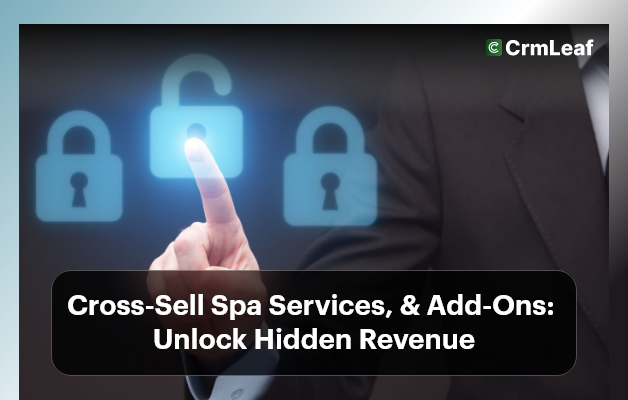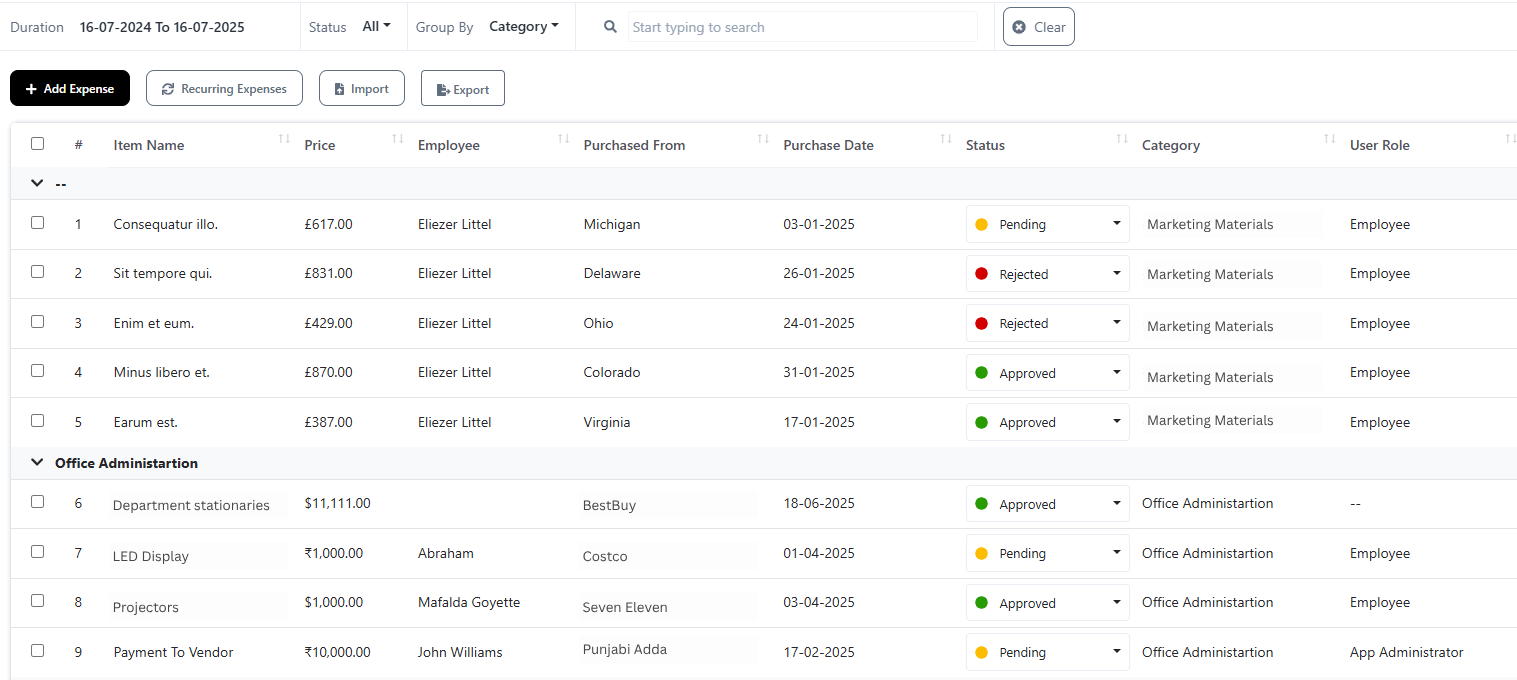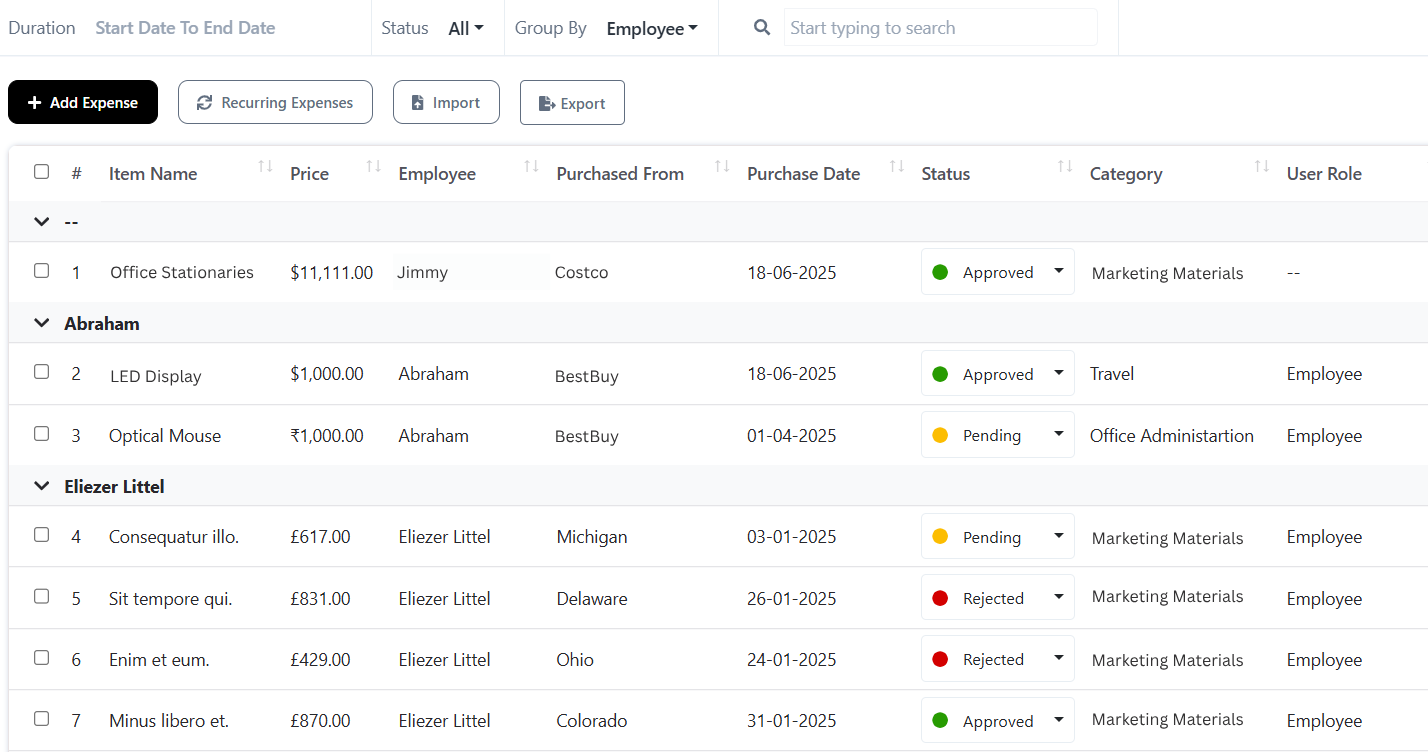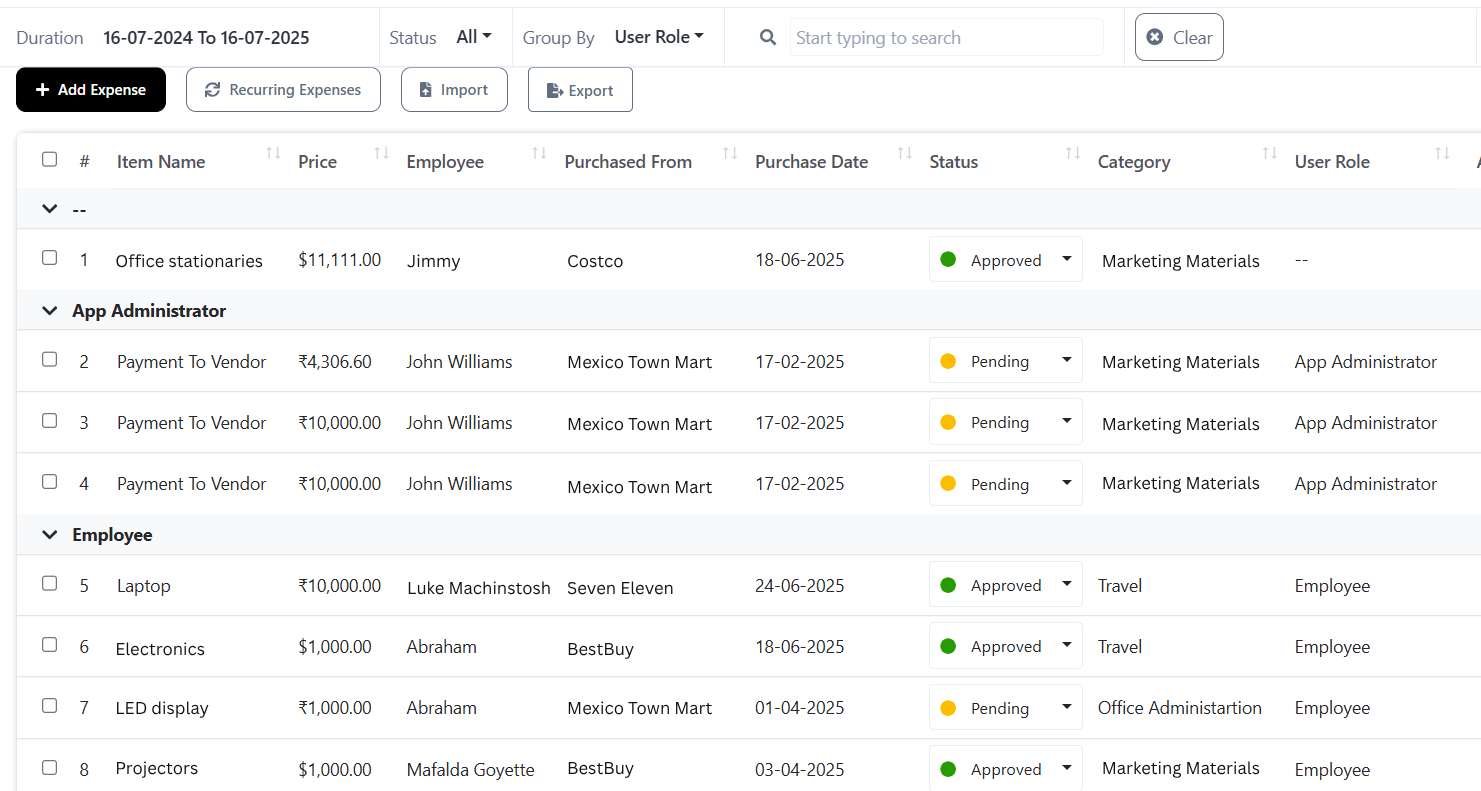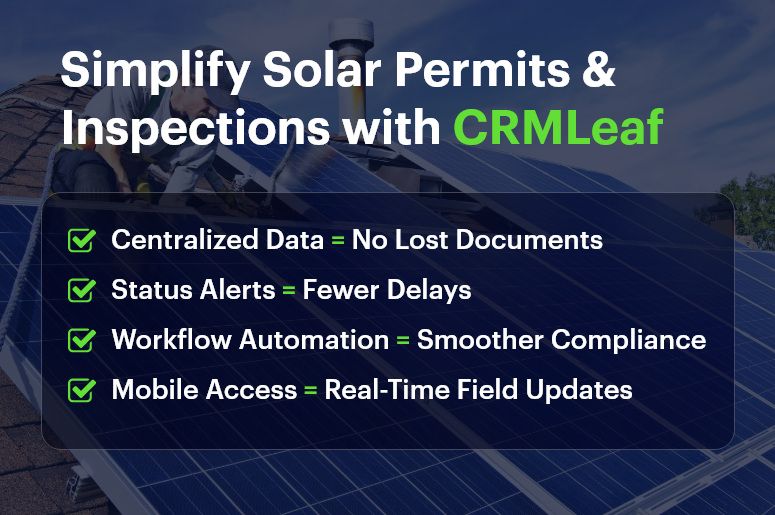Many service-driven businesses — from luxury resorts to boutique spas — often overlook a powerful growth lever: cross-sell spa services and other add-ons. While customers come in for one service, they’re often open to more — if it’s presented at the right moment.
According to industry data, cross-selling can boost revenue by 10–30%, especially when powered by intelligent systems like CRM + ERP. Yet, most teams still rely on manual upsells or disjointed tools that miss timely opportunities.
In this blog, you’ll discover how to strategically cross-sell spa services and complementary offers using CRM + ERP. The result? More revenue, better customer satisfaction, and smoother operations.
Why Cross-Sell Spa Services and Add-Ons Matter in Service Industries
Cross-selling isn’t just a sales tactic — it’s a smart business strategy. Especially for businesses in hospitality, wellness, fitness, or medical tourism, the ability to cross-sell spa services and relevant add-ons can be a game-changer.
- Increase Transaction Value Instantly: By encouraging guests to add a spa treatment, dinner reservation, or premium service, you can quickly grow your average revenue per booking.
- Enhance Guest Satisfaction: When done right, cross-sells feel personalized and thoughtful. Offering aromatherapy with a massage or a romantic dinner during a couple’s spa visit can significantly improve the experience.
- Boost Loyalty and Retention: Guests who use multiple services during their visit are more likely to return, share referrals, and leave glowing reviews.
- Optimize Idle Capacity: Spa rooms, dining spaces, and wellness consultants are often underused. By cross-selling effectively, you ensure these resources stay profitable.
- Lower Marketing Spend: Cross-selling to existing customers is cheaper and more effective than acquiring new ones. A CRM + ERP helps automate and personalize this process.
Clearly, when you cross-sell spa services and related offerings, you’re not just selling more — you’re creating a better, more cohesive guest journey.

How to Cross-Sell Spa Services Effectively Using CRM + ERP
Let’s dive into best practices that show how a CRM + ERP can turn missed opportunities into smart, automated upsells.
1. Build Rich Guest Profiles in CRM
Use CRM to record and analyze detailed guest preferences.
- For example, if a guest consistently books detox massages, suggest premium services like body scrubs or hot stone therapy.
- Capture past visits, spending habits, and interests to personalize each recommendation.
2. Add Cross-Sell Prompts in Booking Workflows
Seamlessly integrate cross-sell options in your reservation flow.
- Prompt guests to add spa treatments when they book a room.
- Suggest a wine-paired dinner when a wellness package is selected.
3. Create High-Value Service Bundles
Design compelling packages that group related services.
- Offer a “Relax & Recharge” bundle with a massage, spa access, and health-focused meal.
- ERP ensures the availability of rooms, staff, and materials, avoiding overbooking.
4. Automate Time-Based Cross-Sell Offers
Use the CRM to schedule smart reminders and promotions.
- Send birthday deals, weekend wellness upgrades, or seasonal promotions.
- Trigger post-booking emails with add-on offers to increase pre-arrival sales.
5. Empower Your Staff with Real-Time Data
Give your frontline team access to CRM insights.
- When a guest checks in, the front desk can recommend spa services based on their profile.
- Dining staff can suggest meals or experiences aligned with past orders.
6. Monitor and Optimize Cross-Sell Performance
Leverage dashboards to measure success.
- Track which offers convert best, and which need tweaking.
- Use ERP insights to align staffing and resources with demand.
7. Tie Cross-Sells to Loyalty Programs
Reward engagement to boost uptake.
- Offer points for adding spa services to a stay or for referring friends.
- Use CRM automation to nudge loyal customers toward bundled offers.
With these best practices, your team can confidently and consistently cross-sell spa services, dining, and more — without interrupting the guest experience.
Real-World Example: Tranquil Cove Resort
Tranquil Cove Resort, a premium wellness destination, integrated CRMLeaf’s CRM + ERP to cross-sell spa services and dining options. They:
- Embedded spa upgrade suggestions into online booking.
- Trained their front desk to offer personalized wellness packages.
- Used CRM automation to send birthday discounts and post-booking offers.
As a result, they saw a 32% increase in average order value and a 20% jump in guest satisfaction scores, all while reducing manual coordination.
Key Takeaways
- Cross-sell spa services to increase revenue, improve guest satisfaction, and optimize operations.
- CRM + ERP platforms like CRMLeaf make cross-selling easy, smart, and scalable.
- Use data-driven automation and personalized offers to enhance the guest journey.
- Empower your staff and monitor what works to keep improving results.