Stockouts, overstocking, and delayed fulfillment are killing your margins and disappointing customers. But there’s a better way. Today, real-time inventory visibility is no longer a nice-to-have; it’s a non-negotiable advantage for businesses that want to grow, stay competitive, and drive sales consistently.
According to a McKinsey report, companies that implement real-time inventory tracking can reduce inventory costs by up to 10% and improve service levels by over 30%.
In this blog, we’ll break down how real-time inventory visibility can be your secret sales engine. You’ll learn:
- Why it matters more now than ever
- Practical tips for leveraging inventory visibility
- How a modern CRM + ERP platform like CRMLeaf makes it easy
Let’s dive in.
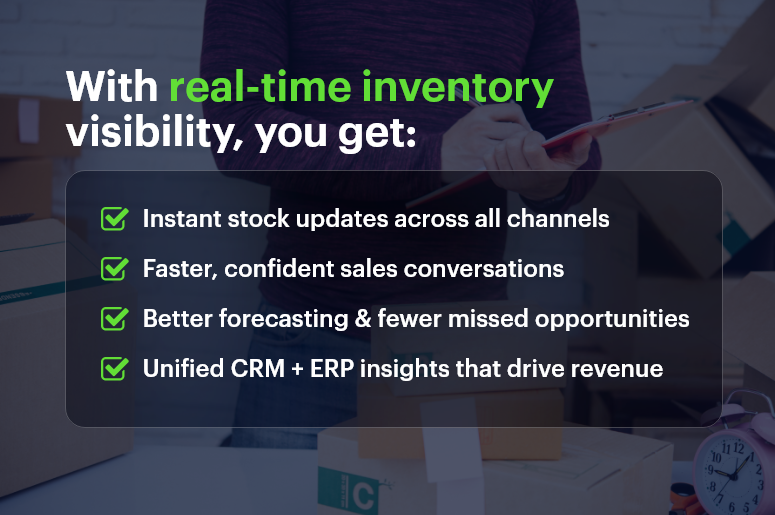
Why Real-Time Inventory Visibility Is a Business Essential
In today’s fast-paced, omnichannel world, customers expect up-to-the-minute accuracy on product availability. Whether you’re in retail, manufacturing, or distribution, real-time inventory visibility determines whether you make the sale or lose the customer.
Here’s why it matters:
1. Improved Customer Experience
Customers expect products to be available when they want them. With real-time inventory visibility, you avoid disappointing customers with stockouts, backorders, or delayed shipping updates.
2. Increased Sales Conversion
When your sales team knows exactly what’s in stock, they can close deals faster and more confidently. No more checking with the warehouse or making follow-up calls.
3. Reduced Lost Sales and Overstocking
Real-time inventory tracking helps avoid costly misjudgments. Overstocking leads to wasted capital and storage issues, while understocking leads to lost revenue.
4. Better Demand Forecasting
Access to real-time inventory data allows more accurate forecasting and planning, ensuring your procurement aligns with actual sales trends.
5. Streamlined Multi-Channel Selling
If you sell across marketplaces, a centralized inventory view ensures product availability is accurate across all channels.
Best Practices: How to Use Real-Time Inventory Visibility to Drive Sales
So how can you turn visibility into a sales weapon? Start with these proven strategies:
1. Integrate Inventory with CRM + ERP
A unified platform like CRMLeaf keeps your sales, warehouse, and finance teams in sync. As soon as inventory moves, everyone sees the update—no manual syncing required.
2. Automate Inventory Updates Across Channels
Use software that syncs inventory across your website, POS, and marketplaces in real time. This helps maintain customer trust and prevents overselling.
3. Set Reorder Points and Smart Alerts
Real-time alerts help you stay proactive. When inventory hits a predefined threshold, CRMLeaf can notify procurement to replenish, avoiding critical delays.
4. Provide Live Stock Info to Sales Teams
Empower your sales reps with instant inventory snapshots during customer calls. This reduces turnaround time and builds confidence during negotiations.
5. Monitor Fast-Moving SKUs Closely
Focus on your top-performing products. Set up dashboards in CRMLeaf to track fast movers and ensure they’re always in stock.
6. Use Dashboards for Executive Insights
Executives need visibility into inventory trends, not just transactions. Custom dashboards in CRMLeaf give a real-time view of inventory health, helping leaders make informed decisions.
7. Align Inventory With Promotions and Marketing
Before launching promotions, check your real-time stock levels. This ensures you can meet demand and capitalize fully on marketing campaigns.
Real-World Success Story
For example, FreshTrack Foods, a regional food distributor, used CRMLeaf’s real-time inventory visibility to reduce missed deliveries by 40%. Here’s how:
- They integrated their warehouse and sales modules into a single system.
- Set up live dashboards to track inventory across four warehouses.
- Sales reps could promise accurate ETAs during client calls.
The result? 20% higher sales conversion, improved client retention, and fewer customer complaints.
Key Takeaways
Real-time inventory visibility is no longer optional for modern businesses. It’s the foundation for:
- Higher sales conversions and faster deal cycles
- Happier customers through accurate availability
- Lower carrying costs and better forecasting
- Cross-team alignment from sales to warehouse
Whether you’re in retail, manufacturing, wholesale, or D2C eCommerce, this capability helps you scale with confidence.









