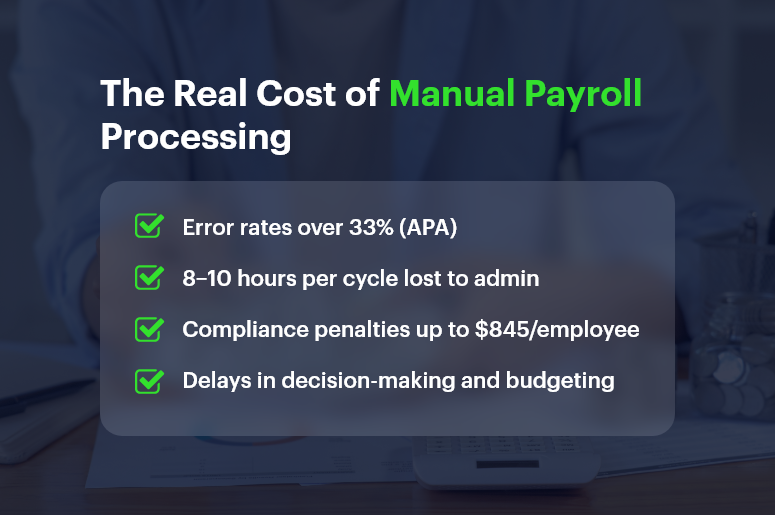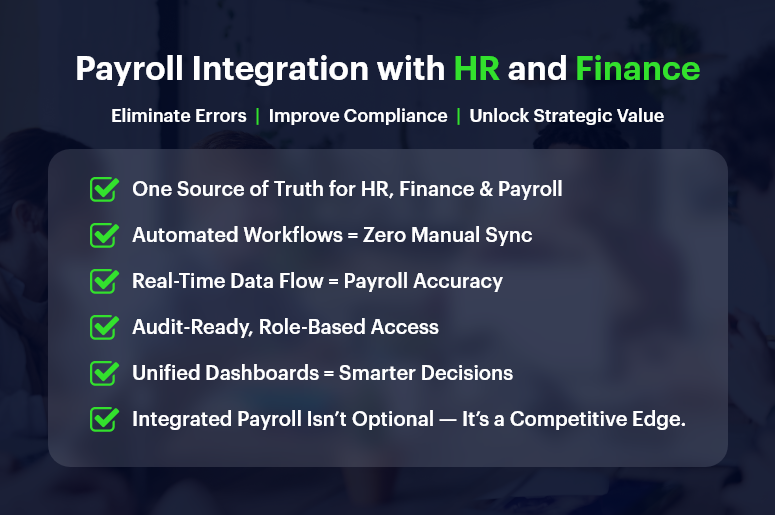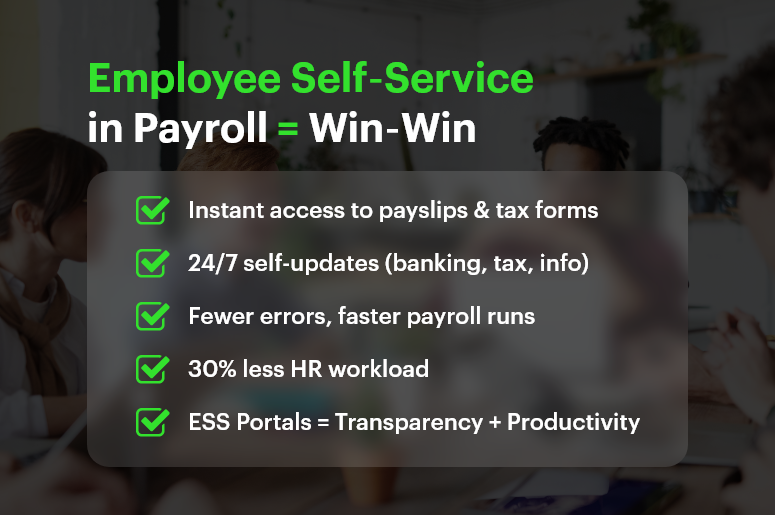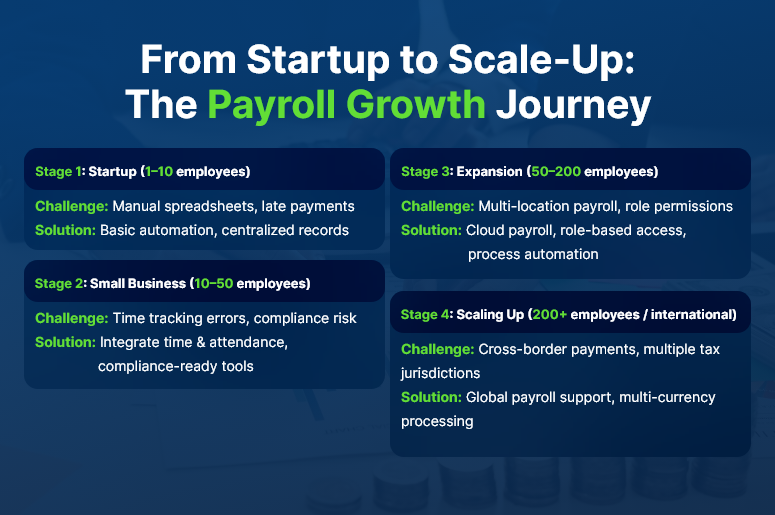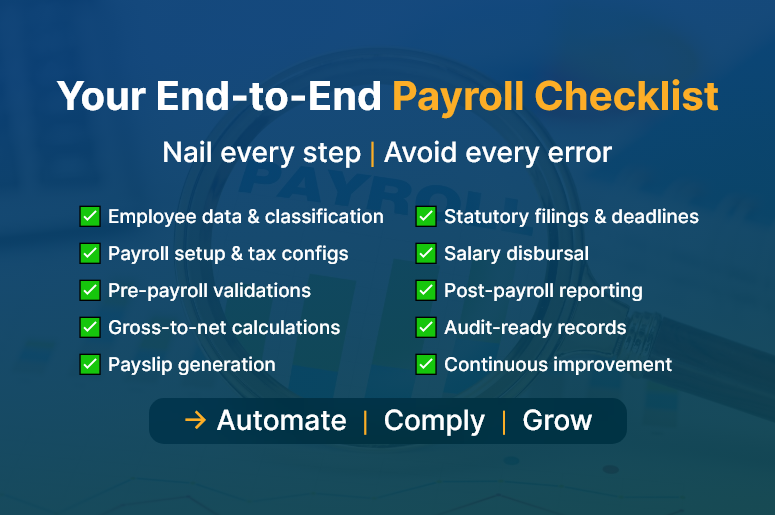Are project deadlines slipping through your fingers? You’re not alone. According to PMI, only 52% of projects finish within their original timeline. Surprisingly, it’s often not due to unproductive teams — it’s poor task dependencies management that derails everything.
When a single task gets delayed, the entire project timeline suffers. But with a CRM + ERP platform like CRMLeaf, you can visualize task dependencies, adjust in real time, and keep your project delivery on track.
Why Task Dependencies Matter Across All Industries
Task dependencies aren’t just project management buzzwords. They define how tasks are connected and executed. When ignored, they create bottlenecks. When managed well, they build project momentum.
Let’s look at how this plays out across industries:
- Manufacturing: Assembly relies on parts procurement. Delay sourcing, and production stops.
- Software Development: QA can’t begin without completed development. One stall affects your entire sprint.
- Marketing: A campaign needs design, approvals, and copy. A delay in any area delays launch.
In every industry, task dependencies form the foundation of project sequencing. Managing them effectively boosts visibility, control, and delivery speed.
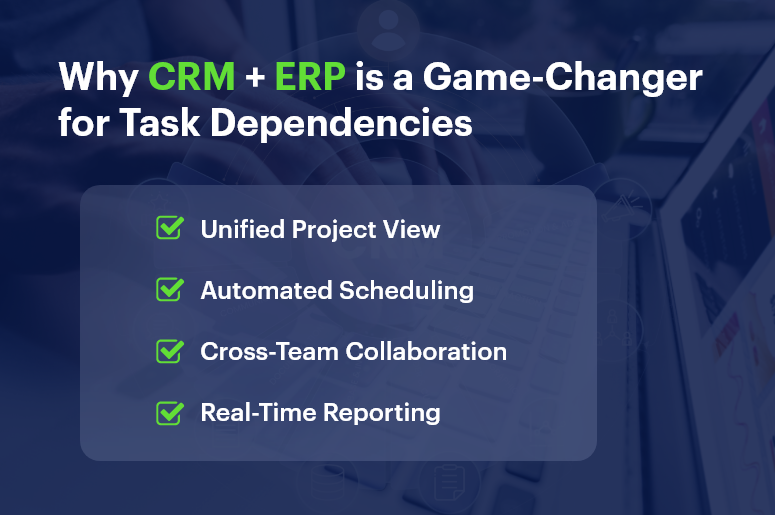
7 Best Practices to Master Task Dependencies
If you want to deliver projects on time, start here. These proven strategies will help you take control of dependencies using your CRM + ERP platform.
1. Define Every Task Dependency Clearly
Never assume. Even obvious dependencies should be documented. With CRMLeaf, linking tasks ensures that timeline changes automatically reflect across the board.
2. Visualize Dependencies Using Gantt Charts
Seeing is understanding. Gantt charts let you map dependencies and instantly see how a delay in one area affects the others. This improves clarity and team coordination.
3. Identify the Critical Path
Focus on what matters most. Your critical path contains tasks that directly affect your project’s deadline. CRMLeaf helps highlight this so your team can prioritize effectively.
4. Communicate Changes Instantly
Projects are dynamic. When delays happen, notifying all stakeholders prevents surprises. CRMLeaf sends real-time updates so everyone stays aligned.
5. Automate Task Triggers
Save time and reduce manual coordination. With workflow automation in CRMLeaf, one task automatically triggers the next once its dependency is complete.
6. Add Realistic Buffers
Delays are inevitable. Smart teams build in buffer time between dependent tasks. This gives flexibility without compromising delivery timelines.
7. Review Dependencies Regularly
Project plans evolve. During each sprint or phase review, revisit your dependencies. Ask yourself: are they still relevant? Can any be optimized?
How CRM + ERP Platforms Simplify Task Dependency Management
Still using spreadsheets or juggling disconnected tools? That’s risky.
CRMLeaf brings everything under one roof. Here’s how it helps:
- Unified View: View all task dependencies across departments — sales, HR, operations, and more.
- Automated Scheduling: Adjust one task, and CRMLeaf auto-updates all related timelines.
- Real-Time Collaboration: Teams stay in sync with shared visibility and tagged task ownership.
- Built-in Reports: Instantly track which dependencies cause delays and how to fix them.
When task dependencies live inside your central system, your entire organization operates more smoothly.
Real-World Example: Construction Firm Wins with CRMLeaf
One construction project management company used CRMLeaf to connect procurement, design, and site execution tasks.
Results:
- Reduced project delays by 23%
- Improved cross-team visibility
- Saved 18+ hours/week in task handoffs
By clearly mapping and automating task dependencies, they turned project chaos into predictable delivery.
Key Takeaways
Task dependencies are crucial to project success. Poor dependency management leads to bottlenecks and missed deadlines. Tools like CRMLeaf help define, automate, and track task sequencing. Gantt charts, critical paths, and real-time alerts make a big difference. Every industry — from software to construction — can benefit from better task dependency management.