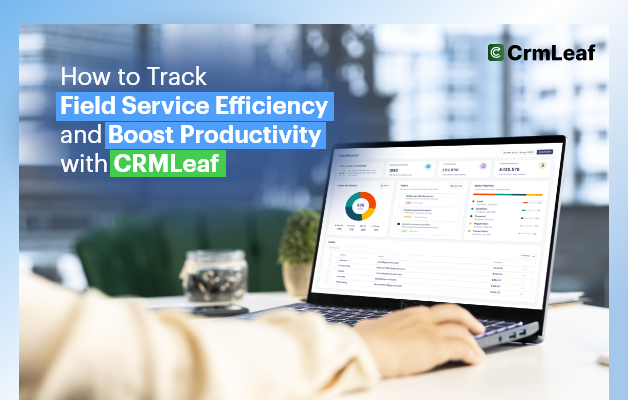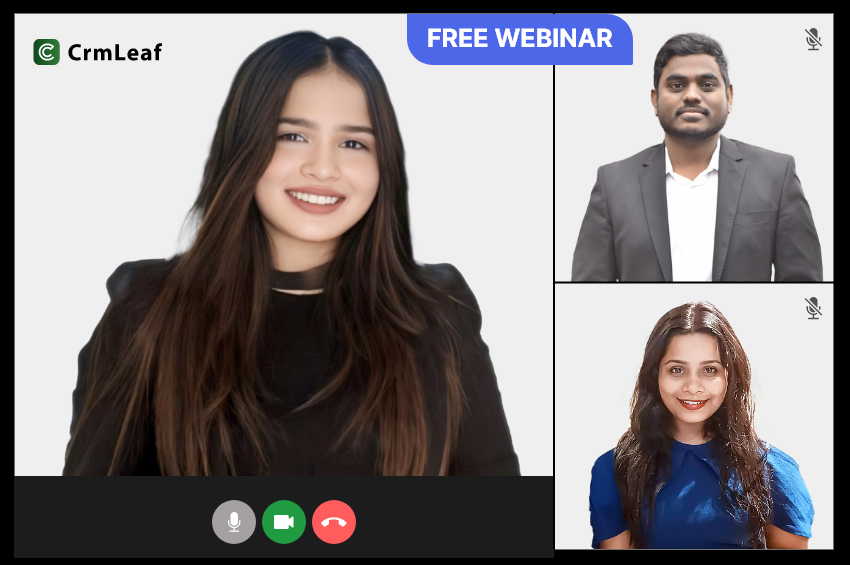A Complete Guide for HR Consultants, Staffing Agencies, and Recruitment Startups
In today’s fast-paced hiring landscape, recruiters juggle high candidate volumes, multiple job roles, and ever-evolving client expectations. Traditional spreadsheets and disjointed workflows no longer suffice. This is where a Recruitment CRM (Customer Relationship Management) platform transforms the game.
Much like how a standard CRM supports sales and customer engagement, Recruitment CRM is purpose-built to manage relationships, not with customers, but with candidates, clients, and hiring teams.
Why Recruitment CRM Matters
Recruitment CRM software enables agencies and hiring professionals to build, nurture, and manage relationships across the entire talent acquisition lifecycle. It centralizes candidate data, automates repetitive tasks, and provides actionable insights—all in one platform.
For HR consultants, staffing agencies, and growing recruitment startups, it’s not just a tool. It’s a strategic advantage.
Top 5 Features of Modern Recruitment CRM
Recruitment CRM not only streamlines candidate management but also ensures real-time collaboration, performance tracking, and data security. However, not all recruitment CRMs are built alike. The most impactful solutions include specific modules that align with key hiring processes.
Below, we explore the five must-have modules every modern recruitment CRM should offer—modules that CRMLeaf delivers with precision and scalability.
1. Candidate Database
CRMLeaf’s Candidate Database gives recruiters a powerful and organized view of all talent profiles, ready for quick access and easy tracking.
Key Highlights:
- Centralized Profiles: View resumes, skills, contact details, and job history in one place.
- Advanced Filters: Search by name, skill, location, experience, or job role.
- Status & Stage Tracking: Monitor candidate progress—from new entry to hired.
- Bulk Actions: Tag, shortlist, or assign candidates to jobs with a few clicks.
- Activity Logs: Keep track of every interaction and update.
This module ensures every candidate is searchable, actionable, and always ready for the next hiring opportunity.
2. Jobs – Centralized Job Management
CRMLeaf’s Jobs module simplifies the way recruiters handle job openings. With a clean interface and structured workflows, you can create, track, and manage job posts effortlessly.
Key Highlights:
- Quick Job Creation: Add titles, locations, job types, and skill requirements in seconds.
- Status Tracking: Monitor job stages—Open, On Hold, Filled, or Closed.
- Ownership Assignment: Allocate recruiters to manage roles and track accountability.
- Real-Time Filters: Sort jobs by department, status, or location.
- Seamless Integration: Direct links to applications, interviews, and offer stages.
With CRMLeaf, recruiters get complete visibility into every job post, improving efficiency and hiring speed.
3. Job Applications – Organized Application Tracking
CRMLeaf’s Job Applications module offers a clear, structured way to manage and track all applicant data linked to job openings.
Key Highlights:
- Role-Based Listings: View applications tied to specific job posts in real time.
- Application Status: Track stages like New, In Review, Shortlisted, Rejected, or Hired.
- Quick Filters & Search: Locate applicants instantly using filters like job title, status, or name.
- Bulk Actions: Shortlist, reject, or move applicants across stages effortlessly.
- Linked Candidate Profiles: Access full candidate details and resume from within the application view.
This module helps recruiters stay on top of every applicant’s journey, making hiring decisions faster and more informed.
4. Interview Schedule
CRMLeaf’s Interview Schedule module simplifies the process of planning, tracking, and managing candidate interviews across teams.
Key Highlights:
- Structured Scheduling: Set up interviews by date, time, job role, and assigned recruiter.
- Candidate & Job Mapping: Link interviews to specific candidates and job openings.
- Real-Time Status Tracking: View upcoming, completed, or rescheduled interviews at a glance.
- Quick Access: Click directly into candidate profiles or job details from the interview list.
- Centralized View: Manage all interview schedules in one dashboard—no spreadsheet needed.
With CRMLeaf, interview coordination becomes seamless, saving time and enhancing the candidate experience.
5. Reports – Data-Driven Recruitment Insights
CRMLeaf’s Reports module provides real-time visibility into recruitment performance, helping teams make faster, smarter decisions.
Key Highlights:
- Job-Wise Report Dashboard: Track application counts, interview progress, and hiring outcomes per job.
- Candidate Status Overview: View how many candidates are shortlisted, rejected, selected, or hired.
- Filter by Job or Date: Generate targeted reports based on specific roles or periods.
- Visual Insights: Quickly assess recruitment funnel health and bottlenecks.
- Export Options: Download reports for review or sharing with stakeholders.
With CRMLeaf, recruiters get clear, actionable metrics to optimize hiring strategy and improve team performance.
Additional Noteworthy Modules in CRMLeaf
While the above five are mission-critical, CRMLeaf also includes other valuable modules that enhance recruitment operations:
- Offer Letters: Generate, send, and manage digital offer letters in a compliant and trackable format.
- Skills Management: Tag and track candidate skills for precise role matching and future upskilling needs.
- Career Site: A seamless bridge between your CRM and branded career page, improving candidate experience.
Together, these features make CRMLeaf an end-to-end recruitment CRM that scales with your business needs.
Why These 5 Modules Matter Most
Recruitment is more than filling positions; it’s about creating structured, predictable, and candidate-friendly processes. The five modules discussed above, Candidate Database, Jobs, Job Applications, Interview Schedule, and Reports, form the foundation for a modern, digital-first recruitment strategy.
They enable:
- Better collaboration across recruitment teams
- Faster decision-making with real-time insights
- Enhanced candidate experiences with timely communication and clarity
- Reduced operational inefficiencies through automation and integration
CRMLeaf brings all of this together in one intuitive platform, designed specifically for the needs of recruitment firms, HR departments, and staffing agencies.
Final Thoughts
The recruitment landscape is evolving rapidly. As organizations seek top talent in increasingly competitive markets, they must rely on smarter systems to manage their hiring efforts. A Recruitment CRM is no longer a “nice to have”—it’s a strategic necessity.
By choosing a platform like CRMLeaf, equipped with the five essential modules highlighted above, your team can improve hiring speed, candidate quality, and overall efficiency. From managing job posts to evaluating recruiter performance, CRMLeaf ensures your recruitment operations remain modern, agile, and results-driven.
Explore CRMLeaf today and transform the way you recruit.